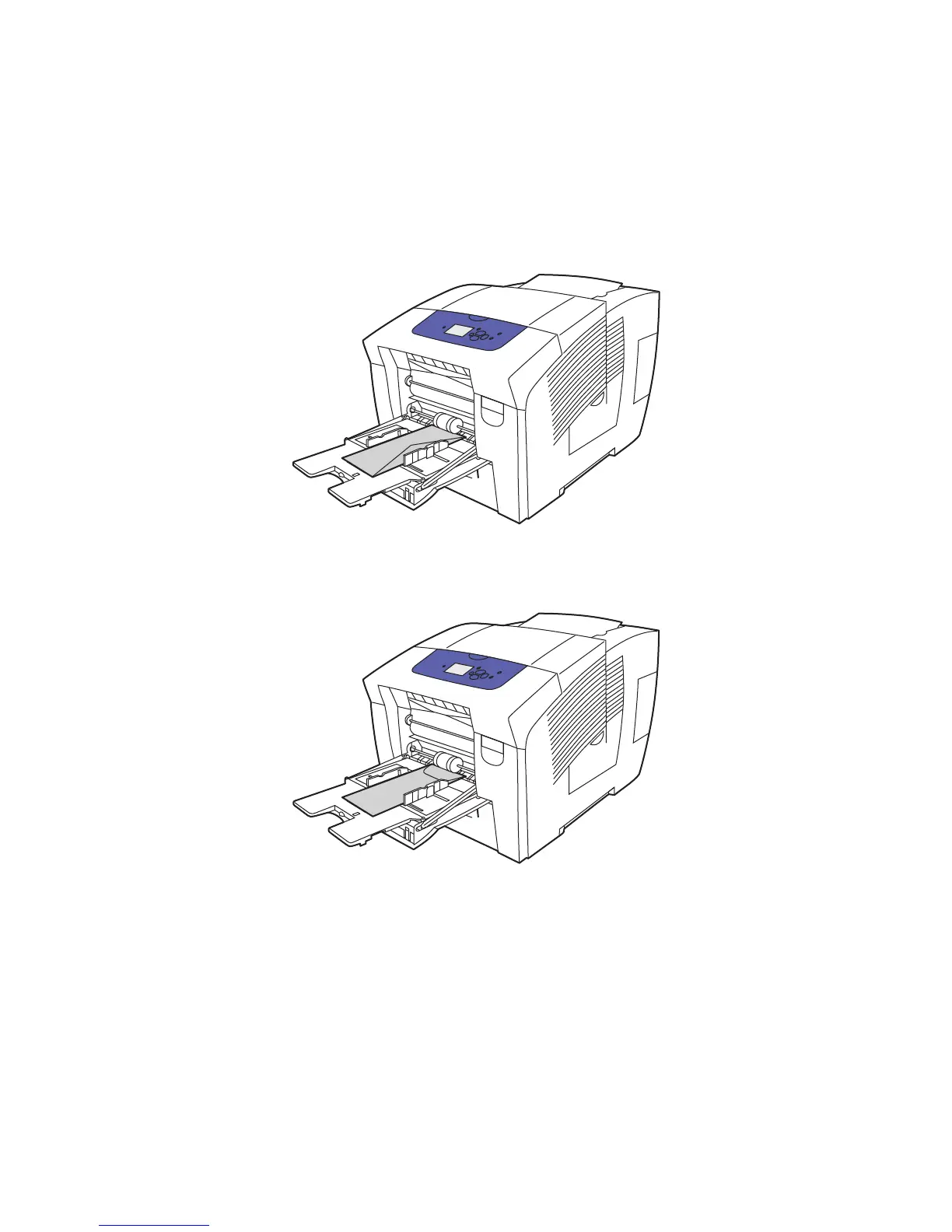Printing
ColorQube 8570/8870 Color Printer
User Guide
71
Printing on Envelopes from Tray 1
1. Open Tray 1 and its tray extension. For details, see Loading Paper in Tray 1 on page 56.
2. Insert no more than 10 envelopes into the tray and then adjust the paper guides to fit the
envelopes:
• Side-flap envelopes: Insert the envelopes with the flap side up and the flap of the envelopes
toward the right side of the tray as shown.
• End-flap envelopes: Fold down the flaps before placing them in the tray. Insert the envelopes
with the flap side up and the flap entering the printer first as shown.
3. On the printer control panel, if the correct envelope size and type are displayed as the current
setup, select Use current setup and then press the OK button. Go to step 9.
4. If the correct size and type are not displayed, select Change setup > OK.
5. At the Tray 1 Paper Size menu, do the following:
• If your envelope size is displayed in the list, select it and then press OK. Go to step 8.
• If your envelope size is not displayed in the list, select New Custom Size > OK.
