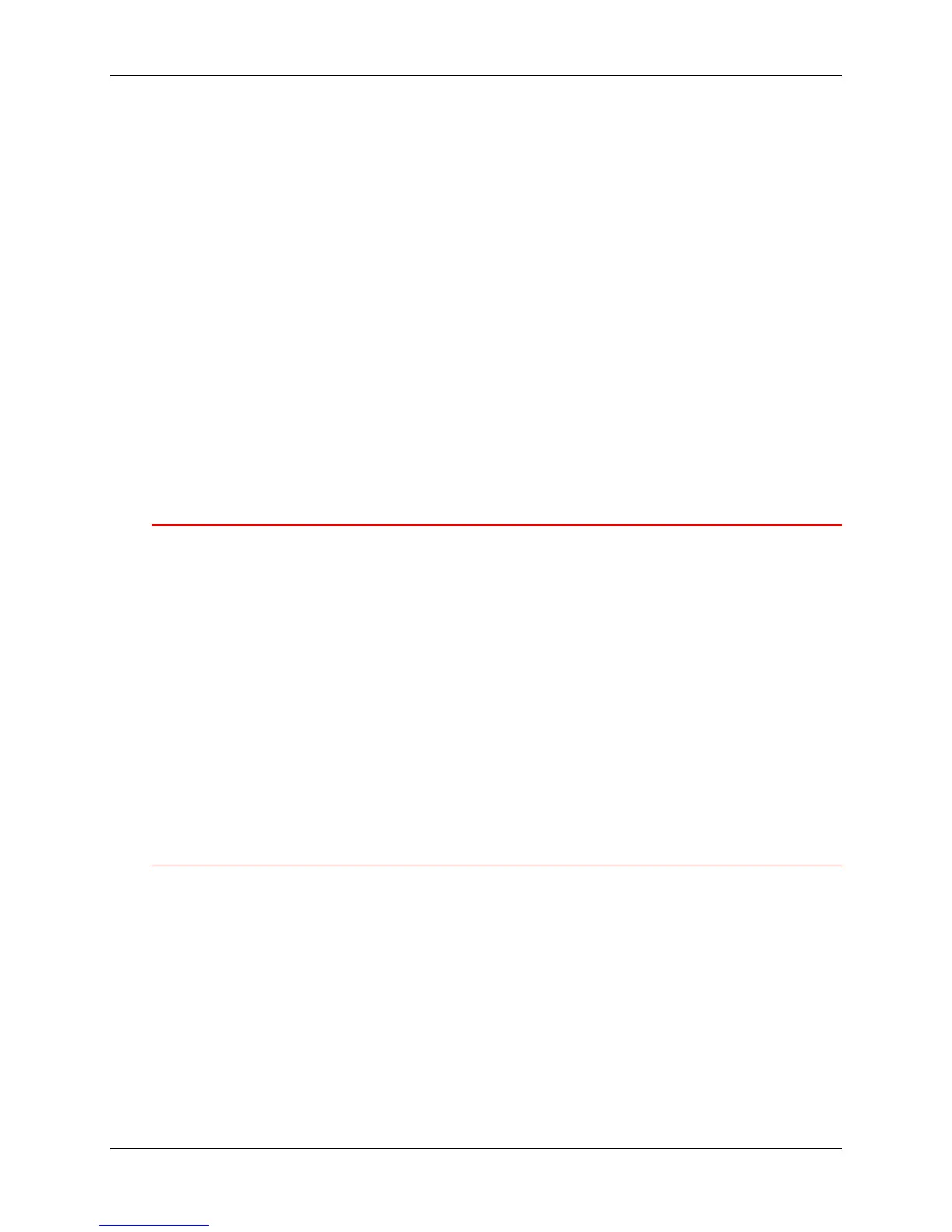Safety Notes, Compliances, Certifications, and other notices
Xerox DocuColor 2006
v
Unplug the DocuColor 2006 from the wall outlet and refer servicing to
qualified service personnel under the following conditions:
• When the power cord is damaged or frayed
• If liquid has been spilled into the DocuColor 2006
• If the DocuColor 2006 has been exposed to rain or water
• If the DocuColor 2006 is producing unusual noises or odors
If the system does not work or continues to malfunction after following the
Problem Solving procedures in the Xerox DocuColor 2006 User Information,
call your local Xerox Service Representative.
For additional safety information concerning the DocuColor 2006 or Xerox
supplied materials, call the following toll-free number:
1-800-828-6571
Ozone Safety
The DocuColor 2006 produces ozone during normal operation. The ozone
produced is heavier than air, and the quantity is dependent on the copy/print
volume. Providing the correct environmental parameters, as specified in
Xerox installation procedures, ensures that the concentration levels meet safe
limits for Ozone depleting substances per the US Clean Air Act (1990) and
the 1987 Montreal Protocols.
If additional information concerning ozone is needed, request the Xerox
publication, Ozone, 600P83222, by:
• Calling 1-800-828-6571
• Contacting your local Xerox representative
Laser Safety
Using the controls or adjustments, or performing any procedures other than
those specified herein, may result in a hazardous exposure to laser radiation
exposure.
This equipment complies with safety standards. With specific regard to laser
safety, the equipment complies with performance standards for laser products
set by government agencies as a Class I laser product and does not emit
hazardous lights, the beam is totally enclosed during all modes of customer
operation and maintenance.
.