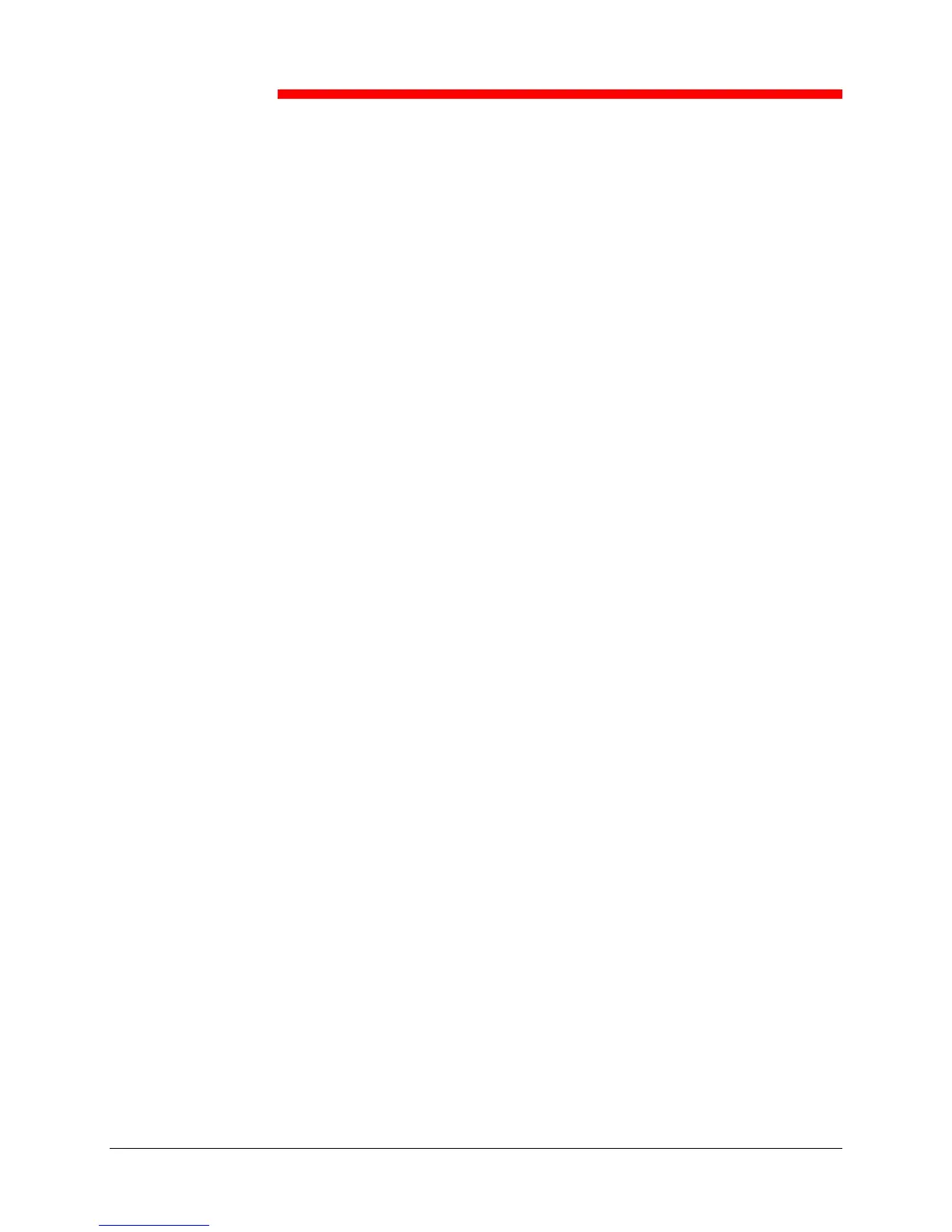Xerox DocuColor 2006
ix
Table of contents
1. Setting up the Docucolor 2006.............................................................................1-1
Preparing for the installation .....................................................................................1-1
Selecting a location...................................................................................................1-1
Space requirements for the DocuColor 2006 Printer ................................................1-2
Space requirements without the optional Sorter/Stacker.......................................1-2
Space requirements with the optional Sorter/Stacker............................................1-3
Checking the installation components.......................................................................1-4
Setting up the 2 Tray Module....................................................................................1-5
Unpacking the Printer ...............................................................................................1-9
Printer installation ...................................................................................................1-19
Installing the Duplex Tray........................................................................................1-27
Loading paper in the paper tray ..............................................................................1-35
Installing the Scanner Stand ...................................................................................1-39
Installing the Scanner .............................................................................................1-45
Installing the Document Feeder ..............................................................................1-49
Installing the Sorter/Stacker....................................................................................1-55
Adding memory to the Printer .................................................................................1-73
Adding memory to the Scanner...............................................................................1-79
2. Getting to know the DocuColor 2006...................................................................2-1
Printer, Front View ....................................................................................................2-1
Printer, Rear View.....................................................................................................2-2
Printer, Internal View.................................................................................................2-3
Printer Control Panel.................................................................................................2-4
Scanner and Document Feeder components ...........................................................2-5
Scanner Control Panel..............................................................................................2-7
Accessories...............................................................................................................2-9
Accessories ordering information ..........................................................................2-9
Supplies reorder numbers.......................................................................................2-10