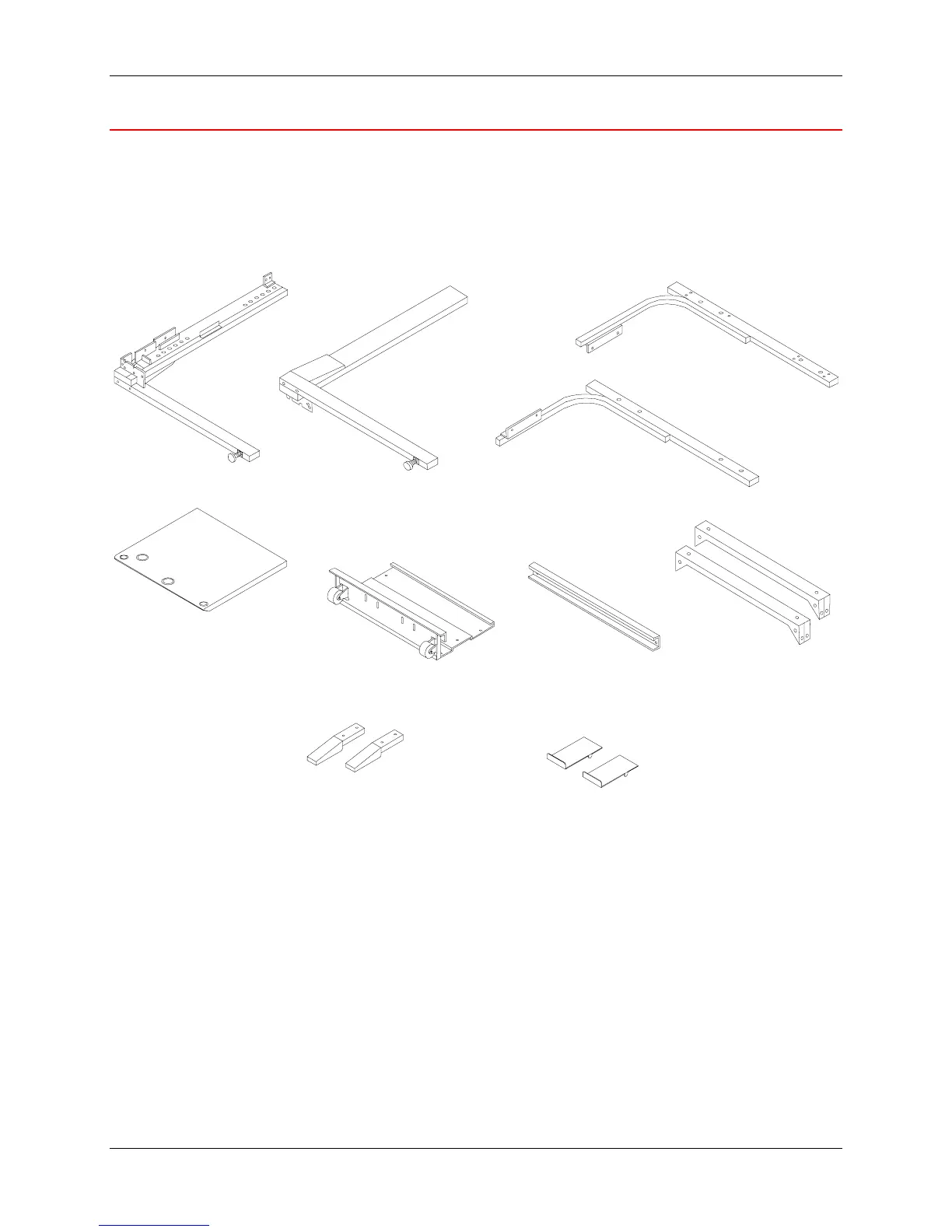Installing the Scanner Stand 1. Setting up the DocuColor 2006
Xerox DocuColor 2006 1-39
Installing the Scanner Stand
You will need a phillips head screwdriver to perform this installation
1. Open the Scanner Stand carton.
2. Ensure that the following parts are included in the carton:
1. Right Leg 6. Rear/Bottom Plate with casters
2. Left Leg 7. Spacer Bar
3. Right Support 8. 2 Braces
4. Left Support 9. 2 Stabilizing Feet
5. Table Top 10. 2 Bumpers
6mm Allen Wrench, not shown
32 Screws, not shown
8 Allen Screws with washers, not shown
1.
2.
3.
4.
5.
6.
7.
8.
9.
10.
301012a