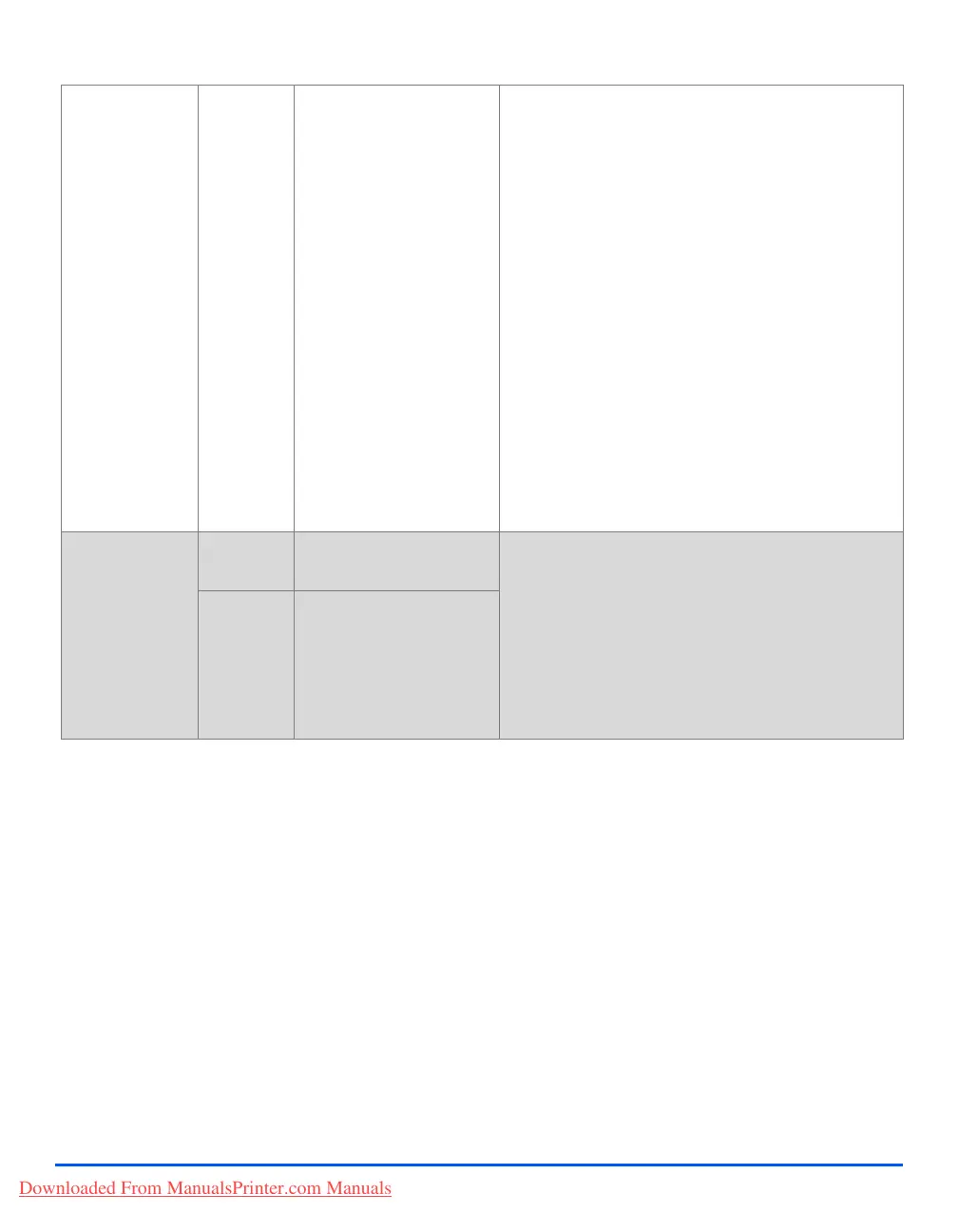Xerox CopyCentre C20, WorkCentre M20 and WorkCentre M20i User Guide Page 6-13
Fax
Delay RX
Poll
Use to retrieve a
document from a remote
fax machine at a specified
time.
¾ Press [Menu/Exit].
¾ Using the Navigation Keys select [Fax Features]
and press [Enter].
¾ Select [Polling] and press [Enter].
¾ Select [Delay RX Poll] and press [Enter].
¾ Enter the fax number using the Numeric Keypad
or Speed Dial, and press [Enter].
¾ The display shows the current time, enter a start
time for the remote fax machine to be polled.
Press [Enter] when the correct time displays.
If you set a time earlier than the current time, the
job will be sent at that time the following day.
¾ Enter a 4 digit Poll Code and press [Enter].
The machine will poll the remote machine at the
specified time.
Batch TX
z Use to send
faxes that are
going to the
same location, in
one batch.
On Activates the Batch TX
feature.
¾ Press [Menu/Exit].
¾ Using the Navigation Keys select [Fax Features]
and press [Enter].
¾ Use the Navigation Keys to select [Batch TX] and
press [Enter].
¾ Select [On] and press [Enter]. Enter a Batch
Interval between 0 - 99 and press [Enter].
Off Deactivates the Batch TX
feature.
Downloaded From ManualsPrinter.com Manuals
