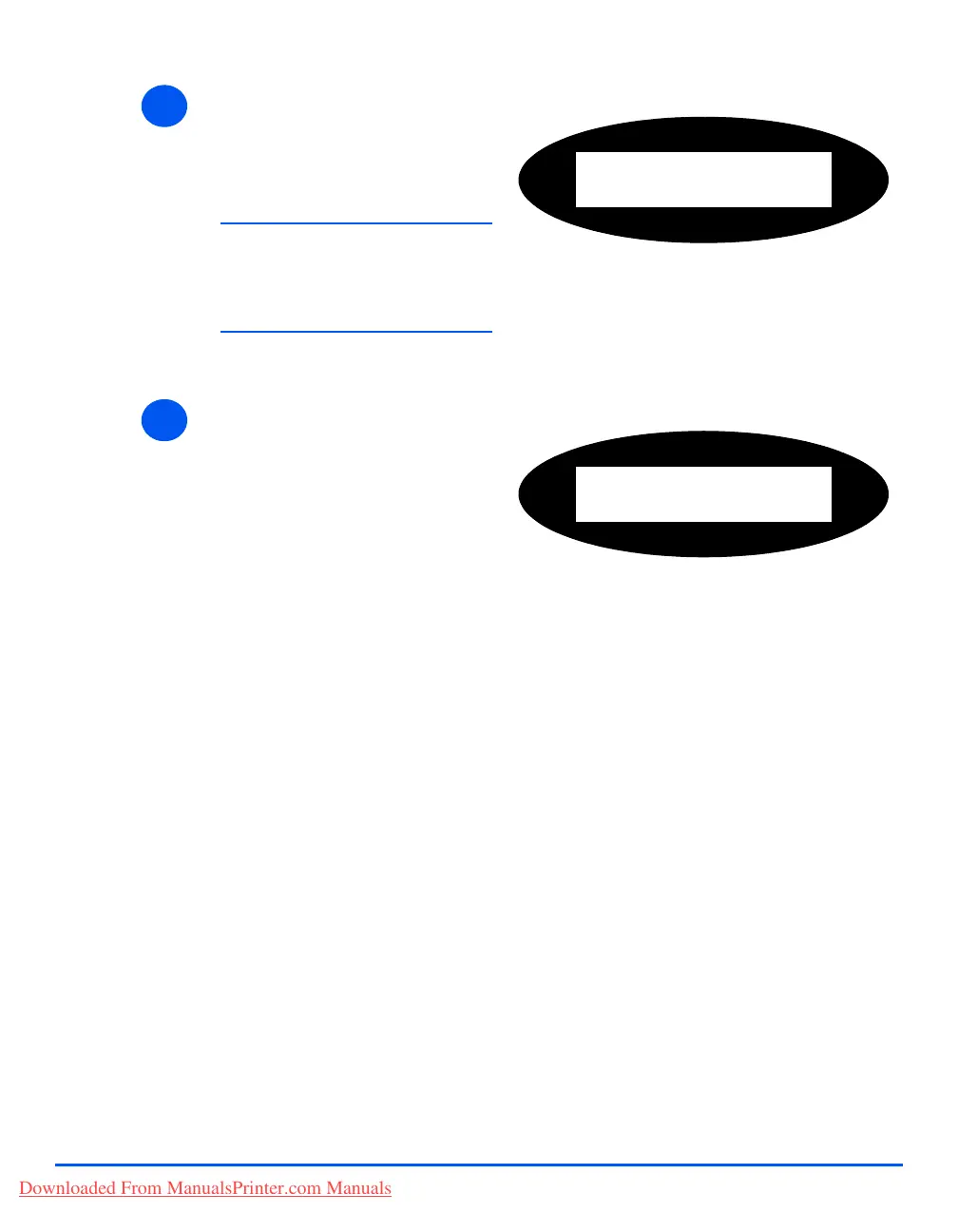Xerox CopyCentre C20, WorkCentre M20 and WorkCentre M20i User Guide Page 9-17
Machine Administration
3
¾ Select [Department] using the
Navigation Keys and press
[Enter].
¾ Enter the Master Access Code.
)
The first time that you access
Department, you will be
prompted to enter a master
access code then re-enter it to
confirm the code.
System Admin Tools
[Department]
4
¾ Select [Print] using the Navigation
Keys and press [Enter].
¾ Select the required report and
press [Enter].
Department
[Print]
Downloaded From ManualsPrinter.com Manuals
