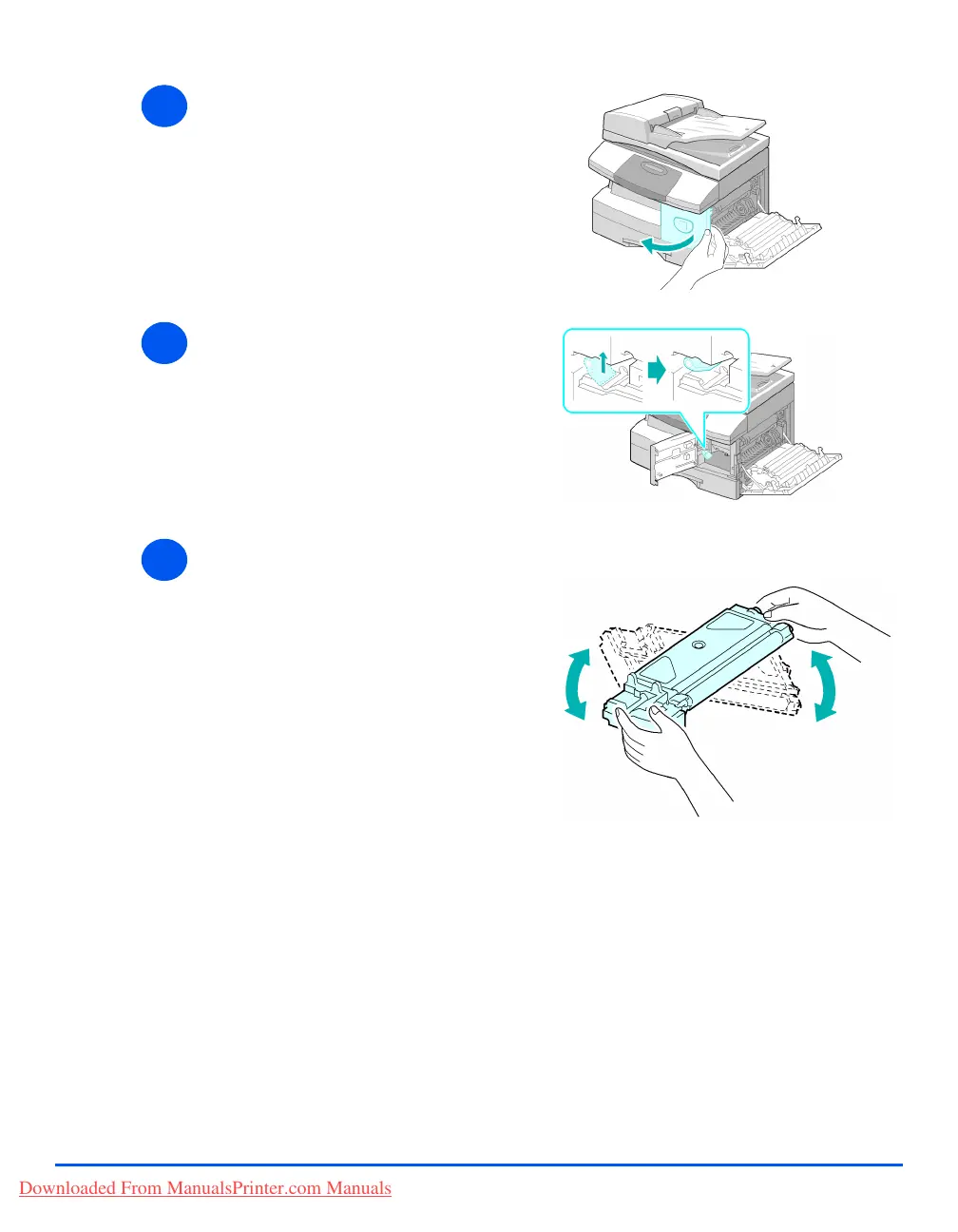Page 10-6 Xerox CopyCentre C20, WorkCentre M20 and WorkCentre M20i User Guide
Maintenance
z If the
toner gets on
clothing, wipe it
off with a dry cloth
and wash clothing
in cold water. Hot
water sets toner
into fabric.
2
¾ Open the front cover.
3
¾ Turn the cartridge locking lever
upwards to release the toner
cartridge.
4
To Re-distribute the Toner:
¾ Pull out the toner cartridge and
gently shake the cartridge to
distribute the toner evenly inside
the cartridge.
¾ Reinstall the toner cartridge, then
lock the lever.
¾ Close the front cover and the side
cover.
¾ The display shows [New Toner?],
select [No] and press [Enter].
The machine returns to standby.
Downloaded From ManualsPrinter.com Manuals
