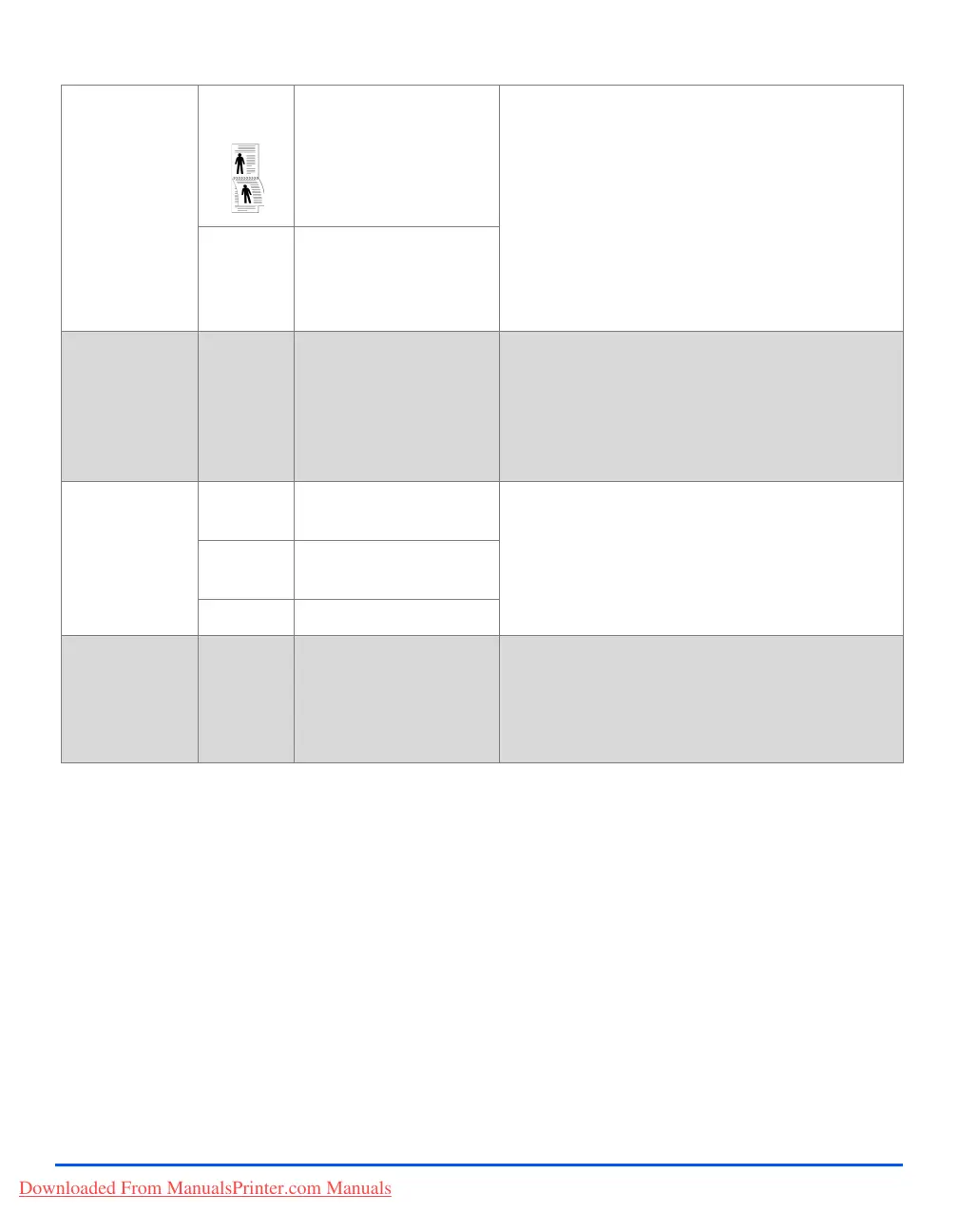Page 3-8 Xerox CopyCentre C20, WorkCentre M20 and WorkCentre M20i User Guide
Copy
2-1 Sided
Short
Use when originals are
printed on both sides in
the "head to toe" layout,
and 1 sided copies are
required.
¾
2-2 Sided Use for originals that are
printed on 2 sides and 2
Sided copies are
required.
Collated
z Use to produce
collated copy
sets.
On Use to produce collated
output e.g. 2 copies of a 3
page job will print one
complete document,
followed by the second
complete document.
¾ Press [Copy].
¾ Press [Collated].
¾ Use the Navigation Keys to select [On] and press
[Enter].
Original Type
z Use to select the
type of
document being
scanned.
Text Use for documents
containing mostly text.
¾ Press [Copy].
¾ Press [Original Type].
¾ Use the Navigation Keys to select the option
required and press [Enter].
Mixed Use for documents with
mixed text and graphics.
Photo Use for photographs.
Color Original
z Use when
scanning a color
original.
On Use when scanning color
originals.
¾ Press [Copy].
¾ Press [Color Original].
¾ Use the Navigation Keys to select [On] and press
[Enter].
Downloaded From ManualsPrinter.com Manuals
