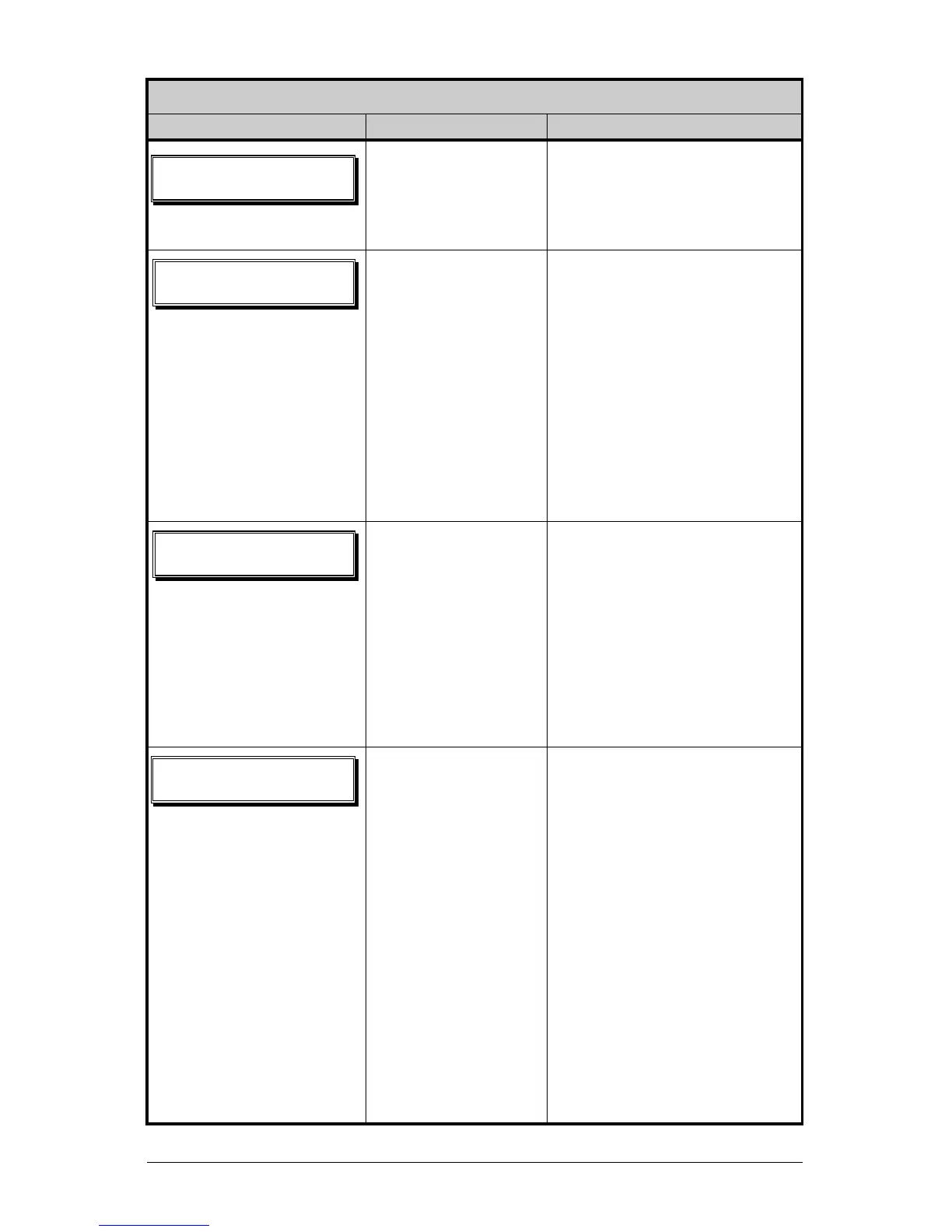94 I-Class
Printer Fault Messages (continued)
Displayed Message Description Possible Solution(s)
The printer has
detected a Direct
Memory Access
failure.
Try cycling the printer power
‘Off’ and ‘On’. If the fault
does not clear, call for
service.
Consistently low
sensor readings
were detected.
Press any key to continue.
Ensure that media was
inserted in the media sensor
during the appropriate
calibration step; also ensure
that the sensor is free of
debris. Retry the calibration.
If the problem persists, try the
‘Advanced Entry
Calibration’; see Section
5.0.2.
Consistently high
sensor readings
were detected.
Press any key to continue.
Ensure that media was
removed from the media
sensor during the appropriate
calibration steps; also ensure
that no labels are stuck in the
media sensor. Retry the
calibration. If the problem
persists, call for service.
The printer can not
detect media.
Try the following:
1) Load media.
2) Ensure that the labels are
passing through the Media
Sensor.
3) Readjust the Media Sensor
over the TOF mark; see
Section 3.2.
4) If using media with large
gaps, adjust the Paper Out
Distance; see Section 4.1.2.
5) Calibrate the printer; see
Section 5.0.