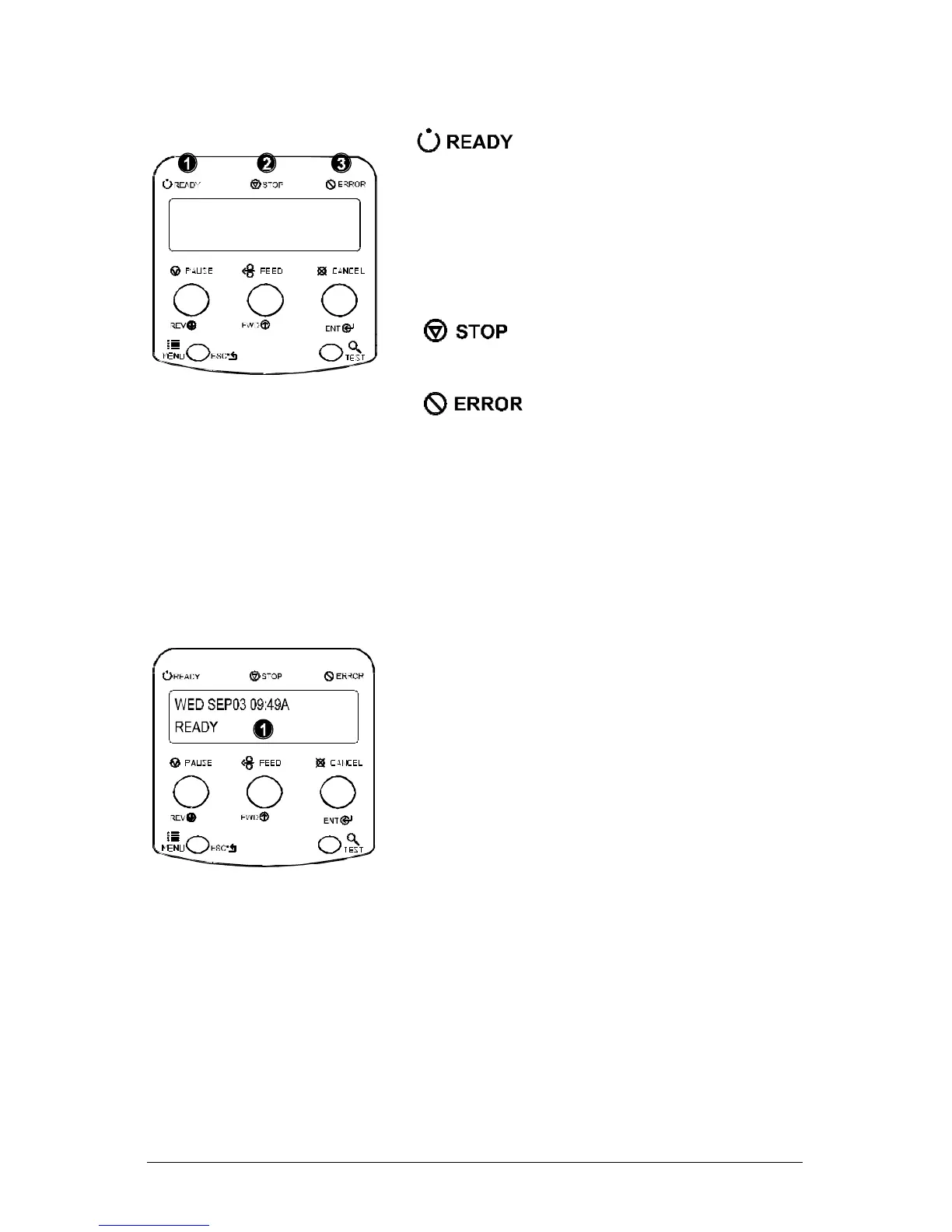32 I-Class
4.0.4 Indicator Lights
Œ
‘On’ indicates that the printer is powered ‘On’
and, after initialization, it indicates the Ready
Mode.
‘Slow Flashing’ indicates Menu Mode.
‘Fast Flashing’ indicates data is being received
and processed.
•
‘On’ indicates a ‘Paused’ condition.
Ž
‘Slow Flashing’ indicates a Warning.
‘Fast Flashing’ indicates a Fault.
See Section 6.1 for a listing of associated
messages.
4.0.5 LCD
ΠLiquid Crystal Display
The display provides several types of information:
Following a brief power-up sequence
(initialization), the ‘Ready’ message.
The time and date, if the printer has received it
from one of the following: the host, the front
panel setting, or the Time and Date option.
• A label counter during a batch print job.
• The Menu System when in Menu Mode.
Any prompt, condition, downloading, warning,
or fault message.
