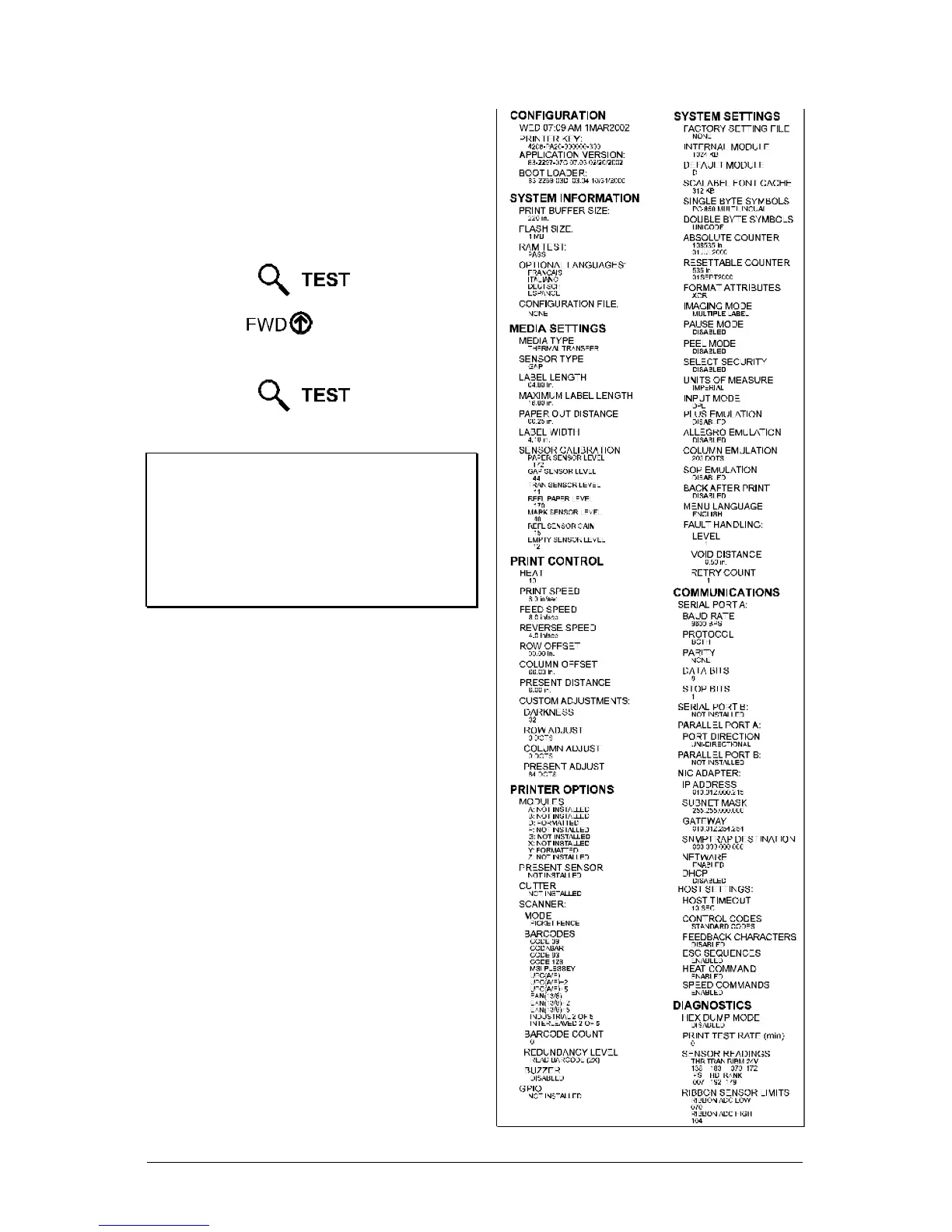I-Class 63
4.3.2 Configuration Label
The Configuration Label provides
printer valuable database information,
as detailed in Section 4.1.
To print a Configuration Label:
ΠPress the Key.
• Use the Key to scroll to
‘Print Configuration’.
Ž Press the Key to print.
þ Note: The contents of this label may
vary with the application version and
printer model and equipped options. To
capture all the information, use media
at least 2 inches wide (51mm) with the
Label Width setting matched
accordingly (see Section 4.1.2).