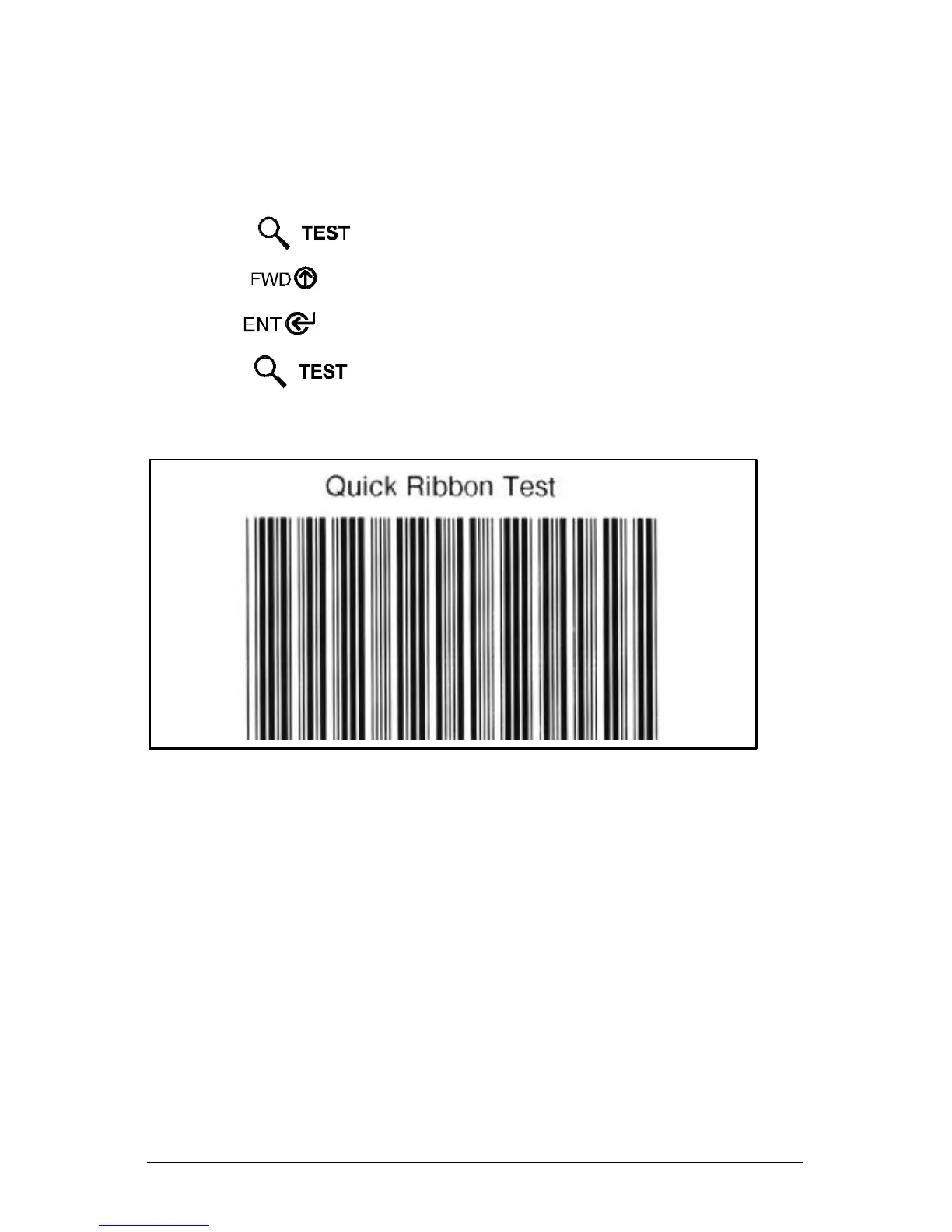64 I-Class
4.3.3 Quick Ribbon Test Label
The Quick Ribbon Test Label features a compliant picket-fence bar code that
can be used to verify thermal transfer and print quality functions. To print a
Quick Ribbon Test Label:
ΠPress the Key.
• Use the Key to scroll to ‘Ribbon Test Label’.
Ž Use the Key to select a quantity; see Section 4.0.3.
• Press the Key to start printing.