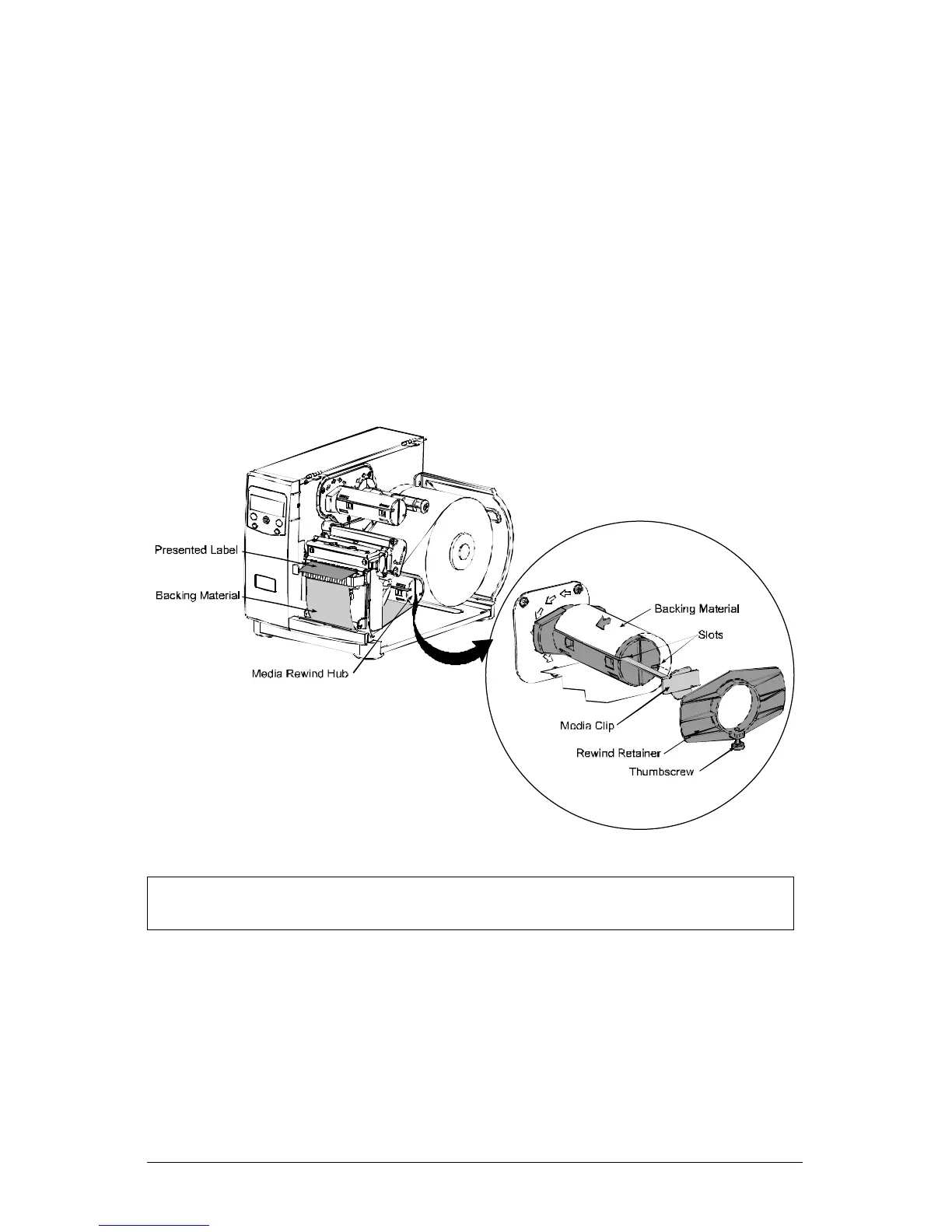I-Class 27
• If installed, remove the Media Clip and the Rewind Retainer from the
Media Rewind Hub. Route the Backing Material around the Media Rewind
Hub, as shown.
‘ Insert the leading edge into a Slot on the Media Rewind Hub then insert the
Media Clip into a Slot to secure it in place.
’ Position the Rewind Retainer lightly against the edge of the backing on the
Media Rewind Hub. Tighten the Thumbscrew to secure the retainer in
place.
“ Manually rotate the Media Rewind Hub to remove any slack in the media.
Close the Access Cover.
For on-demand printing, ensure that the Present Sensor has been
enabled; see Section 4.1.4.
Removal:
Remove the Rewind Retainer and Media Clip. Grasp the hub. Pull the hub
outward then squeeze to collapse it and slide off the backing material.