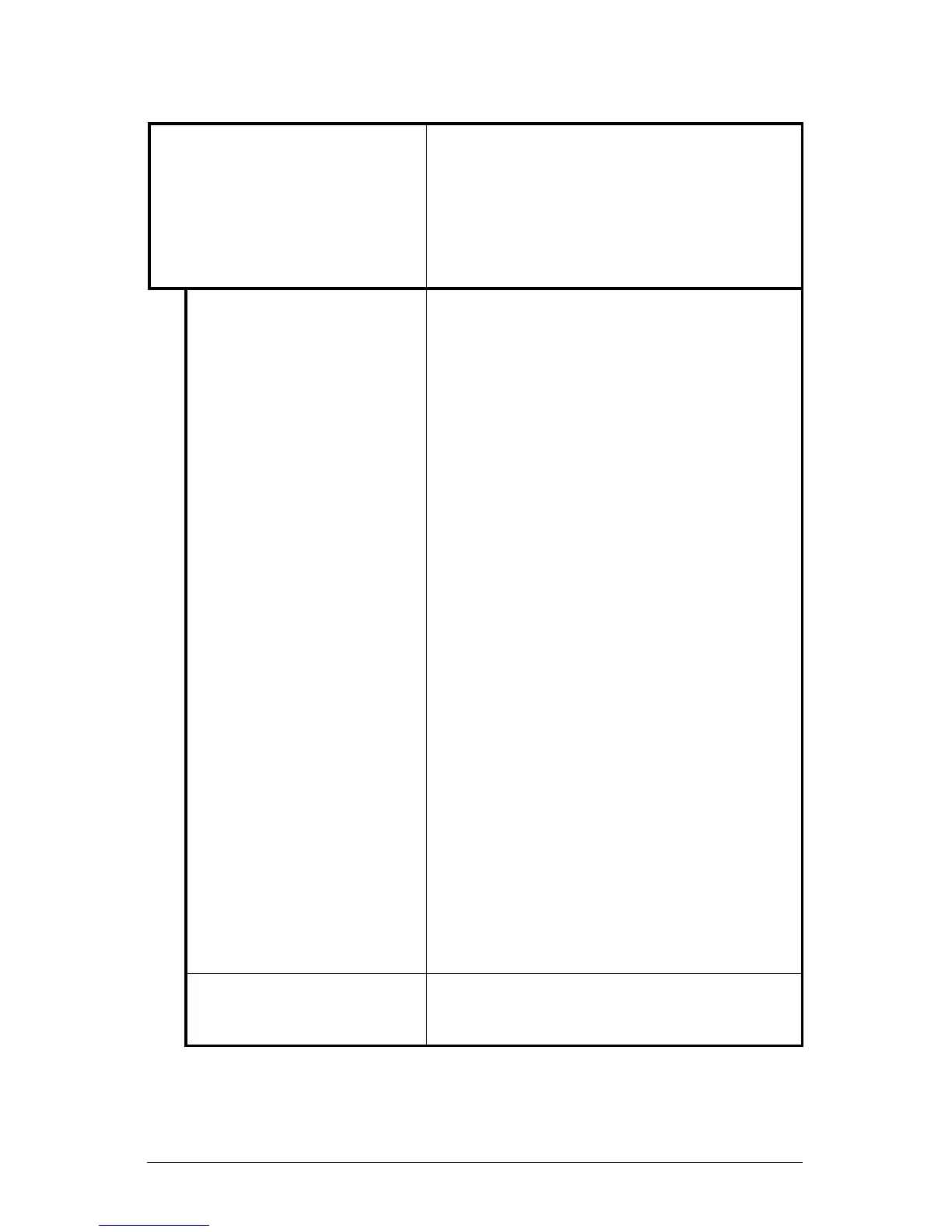I-Class 45
System Settings (continued)
CONFIGURATION LEVEL To upgrade the application program
(resident software) version of the printer,
the hardware and software compatibility
levels must match for the update to be
accepted. This information is displayed
here; it is also printed on a configuration
label.
Each printer has a unique Key number in
the following form:
vvvv-wwxx-yyyyyy-zzz
Where:
– represents the model number of
the application loaded
– represents the hardware /
software feature level, where:
ww – represents the hardware
feature level of the main
board:
PA = PCB 51-2178-xx
TB = PCB 51-2301-xx
xx – represents the software
feature level:
10 = Standard DPL
11 = 4208
20 = Internal CG Times
Font
The printer will accept
software feature levels up to
the ‘xx’ value. (This feature
level requires Datamax
authorization to upgrade.)
– is a manufacturing date code
PRINTER KEY
– is a unique time stamp
UPGRADE PRINTER CODE
This function is used to upgrade the
software feature level of the printer.
Datamax authorization is required.