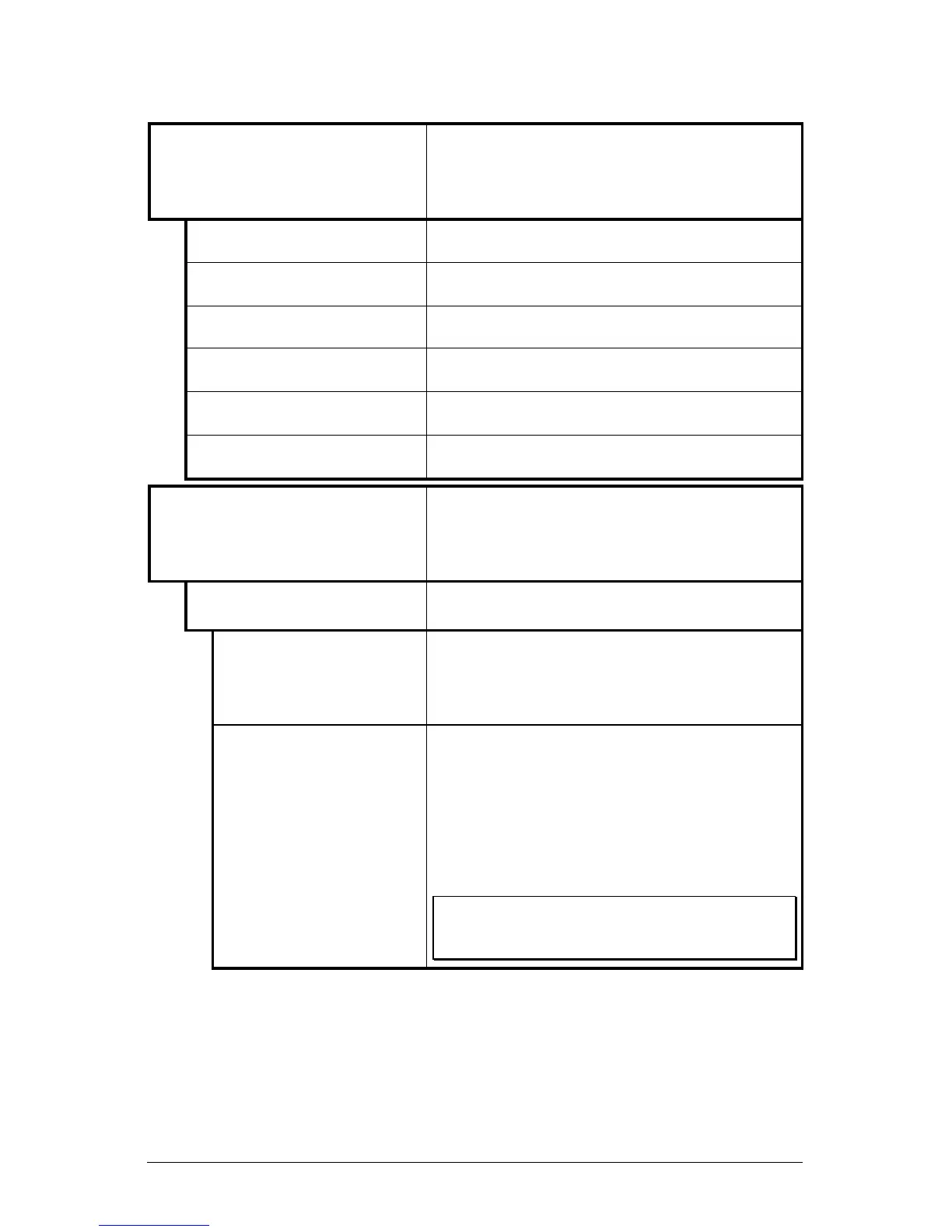I-Class 51
System Settings (continued)
MENU LANGUAGE ♦
Selects the language in which the menu
system messages and configuration label
are shown. Only languages that are resident
will be available.
²ENGLISH
English
FRANCAIS
French
ITALIANO
Italian
DEUTSCH
German
ESPANOL
Spanish
USER DEFINED
User defined, downloaded language(s).
FAULT HANDLING When a faulted condition (ribbon or paper
out, failed bar code, etc.) has been detected,
this setting determines the action to be
taken by the operator and the printer.
LEVEL
Establishes the required corrective action
following a fault.
²1
Stops and displays a fault message. The
FEED Key must be pressed to clear the
fault and continue after the problem is
corrected by the operator.
2
Displays a fault message after the printer
backs up and prints a VOID Message on
the defective label (no message will be
printed if there is insufficient space for the
VOID text height on the defective label or
if the fault occurred after the entire label
was completed).
þ Note: The label is considered completed when
it reaches its present distance at or above the
TOF.