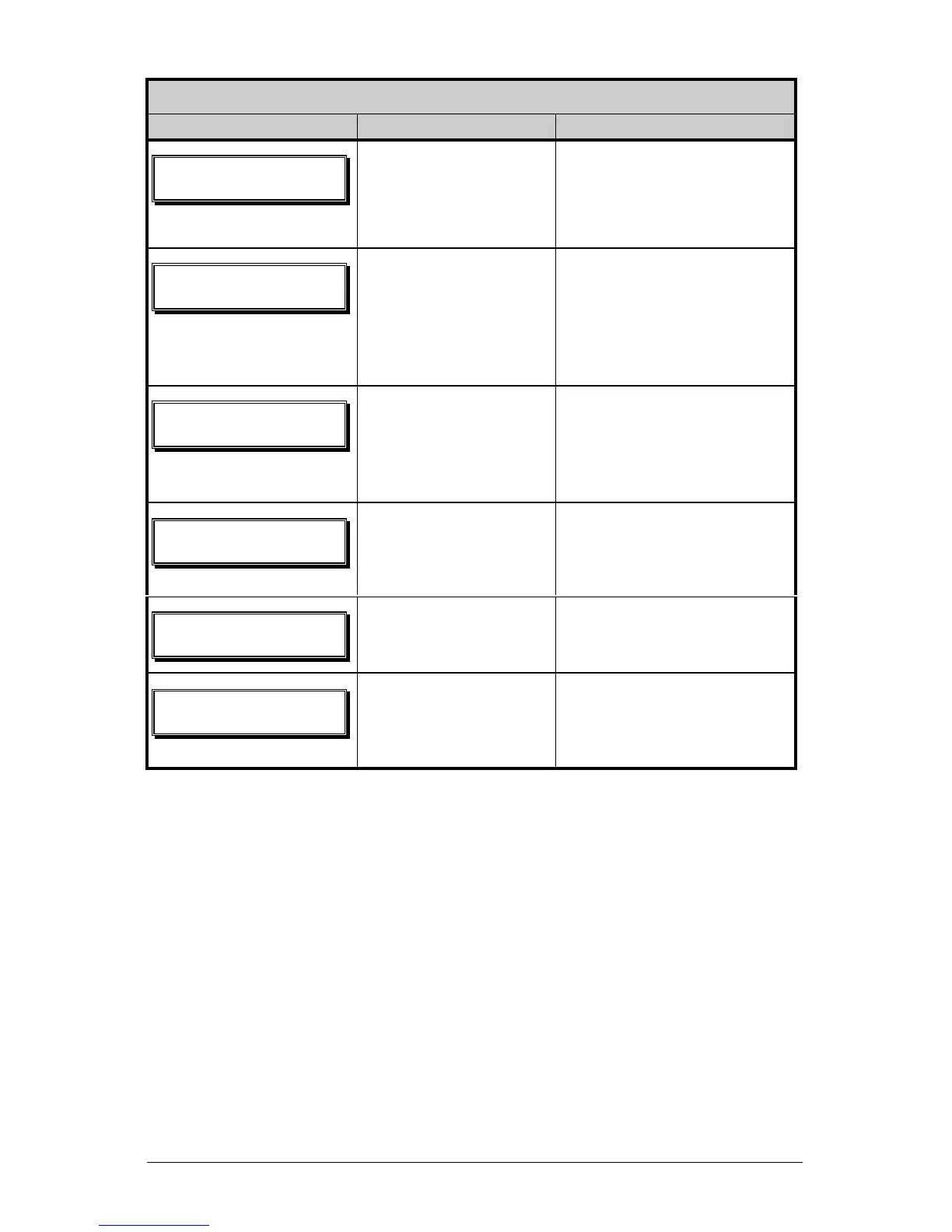I-Class 61
User Prompts and Condition Messages (continued)
Displayed Message Description Condition(s)
Ready Mode.
Normal operating mode.
The printer is ready to
receive and process label
formats.
A label is awaiting
removal.
The Present Sensor option
is enabled and a label
blocks the sensor. Remove
the label to continue
printing.
Normal power-up and
soft reset condition.
Follows the ‘SYSTEM
RESET IN PROGRESS’
message after a reset or
power-up.
Normal power-up and
soft reset condition.
Occurs when the user
resets the printer via the
host or Front Panel.
The media calibration
is not set.
Perform calibration; see
Section 5.0.
The print job is being
processed.
Batch status indication,
updated with each label
printed.