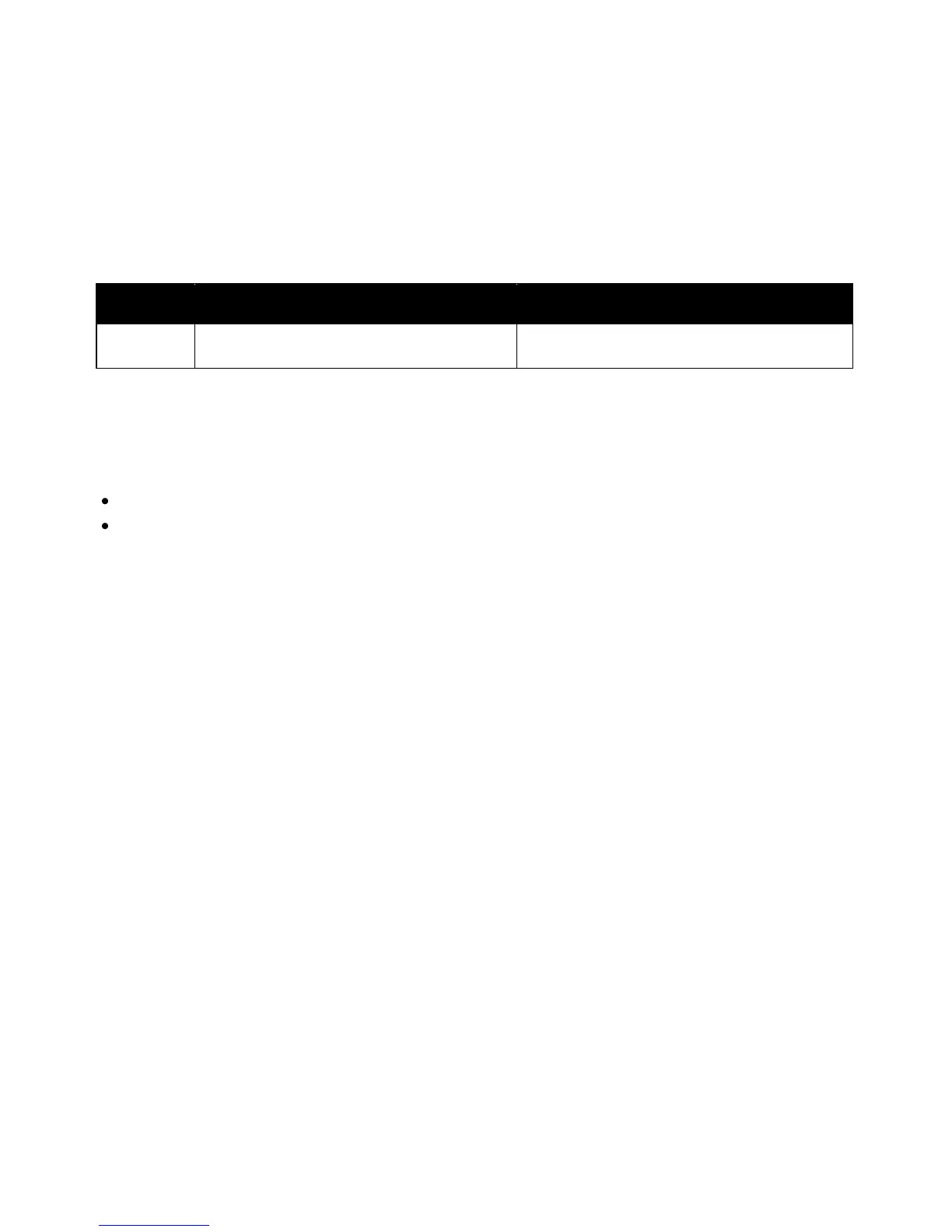Maintenance
28 Phaser 3010/3040 Printer
User Guide
Replacing the Toner Cartridge
The printer has one black toner cartridge.
When the toner cartridge reaches its usable life span, the control panel indicators light to show the status.
PrintingScout displays a message in the Printer Status window describing the status.
Note: Each toner cartridge includes installation instructions.
Replace the toner cartridge or check that the
toner cartridge is seated properly.
The toner cartridge is empty. Replace the toner
cartridge with a new one.
Recycling Supplies
For more information on the Xerox
®
supplies recycling program, go to:
Phaser 3010 Printer: www.xerox.com/gwa
Phaser 3040 Printer: www.xerox.com/gwa