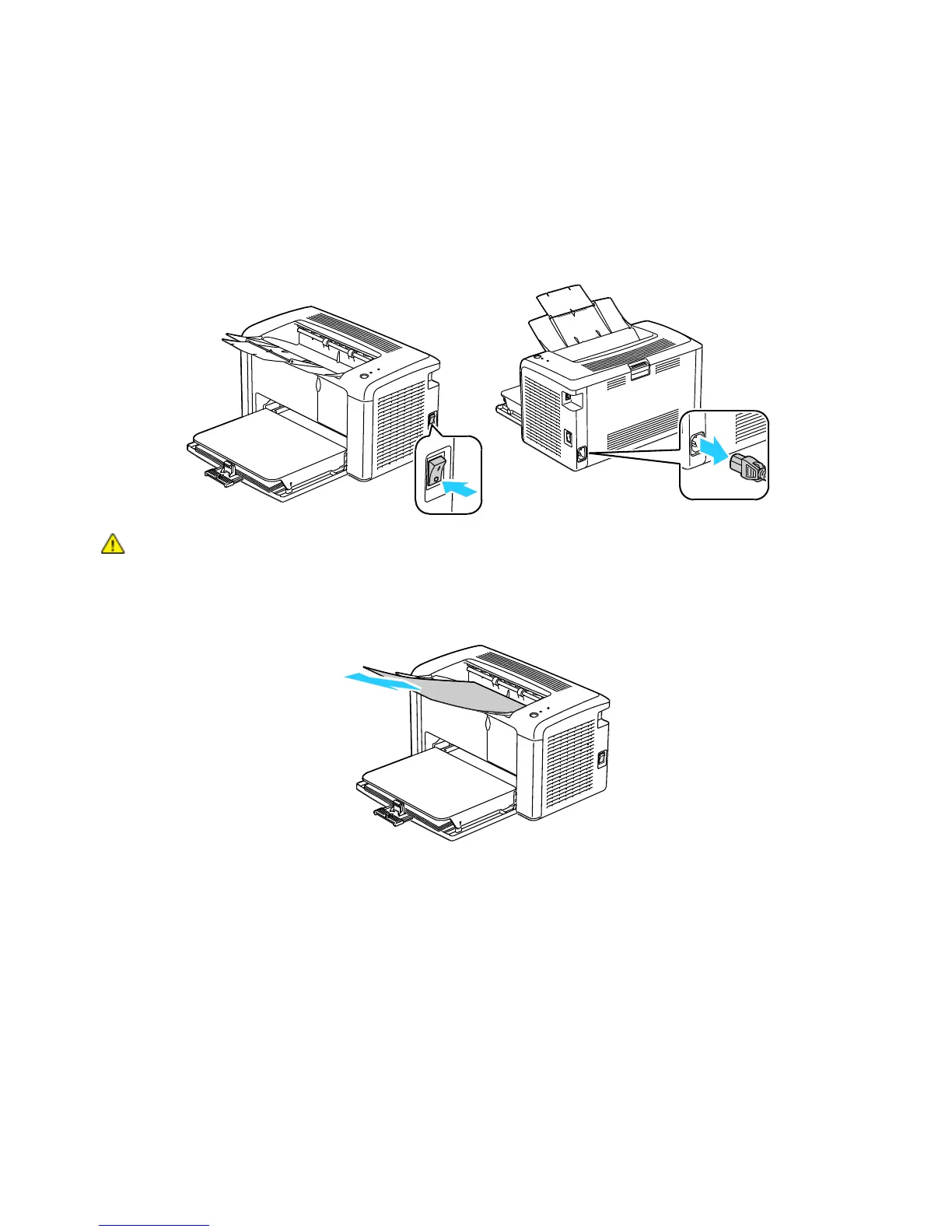Maintenance
32 Phaser 3010/3040 Printer
User Guide
Moving the Printer
Follow these instructions when moving the printer:
1. Turn off the printer and disconnect the power cord and other cables from the back of the printer.
WARNING: To prevent electric shock, never touch the power plug with wet hands. When removing the
power cord, ensure that you pull the plug and not the cord. Pulling the cord can damage it, which can
lead to fire or electric shock.
2. Remove any paper or other media from the output tray. Close the output tray.