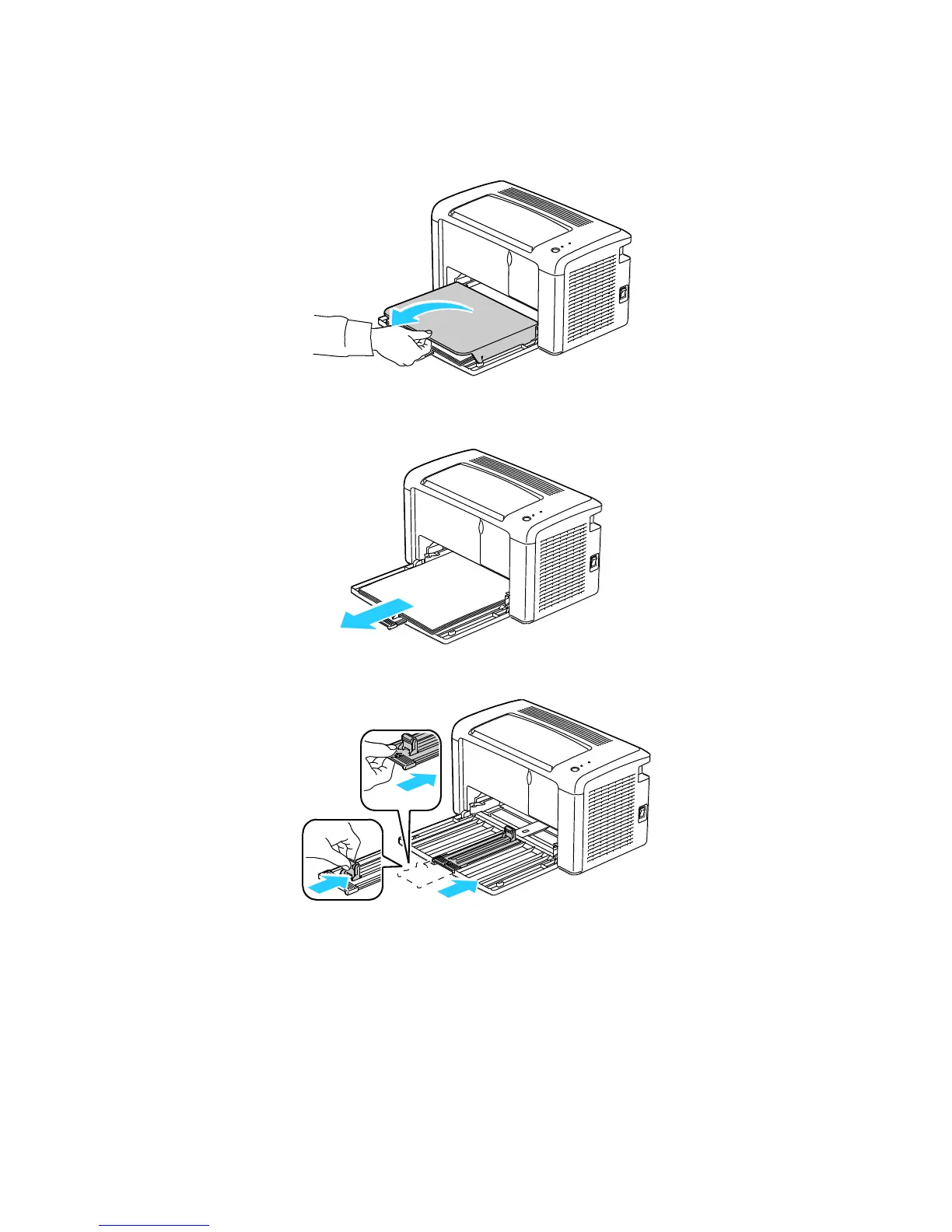Maintenance
Phaser 3010/3040 Printer 33
User Guide
3. Remove the paper cover.
Keep the paper cover, power cord, and USB cable together for reuse.
4. Remove the paper from the paper tray.
5. Push in the length guides and slide bar until they stop.