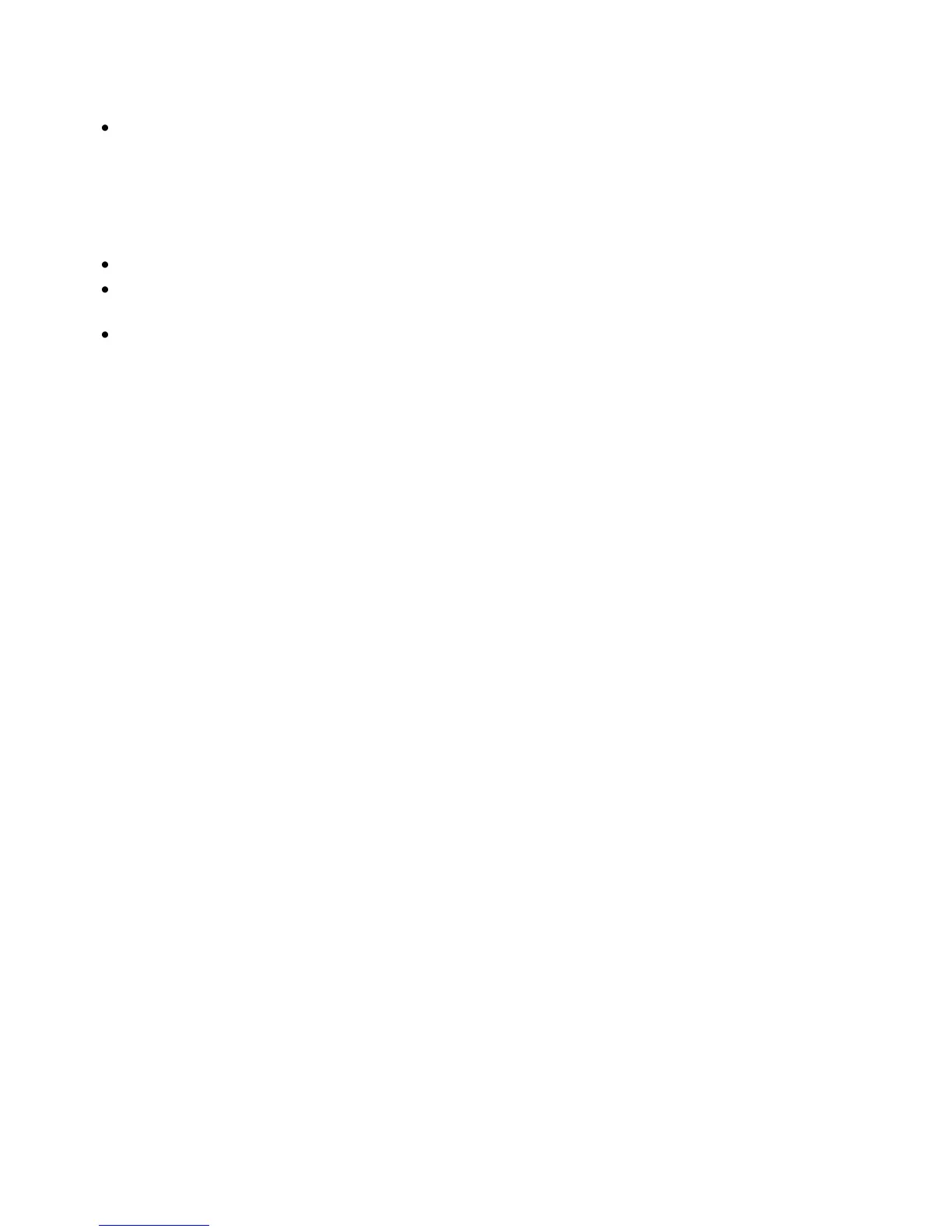Maintenance
30 Phaser 3010/3040 Printer
User Guide
Jam Recovery restores the printer to normal operation after a paper jam.
Diagnosis
The Diagnosis tab provides tools for troubleshooting and resolving printer faults and print-quality
problems. The following menus are available:
Chart Print prints selected charts for evaluating print quality and diagnosing print-quality problems.
Clean Developer rotates the developer motors and stirs the toner cartridges to clear old toner from
the developers.
Refresh Mode cleans the toner in the toner cartridge when you must replace it, or stirs the toner in a
new toner cartridge.