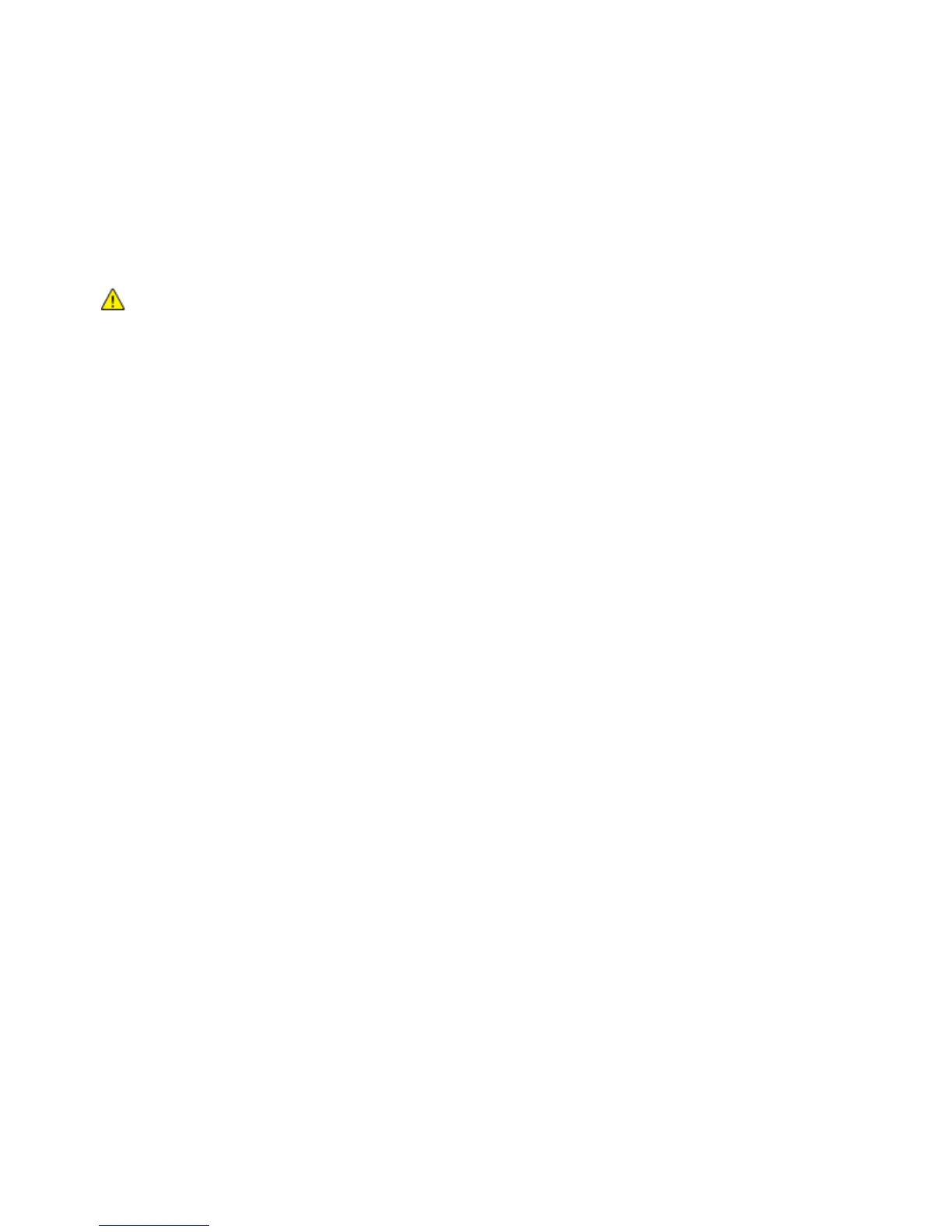Maintenance
Xerox
®
Phaser
®
3610 Black and White Printer 87
User Guide
When to Order Supplies
A warning appears on the control panel when the Toner Cartridge or the Smart Kit Drum Cartridge are
near their replacement time. Verify that you have replacements on hand. It is important to order these
items when the messages first appear to avoid interruptions to your printing. An error message appears
on the control panel when the Toner Cartridge or the Smart Kit Drum Cartridge must be replaced.
Order supplies from your local reseller or go to www.xerox.com/office/3610supplies.
CAUTION: Use of non-Xerox supplies is not recommended. The Xerox Warranty, Service Agreement,
and Total Satisfaction Guarantee do not cover damage, malfunction, or degradation of performance
caused by use of non-Xerox supplies, or the use of Xerox supplies not specified for this printer. The
Total Satisfaction Guarantee is available in the United States and Canada. Coverage could vary
outside these areas. Please contact your Xerox representative for details.
Viewing Printer Supply Status
You can check the status and percentage of life remaining for your printer supplies at any time using
CentreWare Internet Services.
1. At your computer, open a Web browser, in the address field, type the IP address of the printer, then
press Enter or Return.
Note: For details, see the System Administrator Guide at www.xerox.com/office/WC3615docs.
2. Select the Status tab.
3. Under Status, click Supplies.