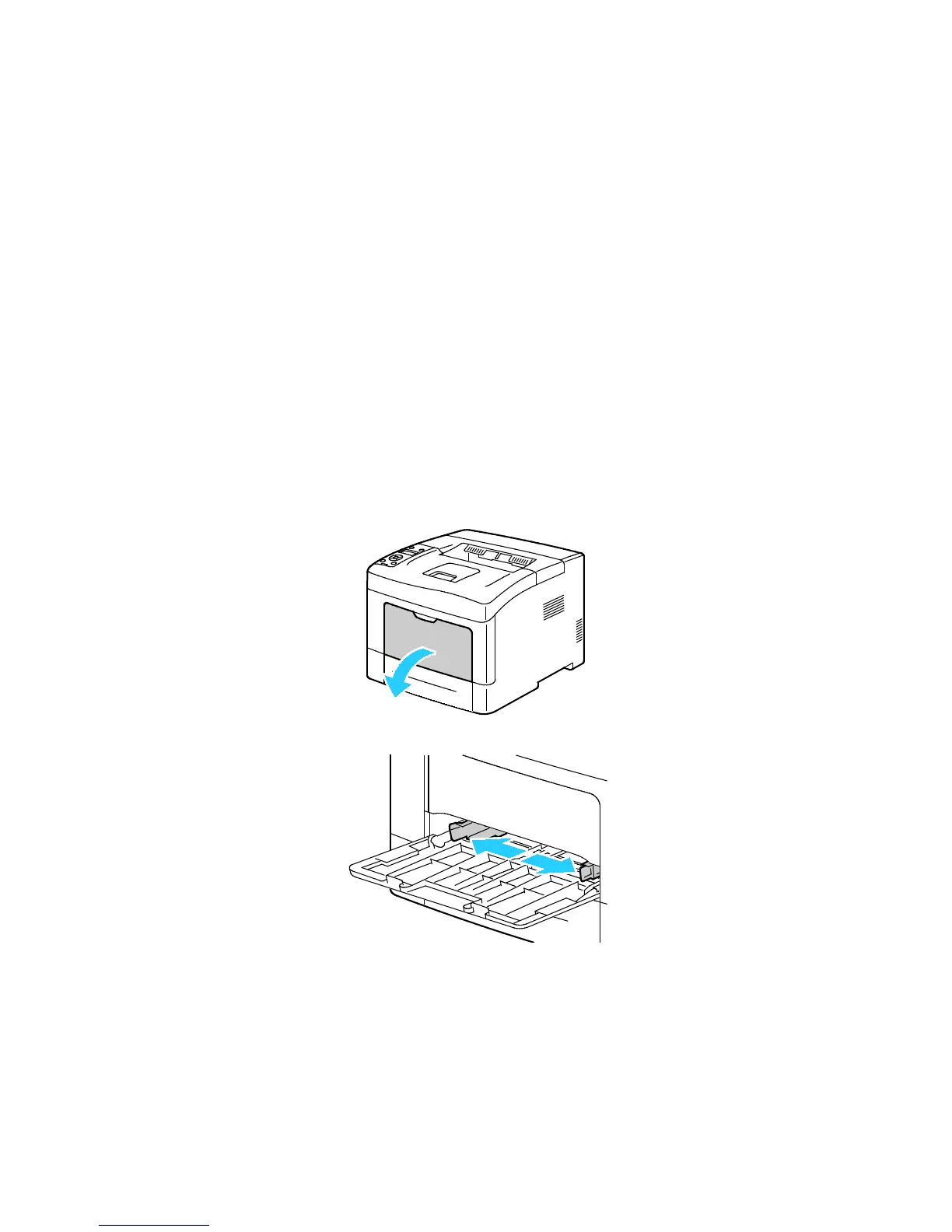Paper and Media
50 Xerox
®
Phaser
®
3610 Black and White Printer
User Guide
Loading Paper
This section includes:
• Loading Paper in the Bypass Tray ............................................................................................................................. 50
• Loading Small Paper Sizes in the Bypass Tray ...................................................................................................... 53
• Configuring Trays 1–4 for the Paper Length ......................................................................................................... 56
• Loading Paper in Trays 1–4 .......................................................................................................................................... 58
•
Configuring Tray Behavior............................................................................................................................................ 60
Loading Paper in the Bypass Tray
1. Open the bypass tray. If the bypass tray is loaded with paper already, remove any paper that is a
different size or type.
2. Move the width guides to the edges of the tray.