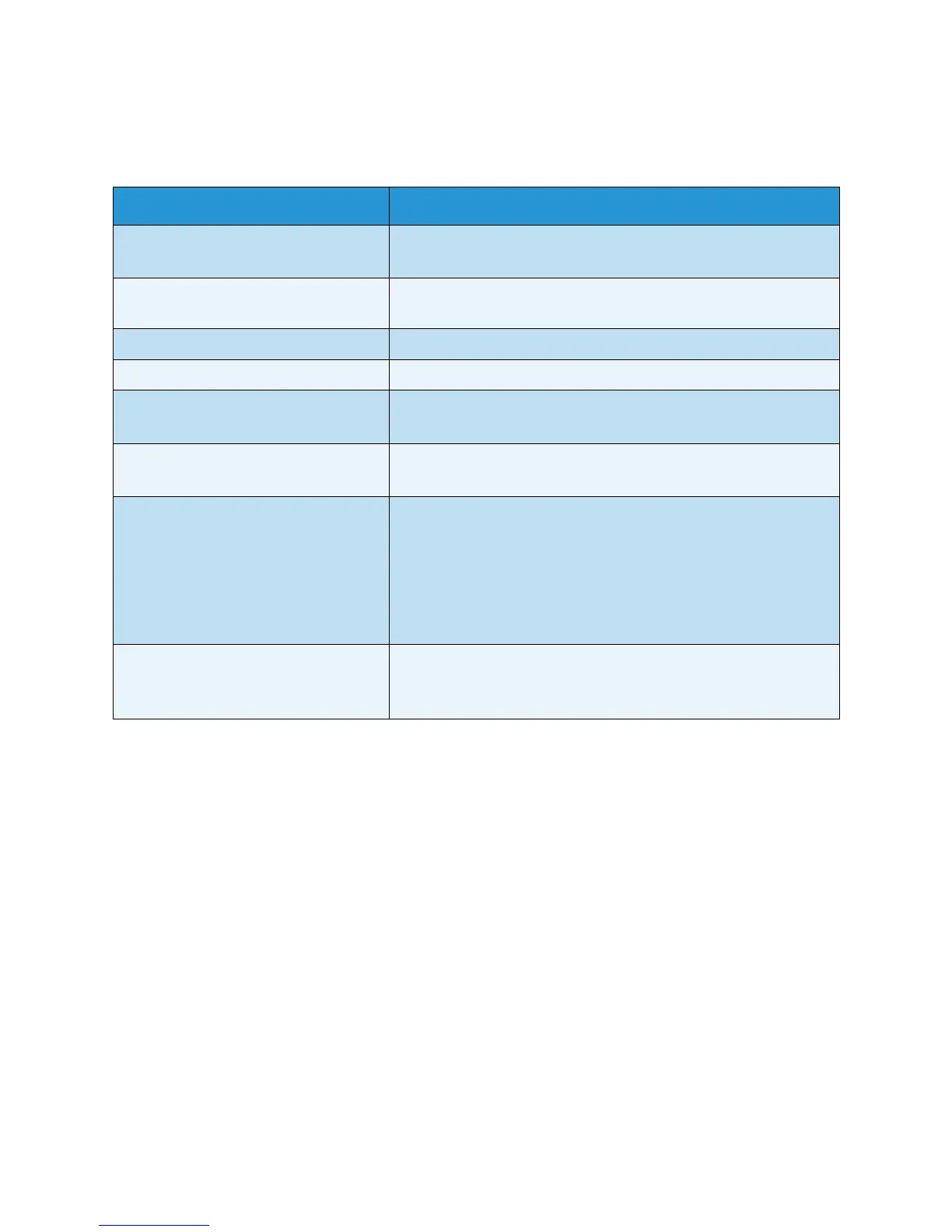Specifications
Xerox Phaser 4600/4620
User Guide
122
Machine Specifications
Feature Specification
Hardware Configuration Processor
Paper Tray 1 (Bypass) and Paper Tray 2 standard
Machine Size Base configuration: width 18.7” x depth 21.3” x height 16.5” (W
476 x D 541 x H 420 mm)
Machine Weight Approx 77.16 lb (35 kg)
Access From the front
Printer Speed Phaser 4600: 55 ppm one-sided (Letter) / 52 ppm (A4)
Phaser 4620: 65 ppm one-sided (Letter) / 62 ppm (A4)
Warm Up Time Cold Start: Approximately 40 seconds
From Power Saver: Approximately 15 seconds
Te m p era tu r e
Operating Condition: 10
º
C - 30
º
C
Storage/Shipping Condition: -20
º
C - 40
º
C
Optimum Operating Condition: 16
º
C - 28
º
C
Note It is recommended to allow the machine to warm-up for a
certain amount of time if it has been in storage or low temperature
conditions.
Humidity Operating Condition: 20 - 85% RH
Storage/Shipping Condition: 10 - 90% RH
Optimum Operating Condition: 30 - 70% RH
