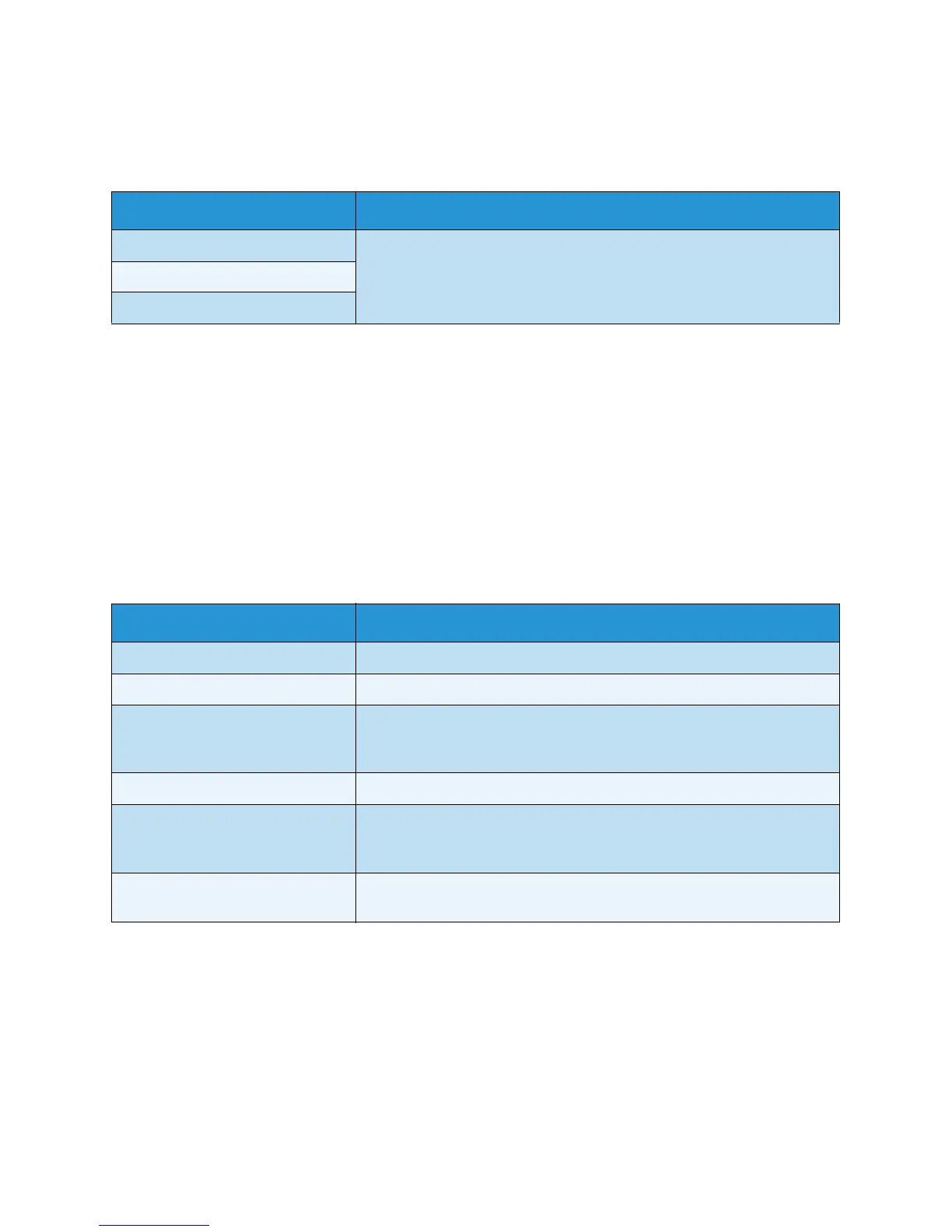Getting Started
Xerox Phaser 4600/4620
User Guide
22
Tray Paper Settings
Use the Tray Paper Settings to set the size, type and color settings for each tray.
Tools
The settings on the machine can be setup using the Tool s option on the machine, or by using
CentreWare Internet Services. For further information about using the Tools option, refer to Setups on
page 77. For information about the settings available in CentreWare Internet Services, refer to the
System Administrator Guide.
Troubleshooting
The Troubleshooting option provides information and reports which can help to identify or solve
problems.
Option Description
Tray 1 (Bypass) Paper Select Use Current Setup if loading the same paper size, type and color
as previously loaded. Select Change Setup and adjust the settings if
loading a different paper size, type or color.
Tray 2 Paper
Tray 3 - 6 Paper
Option Description
Error Messages Prints a list of active error messages.
Last 40 Error Messages Prints a list of the last 40 fault messages and when they occurred.
Call for Assistance Prints a report containing information about the machine and the
current faults. Status information for each of the Customer Replaceable
Units and machine configuration information is also included.
Print All Above Reports This option enables you to print all the troubleshooting reports.
Tes t Pri nts This feature enables you to print test prints that will help you and the
Xerox Support Center diagnose image quality problems. Each test
pattern checks parts of the printing process.
Hexadecimal Mode Prints a page showing each character received by the printer and it's
hexadecimal code, instead of interpreting the characters as PCL or PS.
