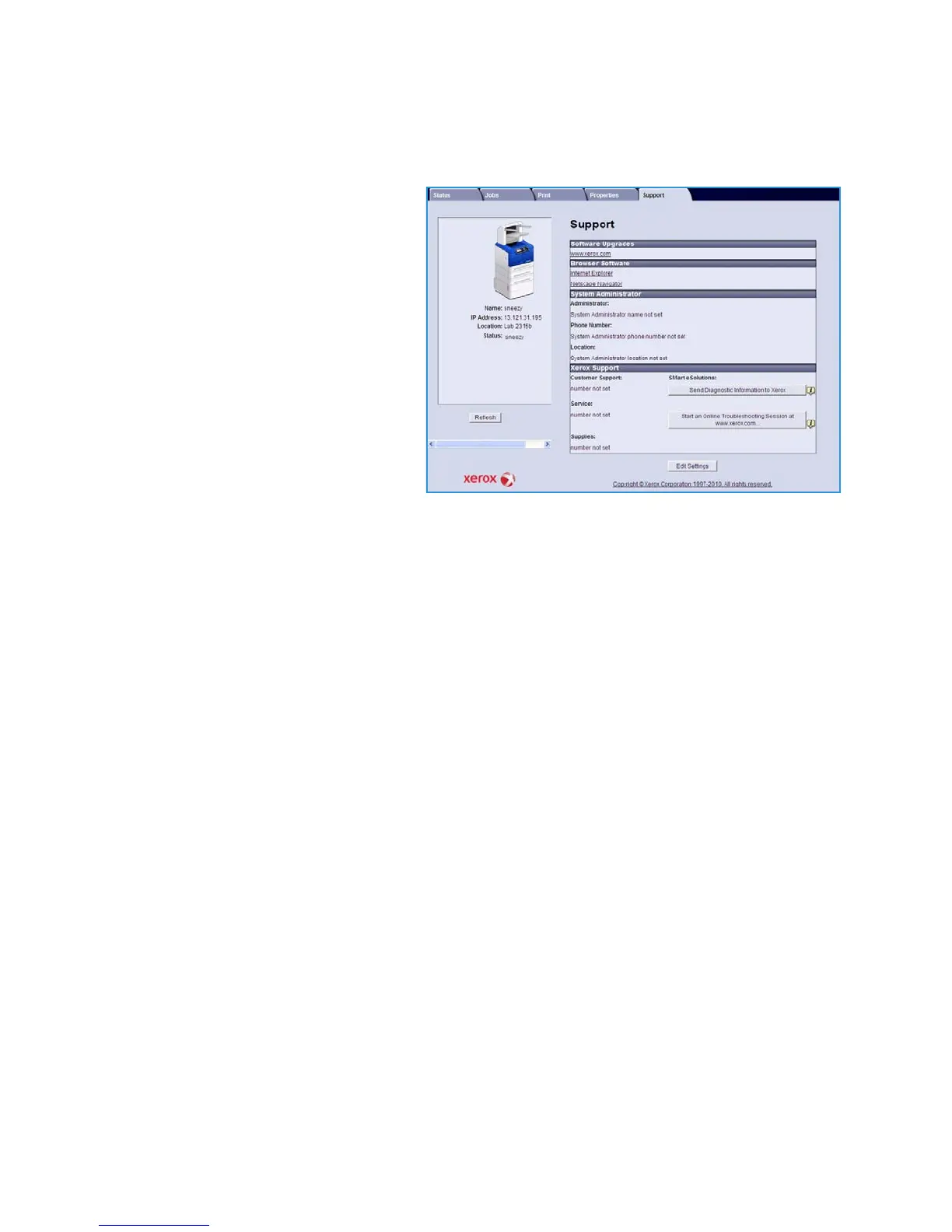CentreWare Internet Services
Xerox Phaser 4600/4620
User Guide
75
Support
The Support option provides useful links
and information for upgrading your
machine or getting further assistance for
troubleshooting.
• Software Upgrades - select the Xerox
website link to access the software
download options for your machine.
• Browser Software - this option
provides links for downloading
browser software.
• System Administrator - provides
contact details for your system
administrator.
• Xerox Support - if a problem occurs,
you can use the Send Diagnostics
Information to Xerox... option to immediately send information to Xerox which will assist with
troubleshooting activities. Use the Start an Online Troubleshooting session at www.xerox.com...
button to access the Xerox website for immediate advice on resolving machine problems.
Use the Refresh button to view the latest status information. Use the Edit Settings button to enter or
amend the System Administrator contact details.
