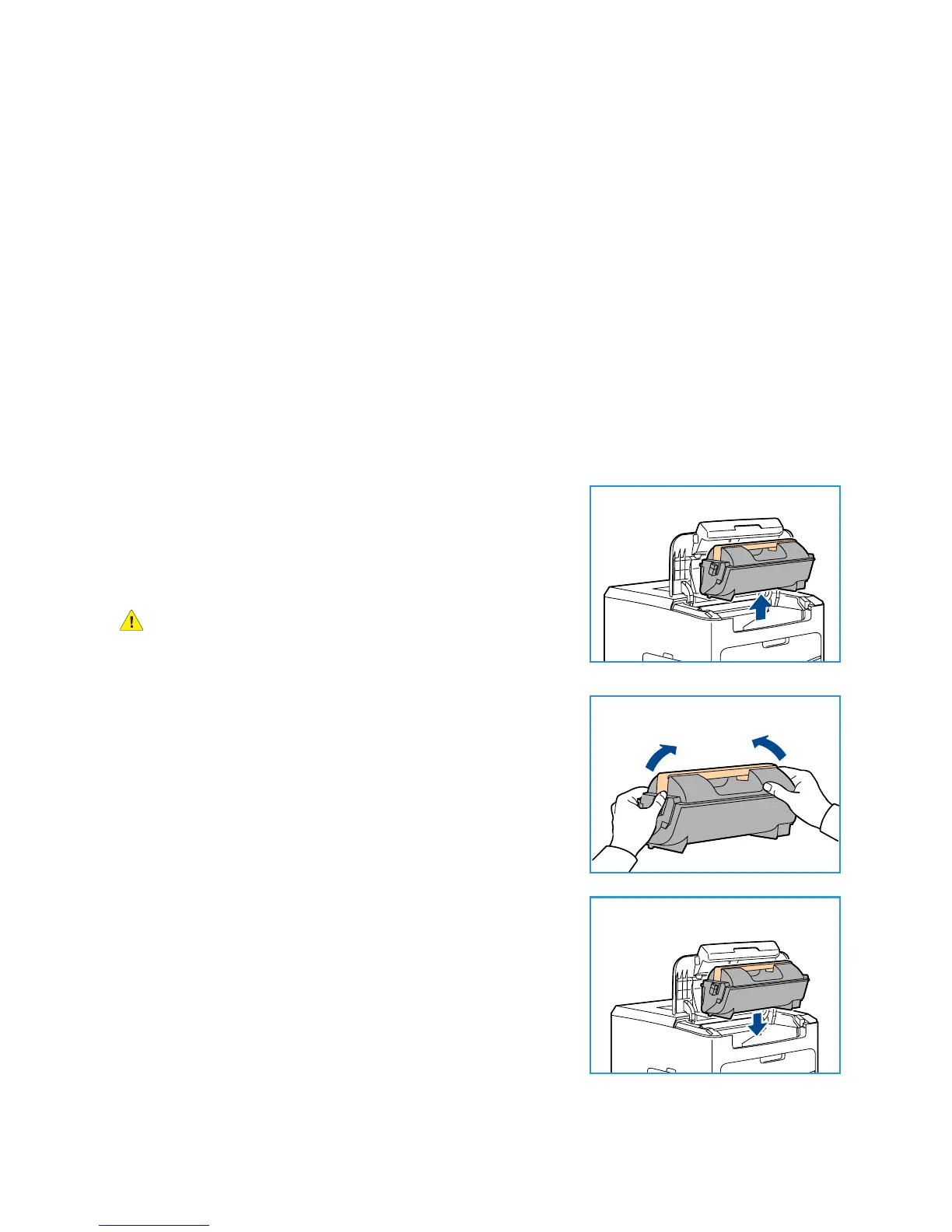General Care and Troubleshooting
Xerox Phaser 4600/4620
User Guide
91
• An environment with salty air.
• Do not store comsumables directly on the floor.
• Do not touch the surface of the photosensitive drum.
• Do not expose the Toner Cartridge to unnecessary vibrations or shock.
• Never manually rotate the drum, especially in the reverse direction; this can cause internal
damage.
Toner Cartridge
Toner cartridges contain components that are sensitive to temperature and humidity. Follow the
recommendations provided to ensure the optimum performance, highest quality, and longest life from
your new Toner Cartridge. Store the cartridge in the same environment as the printer it will be used in;
this should be in controlled office temperature and humidity conditions. The Toner Cartridge should
remain in its original, unopened package until installation.
When the Toner Cartridge is empty a message appears on the display. To replace the Toner Cartridge:
1. Open the top cover. This will reveal the Toner Cartridge.
2. Gently lift up the orange handle slightly, then carefully
remove the Toner Cartridge.
The instructions that are packed with the new Toner
Cartridge will tell you how to dispose of the used Toner
Cartridge.
WARNING: Only install the correct Xerox Toner Cartridge in
the machine.
3. Before unpacking the new Toner Cartridge, shake well to
distribute the toner. Remove from packaging.
4. To fit the new Toner Cartridge, make sure the toner is facing
the correct way up.
5. Slide the Toner Cartridge into the machine until the Toner
Cartridge clicks into place.
6. Close the top cover.
When a new Toner Cartridge is installed, the machine will reset
the toner usage counter and message automatically. If the Toner
Cartridge that is installed is not new, the machine will
automatically detect the amount of toner remaining and reset
usage counters and messages accordingly.
