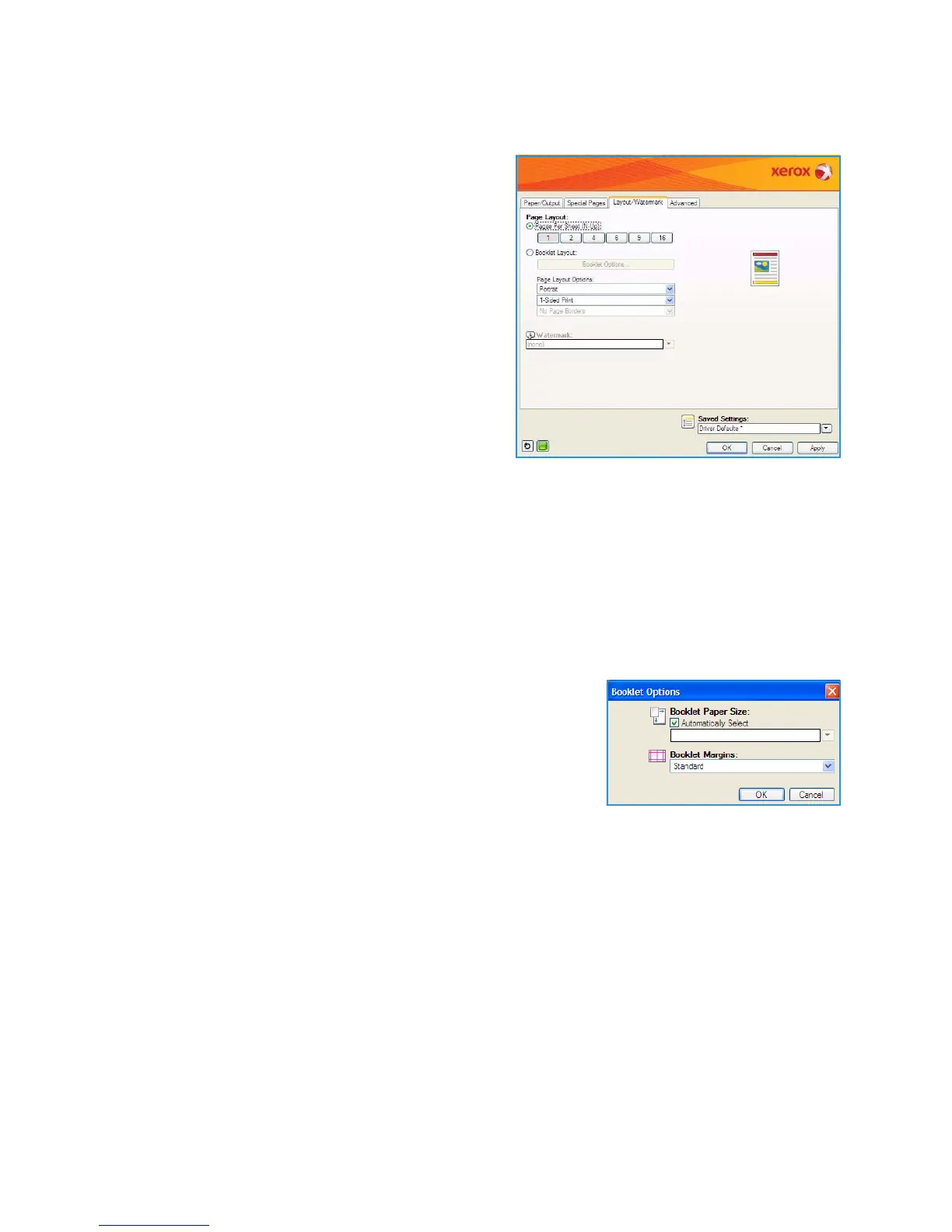Print
Xerox Phaser 4600/4620
User Guide
37
Layout/Watermark
The Layout/Watermark tab contains settings for
selecting page layout, booklet layout and watermark
options.
Some features are only supported by specific printer
configurations, operating systems or driver types. You
may see more features or options listed than your
specific machine supports.
Page Layout
Pages Per Sheet (N-Up)
Select this option to print 1, 2, 4, 6, 9 or 16 pages on each side of a sheet of paper. Selecting multiple
pages per sheet saves paper and is useful when you want to review the layout of the document.
Booklet Layout
Select this menu item to display the Booklet Options screen to select
booklet paper size and margin options.
• Booklet Paper Size
•Use Automatically Select to enable the printer to select
the paper size for the job.
• To select a paper size for the job, deselect the checkbox
and use the drop-down menu.
• Booklet Margins
Booklet Margins control whether the Booklet Layout feature fits the virtual pages into the
printable area of the sheet, or into the full physical size of the sheet.
• Standard ensures the entire image fits on two pages per sheet, even if the original document
has little or no white space around the edges.
• None assumes the original document has enough white space around all the borders to fit
two pages per sheet.
Page Layout Options
If the orientation is not already set in your application, select the orientation from the first drop-down
menu.
• Portrait prints the text and images across the shortest dimension of the paper.
