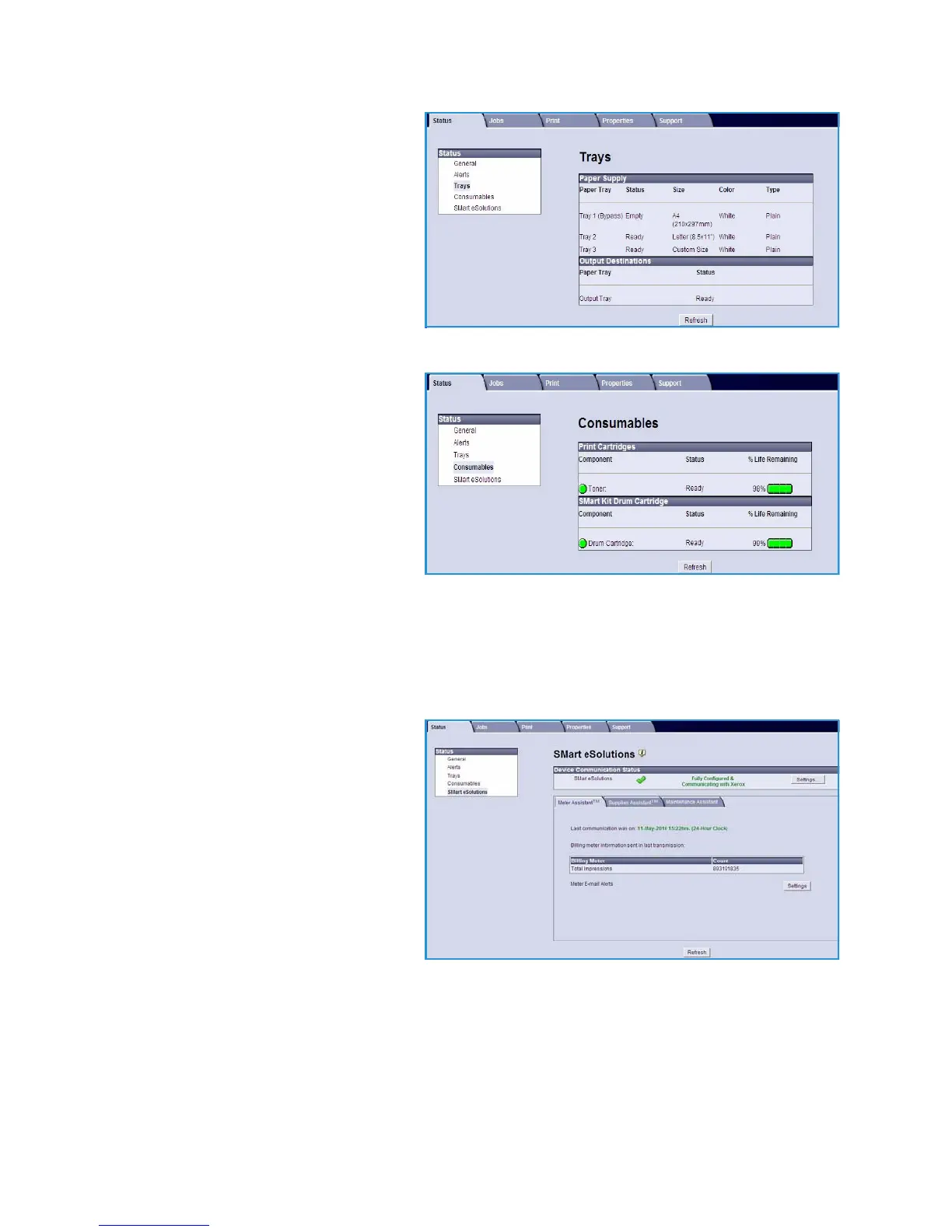CentreWare Internet Services
Xerox Phaser 4600/4620
User Guide
68
Trays
This area displays status information
about all the paper trays and the output
areas. It also provides information about
the tray media and settings.
Consumables
This option provides information on the
life of the machine consumables, such as
the Toner Cartridge and the SMart Kit
Drum Cartridge.
The status of each consumable and the
percentage remaining is shown.
SMart eSolutions
SMart eSolutions provides the ability to automatically send data to Xerox to be used for billing,
supplies tracking and replenishment and for troubleshooting problems.
SMart eSolutions provides the following
features:
• Meter Assistant™ - automatically
submits meter readings to Xerox from
networked machines. This ends the
need to collect and report meter read
information manually.
• Supplies Assistant™ - manages toner
and drum cartridge supplies for
network equipment, and also
monitors actual usage.
• Maintenance Assistant - monitors
the machine and reports diagnostic information to Xerox through your network. You can also use
the Maintenance Assistant to conduct an online troubleshooting session with Xerox and to
download information about your machine performance.
