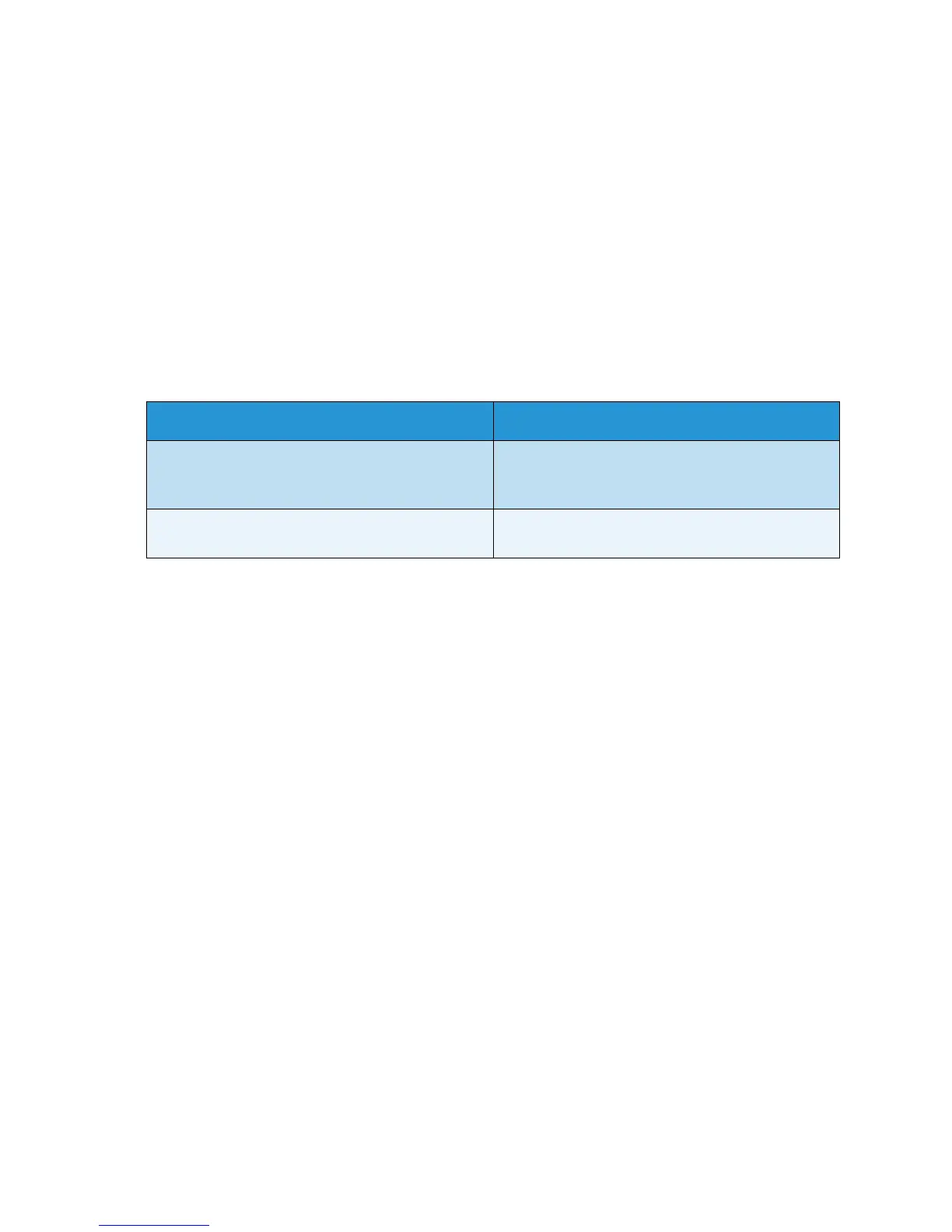Setups
Xerox Phaser 4600/4620
User Guide
88
Accounting Enablement
Accounting options can be used to restrict access to the machine and record machine usage by
different jobs, groups or departments. To access the options:
1. Press the Menu button on the Control Panel.
2. Press the up/down arrows to highlight the Tools option and press OK.
Note If a password is required, refer to Accessing Tools on page 78 for instructions.
3. Press the up/down arrows to highlight Accounting Enablement and press OK.
4. Press the up/down arrows to highlight On and press OK.
The following Accounting Enablement options are available:
5. Press the up/down arrows to highlight the setting required and press OK to save the selection.
6. Press Stop to return to ready mode.
For information about setting up the Accounting options, refer to the System Administrator Guide.
Option Description
Authentication Use this option to enable or disable authentication
mode. Disabling this option allows access to any
User ID and Account ID entered.
Display Mode Use this option to mask the User ID or Account ID
when it is being entered on the display.
