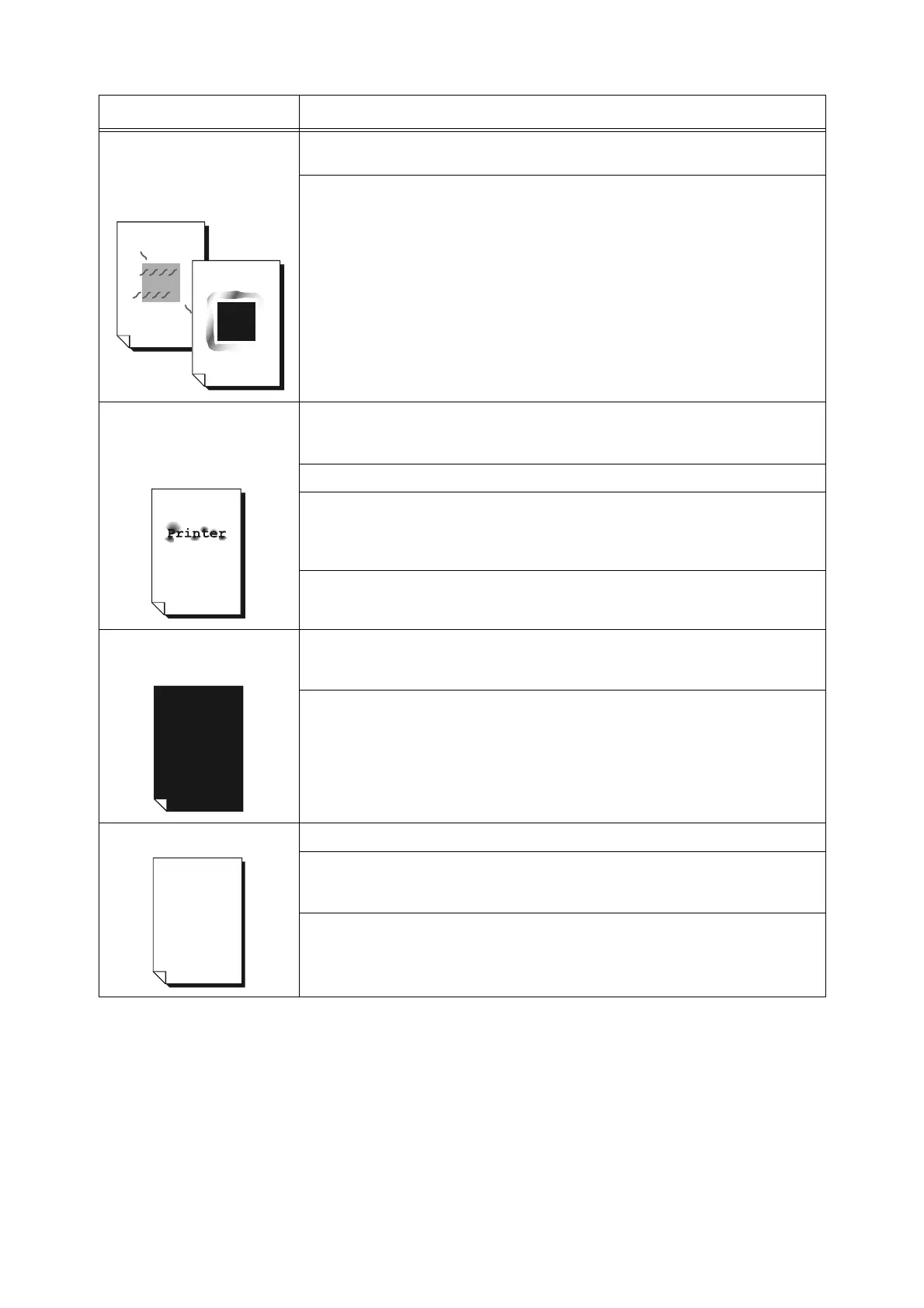6.4 Print Quality Problems 125
Streaks appear inside or
outside of halftone images.
Shadow is printed around
solid-filled images
.
The paper may have been improperly stored or sealed in an exceptionally dry
environment. Load fresh paper.
The paper is not appropriate for the printer. Load appropriate paper.
Refer to
• "Supported Paper" (P. 57)
Ink smudges off when rubbed
with a finger.
Toner is not fused to the paper.
Output is smudged with toner.
The paper type of the selected paper tray is not appropriate. Change the [Paper Type]
setting and try printing again. For example, if [Paper Type] is set to [Heavyweight 1], try
changing it to [Heavyweight 2].
The paper is damp. Load fresh paper.
The paper is not appropriate for the printer. Load appropriate paper.
Refer to
• "Supported Paper" (P. 57)
The fuser unit is damaged or deteriorated. The fuser unit may need replacement
depending on its condition. Contact your Customer Support Center or your dealer.
The whole page is printed
black.
The print cartridge is damaged or deteriorated. The print cartridge may need
replacement depending on its condition. Contact your Customer Support Center or your
dealer.
The high-voltage power supply may be at fault. Contact your Customer Support Center
or your dealer.
Output is blank.
Multiple sheets were fed at once. Fan the paper and reload it in the tray.
The print cartridge is damaged or deteriorated. The print cartridge may need
replacement depending on its condition. Contact your Customer Support Center or your
dealer.
The high-voltage power supply may be at fault. Contact your Customer Support Center
or your dealer.
Symptom Cause/Remedy
