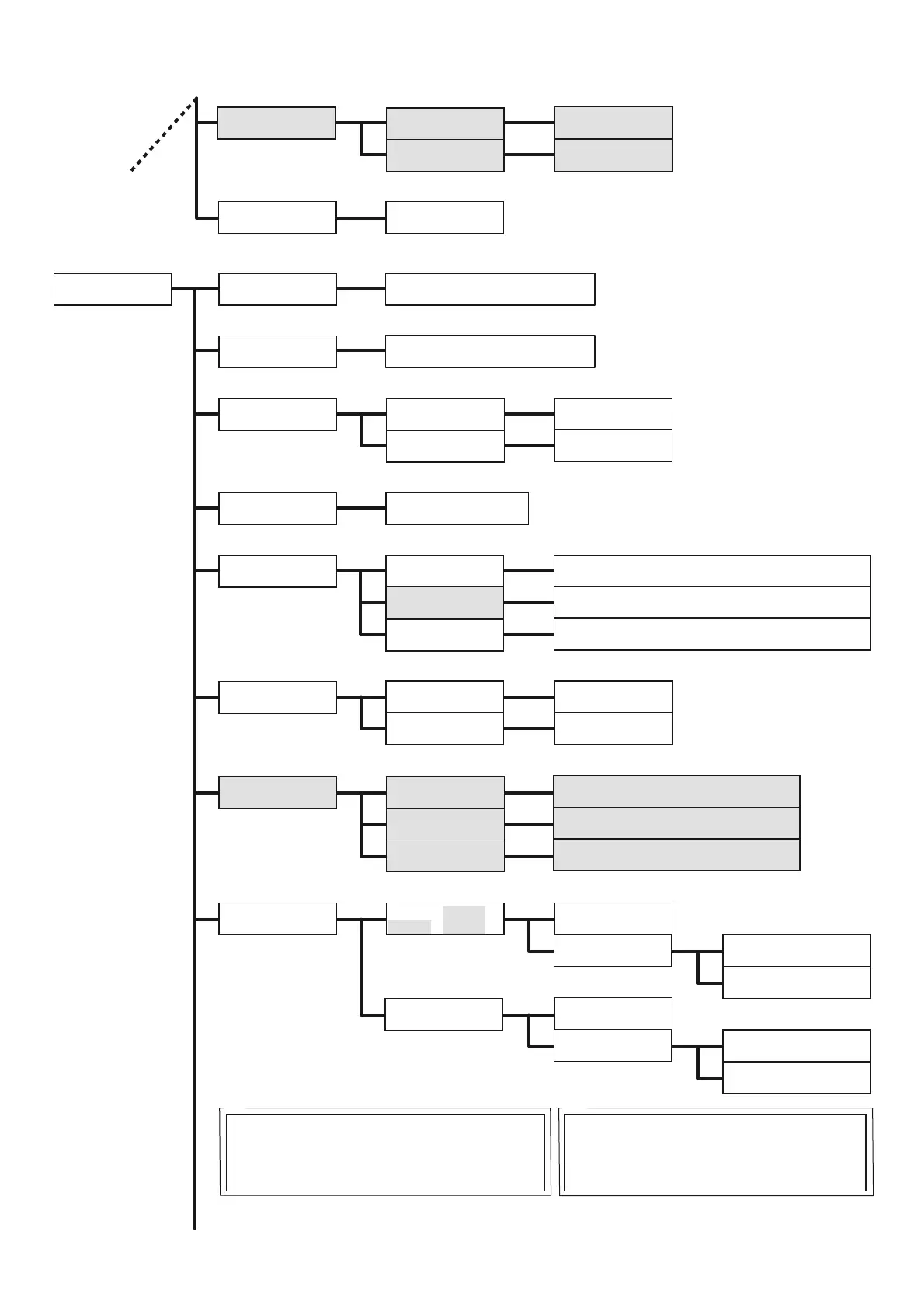From E (bottom left)
([System Settings] continued)
Secure Print
ActivateFeature
Interrupt Print
Off,
On
*
Enable
*
,
Disable
Print Priority Disable
*
,
Enable
F
Printer Settings Density
Substitute Tray
Display Screen
Bypass Mode
Paper Type
Paper Priority
Paper Size
Tray 1
(Bypass Tray)
Custom
See a
Custom
Portrait (Y)
Landscape (X)
Portrait (Y)
Landscape (X)
Tray 2, Tray 3,
Tray 3, Tray 5
Tray Priority 1st
Tray 2
*
,
Tray 3, Tray 4, Tray 5
Tray 3
*
,
Trays other than the 1st
Tray 4
*
,
Trays other than the 1st and 2nd
2nd
3rd
Plain Paper 1
*
, 2-6,
Off
1-6,
Off
*
1. User 1 -
5. User 5
Tray 2
Plain Paper
*
, Transparency, Heavyweight 1,
Heavyweight 2, 1. User 1 - 5. User 5
Plain Paper
*
, Transparency, Heavyweight 1,
Heavyweight 2, 1. User 1 - 5. User 5
Plain Paper
*
, Transparency, Heavyweight 1,
Heavyweight 2, 1. User 1 - 5. User 5
Tray 1
(Bypass Tray)
Tray 3,
Tray 4, Tray 5
Panel Specified,
DriverSpecified
*
Tray 1
(Bypass Tray)
Yes
*
,
No
Yes,
No
*
Paper Tray
Normal
*
, Darken +1, Darken +2
Lighten +2, Lighten +1
Off
*
, Larger Size,
Closest Size, Bypass Feed
See b
A4-P*, 11x17, 8.5x13, 8.5x14, 7.2x10.5,
5.5x8.5, 8.5x11, 4.1x9.5, 3.9x7.5, 110x220mm,
162x229mm, 100x148mm, 148x200mm, 120x235mm,
105x235mm
A3, B4, A4-P, A4-L, Driver*, B5, A5,
11x17, 8.5x13, 8.5x14, 7.2x10.5, 5.5x8.5,
8.5x11, 4.1x9.5, 3.9x7.5, 110x220mm,
162x229mm, 100x148mm, 148x200mm,
120x235mm, 105x235mm
a
b
To G (next page)
