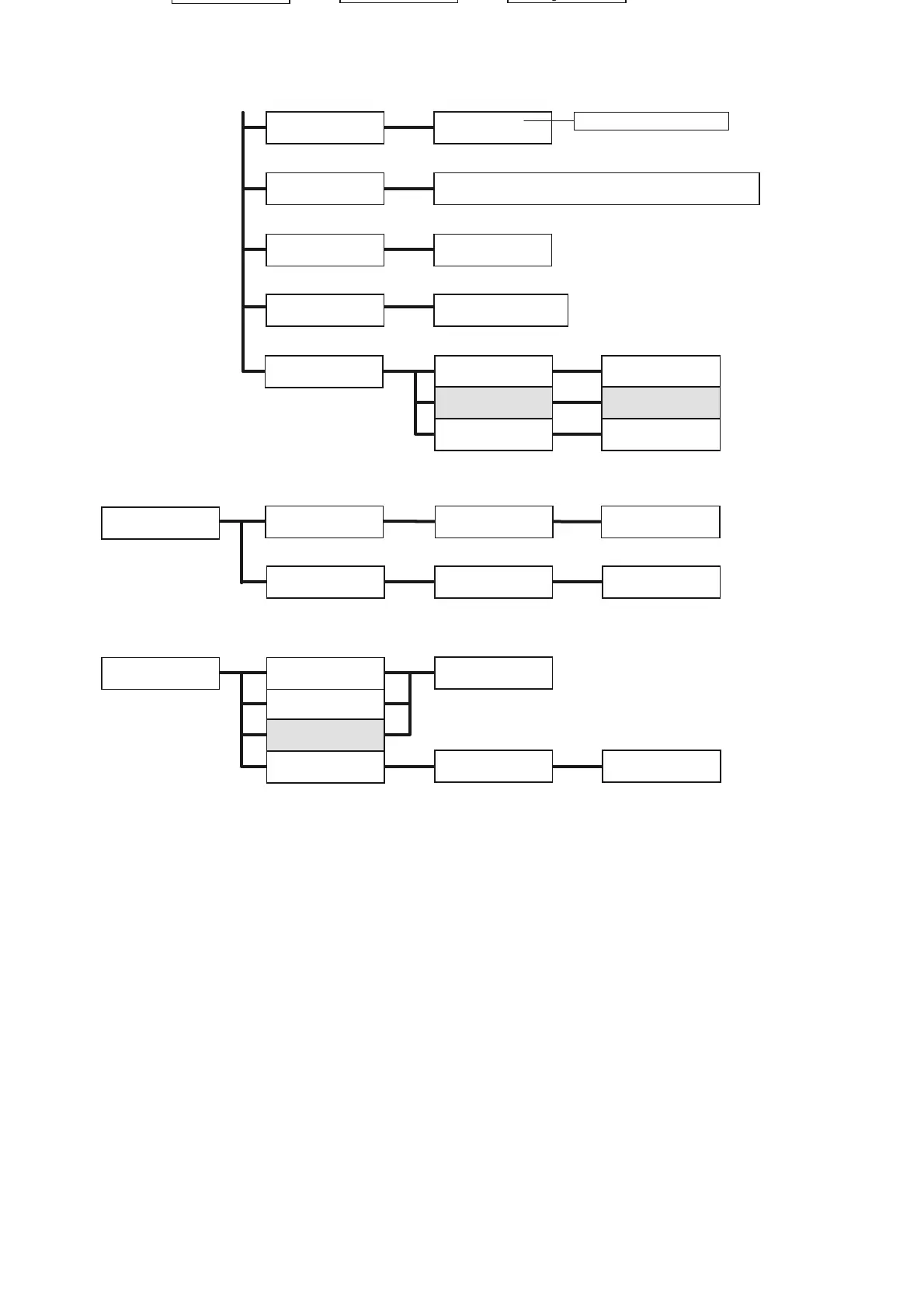Off
*
,
Top Left, Top Right, Bottom Left, Bottom Right
Print ID
Paper Name 1. User 1
*
-
5. User 5
*
1 - 8 alphanumeric characters
H
Maintenance Mode
Init/Del Data
Init/NetworkPort
Delete Form
Hard Disk
Initialize NVM
I
Ready to init
Delete ESCP Form 01.12345678,
Not registered
A4
*
,
8.5 x 11
DefaultPaperSize
Force Print
*
,
Check PaperSize
Size Conflict
From G (previous page)
([Printer Settings] continued)
Adjust PaperType Plain Paper Light, Heavy
*
Barcode Mode Tray 1
(Bypass Tray)
Tray 3,
Tray 4, Tray 5
Tray 2
Off
*
,
On
Off
*
,
On
Off
*
,
On
Reset Counter Maintenance Kit
Use OK to reset
