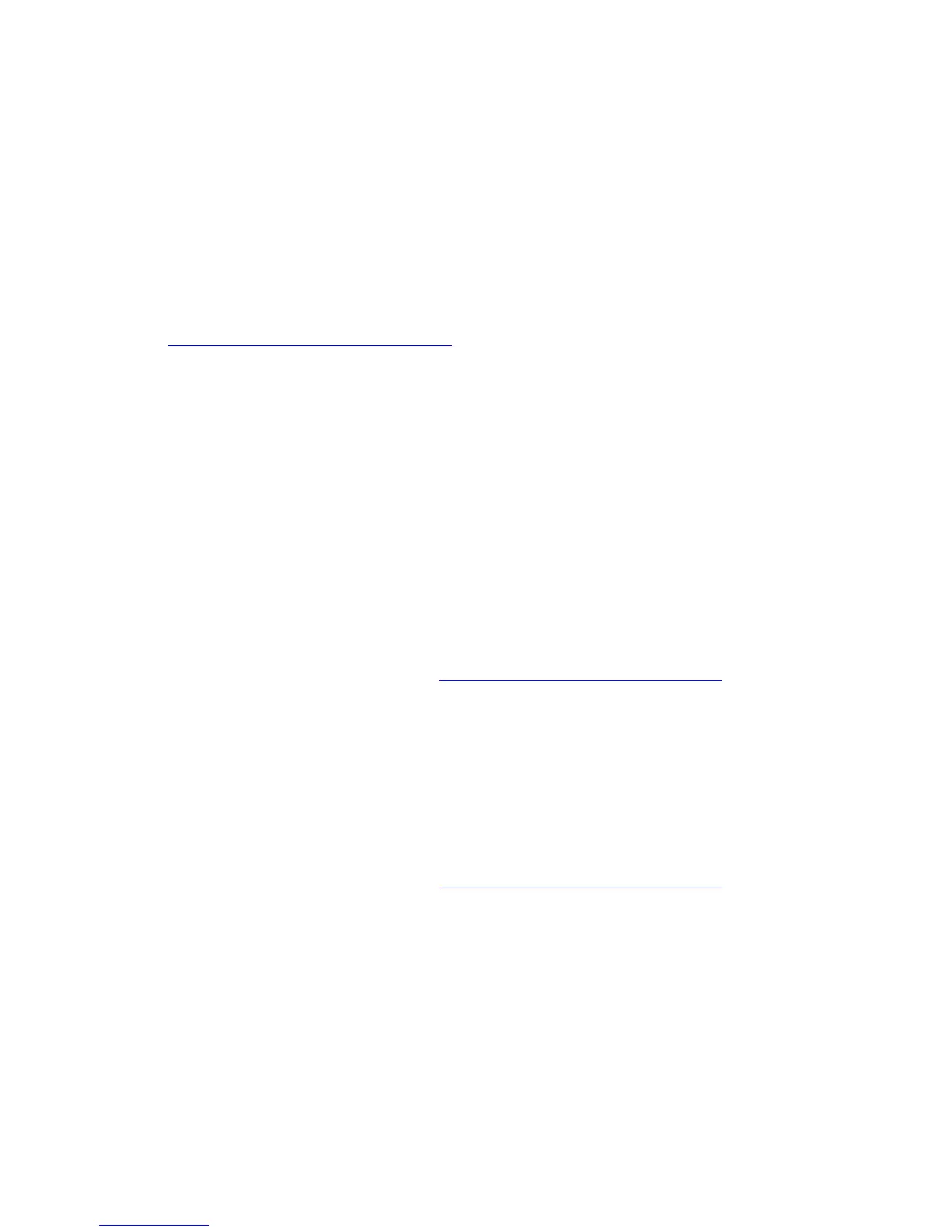Connections and Internet Protocol (TCP/IP)
Phaser® 5500 Laser Printer
3-4
If you are connecting to one or more computers with a hub, connect the computer to the hub
with one cable, then connect the printer to the hub with the second cable. Connect to any port
on the hub except the uplink port.
TCP/IP and EtherTalk are the most common protocols used with Ethernet. To print using TCP/
IP, each computer and printer requires a unique IP address. For more information,
see "Configuring the Network Address" on page 3-5.
Standalone (Cable or DSL) Network Connection
For information about setting up a cable or DSL connection for your printer, go to the table of
infoSMART Knowledge Base documents
at the end of this section.
Connecting via USB
A USB connection requires a standard A/B USB cable. This cable is not included with your
printer and must be purchased separately. Verify that you are using the correct USB cable for
your connection.
Windows 98 or Later and Windows 2000 or Later
1. Connect the USB cable to the printer and turn it On.
2. Connect the USB cable to the PC and follow the Add New Hardware Wizard to create
the USB port.
3. Follow the Add Printer Wizard to install the driver from the Printer Installer and
Utilities CD-ROM.
For more information, go to the table of infoSMART Knowledge Base documents
at the end of
this section.
Macintosh OS 9.x
A USB-connected printer does not display in the Chooser.
1. Install the driver from the Printer Installer and Utilities CD-ROM.
2. Use the Desktop Printer Utility to create a desktop USB printer. The utility is located in
the PhaserTools folder which is created during the software installation.
For more information, go to the table of infoSMART Knowledge Base documents
at the end of
this section.
Macintosh OS X (10.1 and Higher)
1. Install the driver from the Printer Installer and Utilities CD-ROM.
2. Open the Print Center utility. In Macintosh OS X, version 10.3 or higher, the utility is
called Printer Setup. To locate utilities on the Macintosh hard drive, open the
Applications folder, then open the Utilities folder.
3. Click the Add button.
4. Select USB from the top drop-down list.