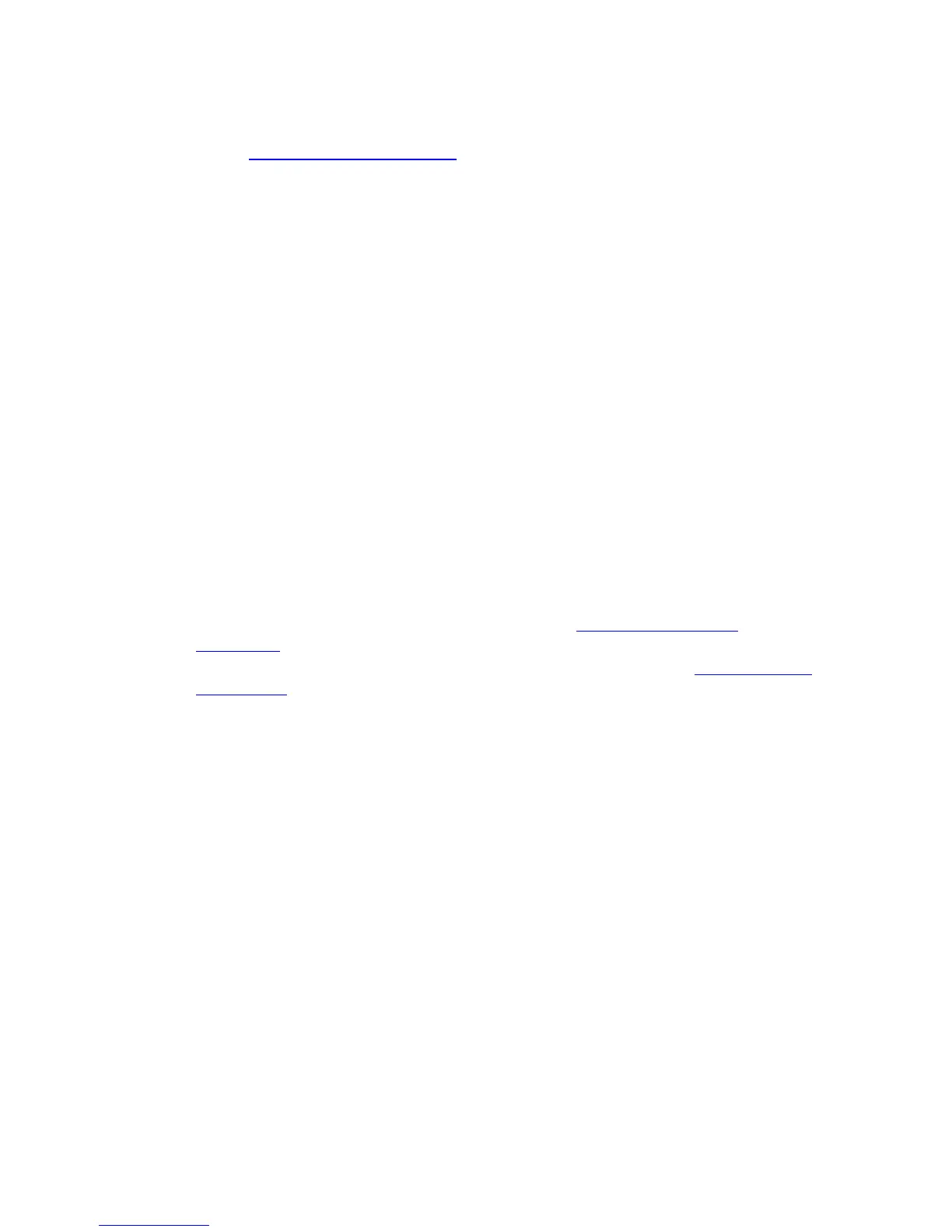UNIX (Linux)
Phaser® 5500 Laser Printer
3-41
From Your Computer
1. Access www.xerox.com/office/drivers.
2. Select your printer, the platform you are running (UNIX), and file type (Drivers).
3. Click Go to Downloads.
4. From the list of files provided, download the PrinterPackageXPXX and the file that
matches your operating system.
5. Print a test page.
6. Verify the print quality of the printed page.
Note
If print-quality problems exist, or if your job did not print, go to Reference/
Troubleshooting on the User Documentation CD-ROM. You can also access
PhaserSMART Technical Support through CentreWare IS.
Launch your web browser.
a. Enter the printer’s IP address in the browser’s Address field (http://xxx.xxx.xxx.xxx).
b. Select Support.
c. Click the PhaserSMART Diagnostic Tool link to access PhaserSMART.
Additional Resources
■ Information about creating a generic print queue in a specific workstation environment can
be found in the Xerox infoSMART Knowledge Base at www.xerox.com/office/
infoSMART.
■ Access the Xerox web site for the latest CentreWare for UNIX drivers at www.xerox.com/
office/drivers.
a. Select your printer, the platform you are running (UNIX), and the files you would like
(Drivers).
b. Click Go to Downloads.
c. Select the appropriate CentreWare printer driver for your platform.
d. Also download the PrinterPackage XPXX. It provides the printer-specific features of
CentreWare for UNIX driver.