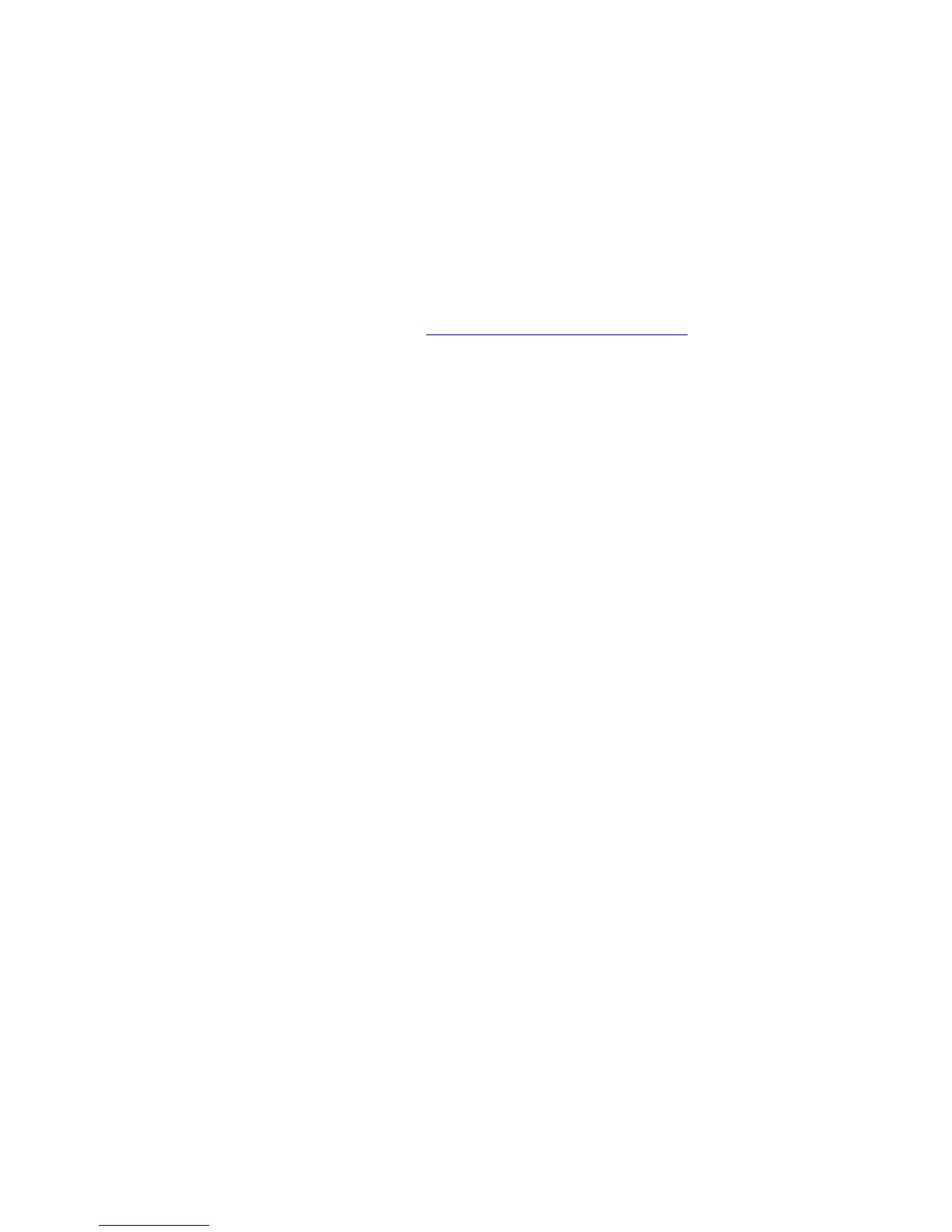Phaser® 5500 Laser Printer
Copyright © 2004 Xerox Corporation. All Rights Reserved.
2-2
Supported Papers
This topic includes:
■ "Guidelines" on page 2-2
■ "Paper that May Damage Your Printer" on page 2-2
■ "Tray Setup" on page 2-3
■ "Supported Paper and Media" on page 2-5
■ "Available Supplies" on page 2-7
For online support information, go to www.xerox.com/office/5500infosmart
Guidelines
Follow these guidelines to ensure the best print quality and avoid printer jams:
■ Store paper on a flat surface, in a relatively low humidity environment.
■ Do not unwrap paper until you are ready to use it, rewrap any paper that is not being used.
■ Do not expose paper to direct sunlight or high humidity.
■ If excessive jams occur, flip and fan the paper in the tray or install fresh paper from a
newly opened ream.
■ Fan transparencies and labels prior to loading them in the tray.
■ Do not print on label stock once a label has been removed from the sheet.
■ Use only paper envelopes. Do not use envelopes with windows or metal clasps. Other size
envelopes may be printed as a custom size.
Caution
Damage caused by using unsupported paper, transparencies, and other specialty media is
not covered by the Xerox warranty, service agreement, or Total Satisfaction Guarantee.
The Total Satisfaction Guarantee is available in the United States and Canada. Coverage
may vary outside these areas; please contact your local representative for details.
Paper that May Damage Your Printer
Your printer is designed to be used with a variety of paper types. Other media types can cause
poor print quality, increased paper jams, or damage to your printer.
Note
If you use pre-printed material regularly, the feed rollers may require additional cleaning.
The following are examples of unacceptable paper:
■ Rough or porous media
■ Paper that has been photocopied
■ Paper with cutouts or perforations
