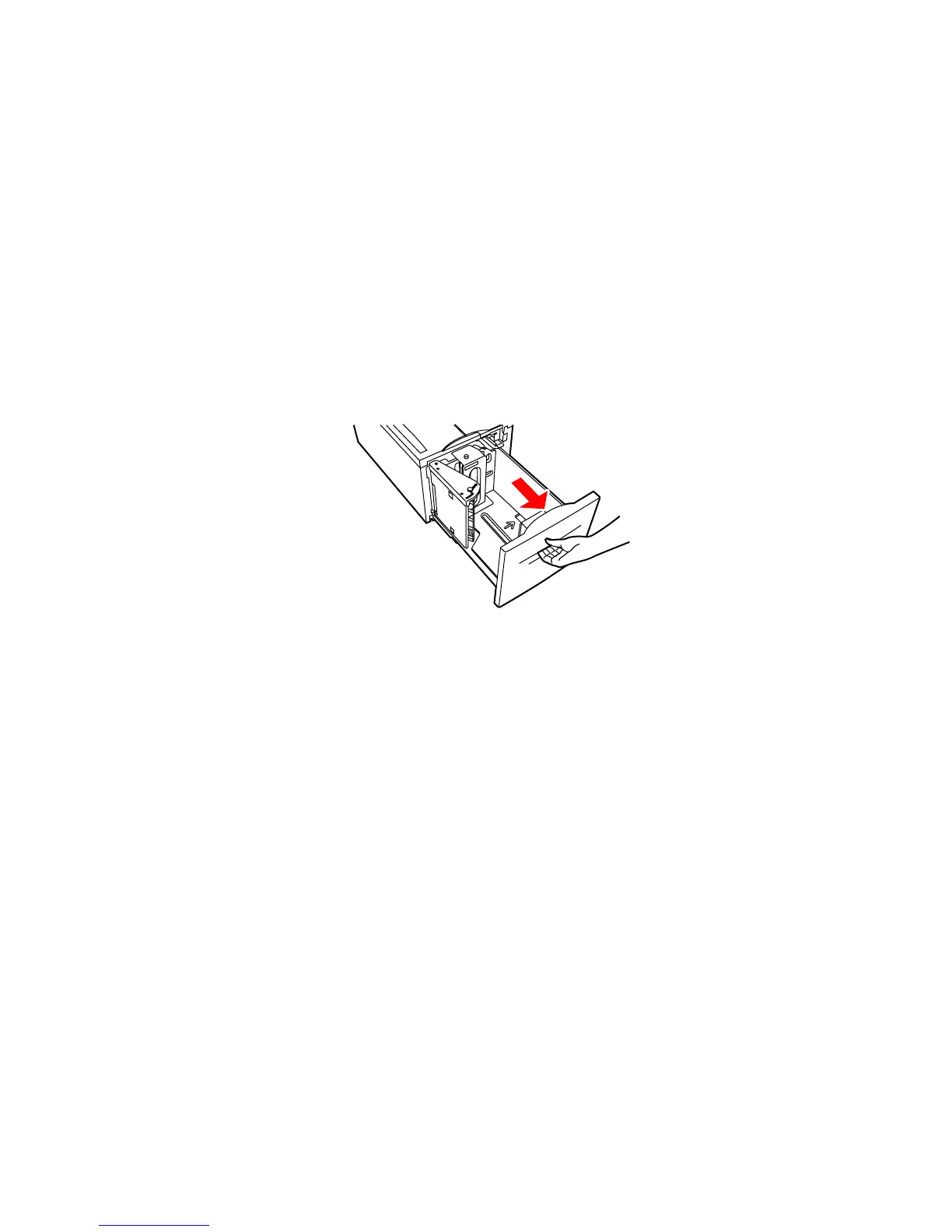Basic Printing
Phaser® 5500 Laser Printer
2-25
7. If prompted at the printer’s front panel, press the OK button to accept the paper size and
type that are highlighted. If you have changed the paper size or type, do the following:
a. Select Change, then press the OK button.
b. Select the paper size or type, then press the OK button to save your selection.
8. In the printer driver, select either the paper type or the tray you loaded as the paper source.
For information on custom size printing, go to Reference/Printing/Custom Sizes on the User
Documentation CD-ROM.
Loading Paper in Tray 6 for 2-Sided Printing
Use Tray 6 as a high capacity feeder for 2-sided printing of Letter, A4, Executive, and B5 JIS
paper. Paper can only be loaded long-edge feed in Tray 6.
1. Pull out the tray.
5500-112