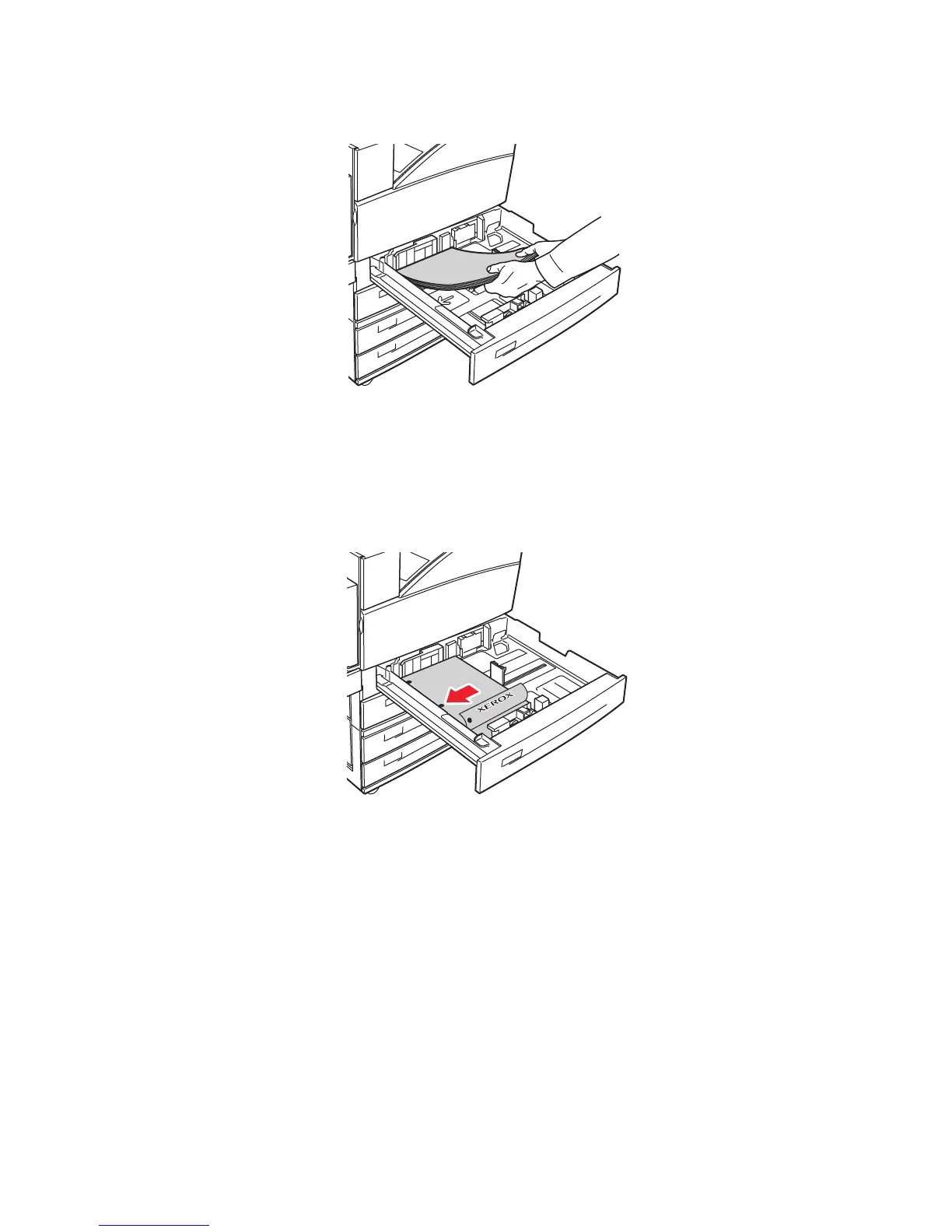Basic Printing
Phaser® 5500 Laser Printer
2-23
4. Insert paper into the tray either long-edge feed or short-edge feed.
Long-Edge Feed
■ Recommended for Letter, Executive, A4, B5 JIS, and many custom sizes of paper.
■ Place the side to be printed first (page 1) facedown.
■ Place pre-punched paper with the holes toward the left side of the tray.
■ Place letterhead (or the top of the page) toward the front of the tray.
Short-Edge Feed
■ Recommended for Letter (rotated), Legal, Tabloid, A3, A5, A4 (rotated), B4 JIS,
B5 JIS (rotated), US Folio, Statement and some custom sizes of paper.
■ Place the side to be printed first (page 1) facedown.
■ Place pre-punched paper with the holes toward the front of the tray.
5500-129
5500-13