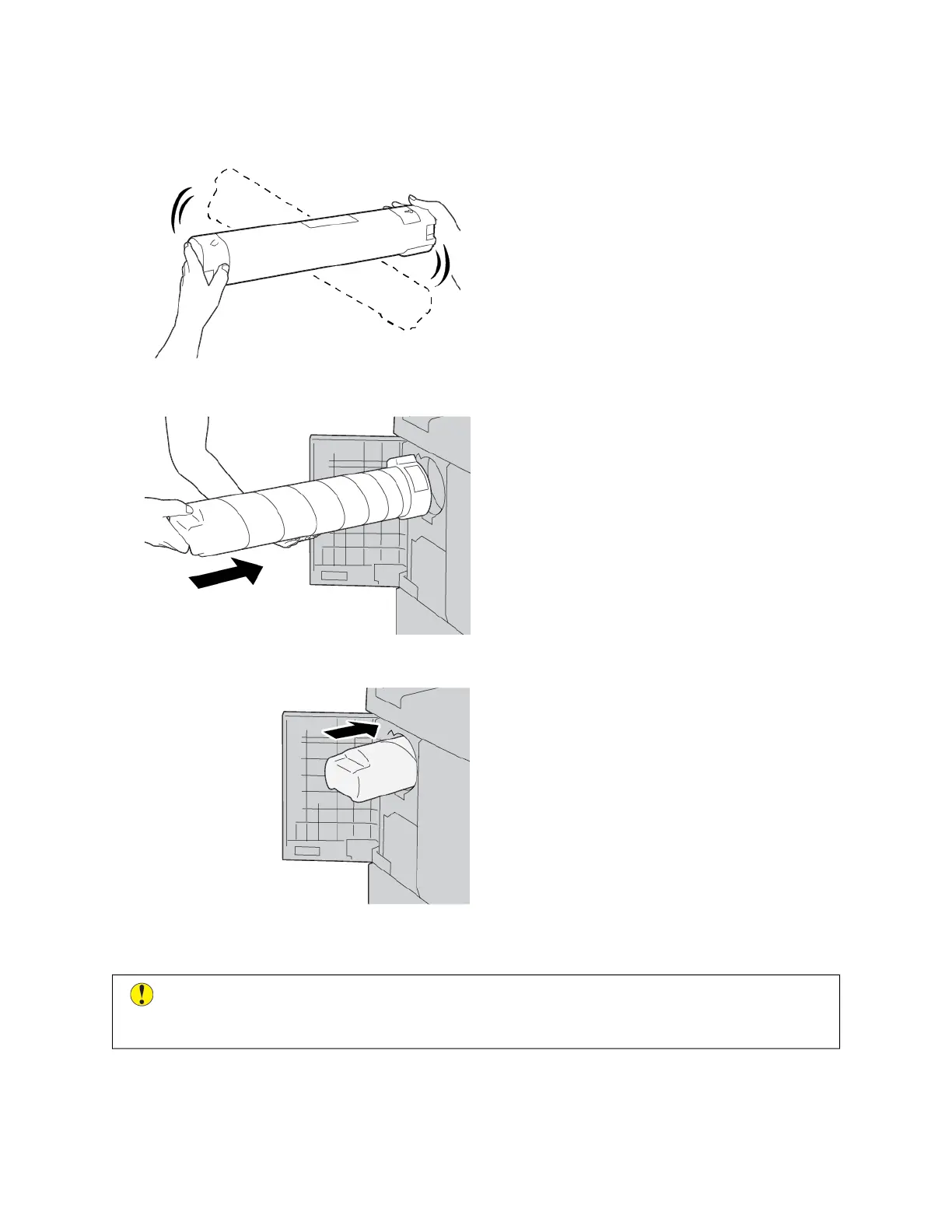7. Shake the cartridge from side to side to distribute the toner evenly.
8. Hold the cartridge with the arrow facing up.
9. Push in the cartridge slowly until it stops.
10. Close the toner cover. If the cover does not close completely, ensure that the cartridge is locked and is installed
in the appropriate orientation.
CCaauuttiioonn:: Never use a vacuum cleaner to remove spilled toner. Sparks inside the vacuum cleaner can
cause a fire or explosion. To remove spilled toner, use a broom, brush, or a cloth moistened with a neutral
detergent.
Xerox
®
PrimeLink
®
B9100/B9110/B9125/B9136 Copier/Printer User Guide 205
Maintenance
