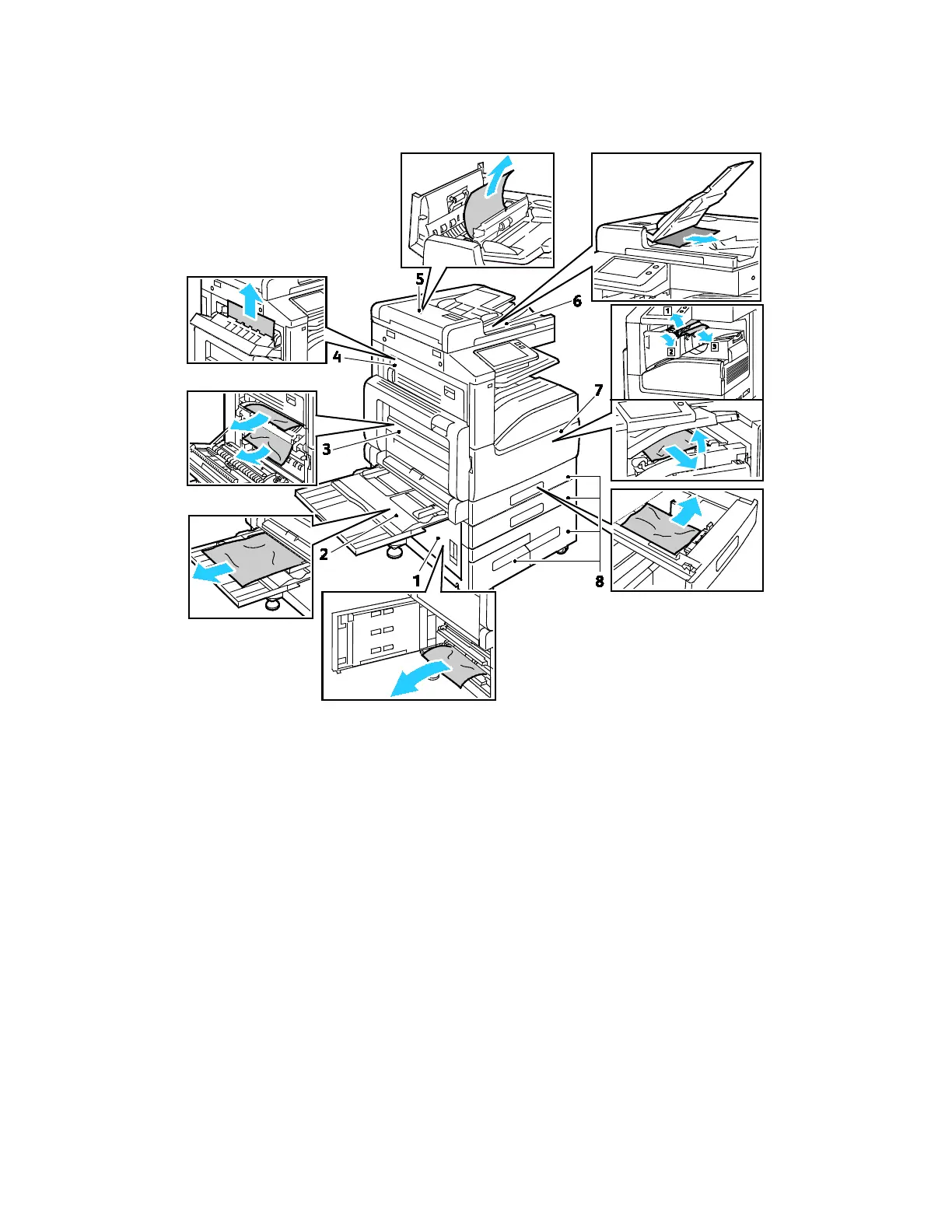Troubleshooting
206 Xerox
®
VersaLink
®
B7025/B7030/B7035 Multifunction Printer
User Guide
The following illustration shows where paper jams can occur along the paper path:
1. P
aper Tray Feed Area - Door B
2. Bypass Tray
3. Fuser Area - Door A
4. Paper Output Area - Door C
5. Duplex Automatic Document Feeder
6. Document Feeder Output Tray
7. Finisher Areas
8. Paper Trays 1–4