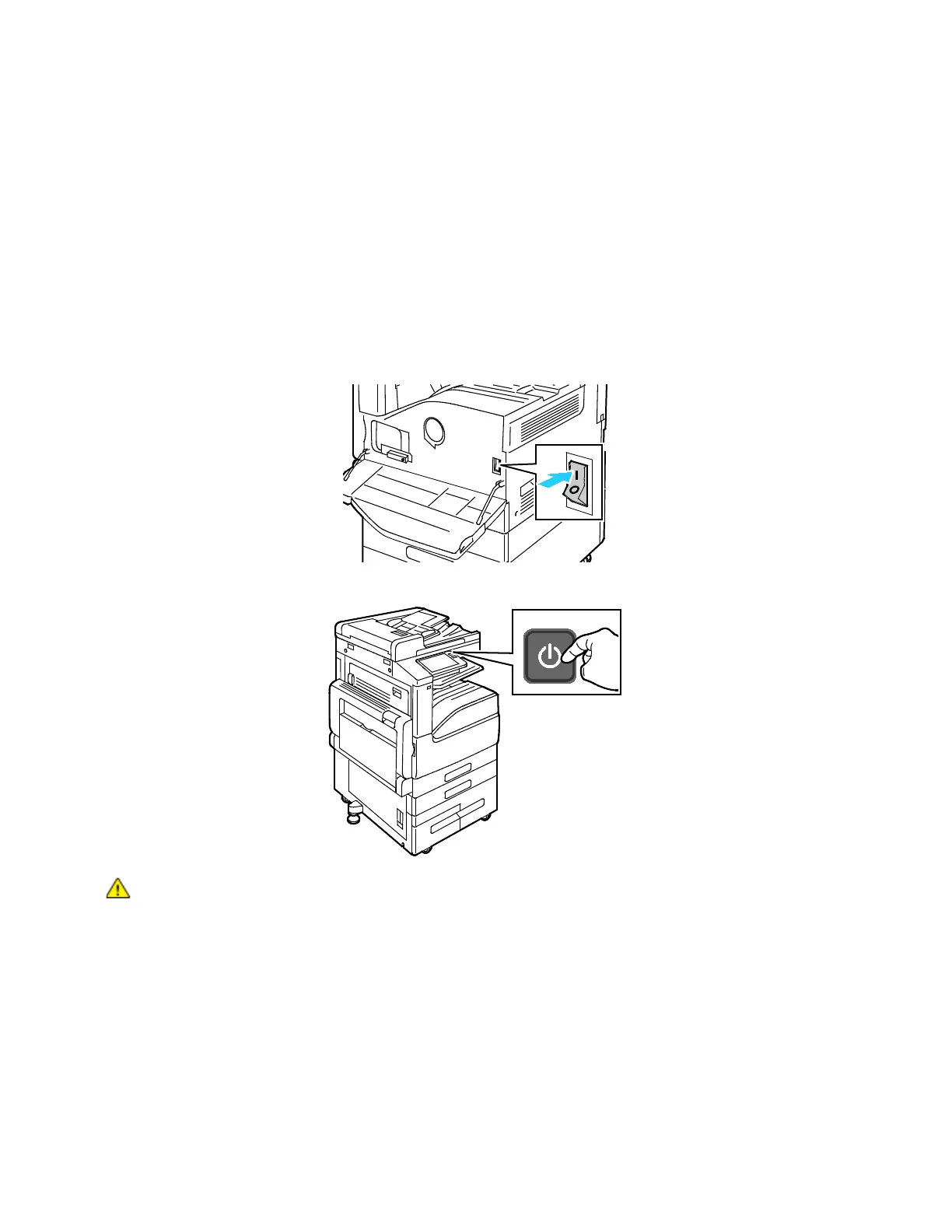Getting Started
28 Xerox
®
VersaLink
®
B7025/B7030/B7035 Multifunction Printer
User Guide
Power Options
The printer has a single multifunction button on the control panel. The Power/Wake button restarts,
powers up, or powers down the printer. This button also enters and exits low-power mode, and flashes
when the printer is in power-saver mode.
Powering On the Printer
To power on the printer:
1. Open the front door, then press the power switch to the On position.
2. At the printer control panel, press the Power/Wake button.
C
AUTION: Do not unplug the power cord while the printer powers up.