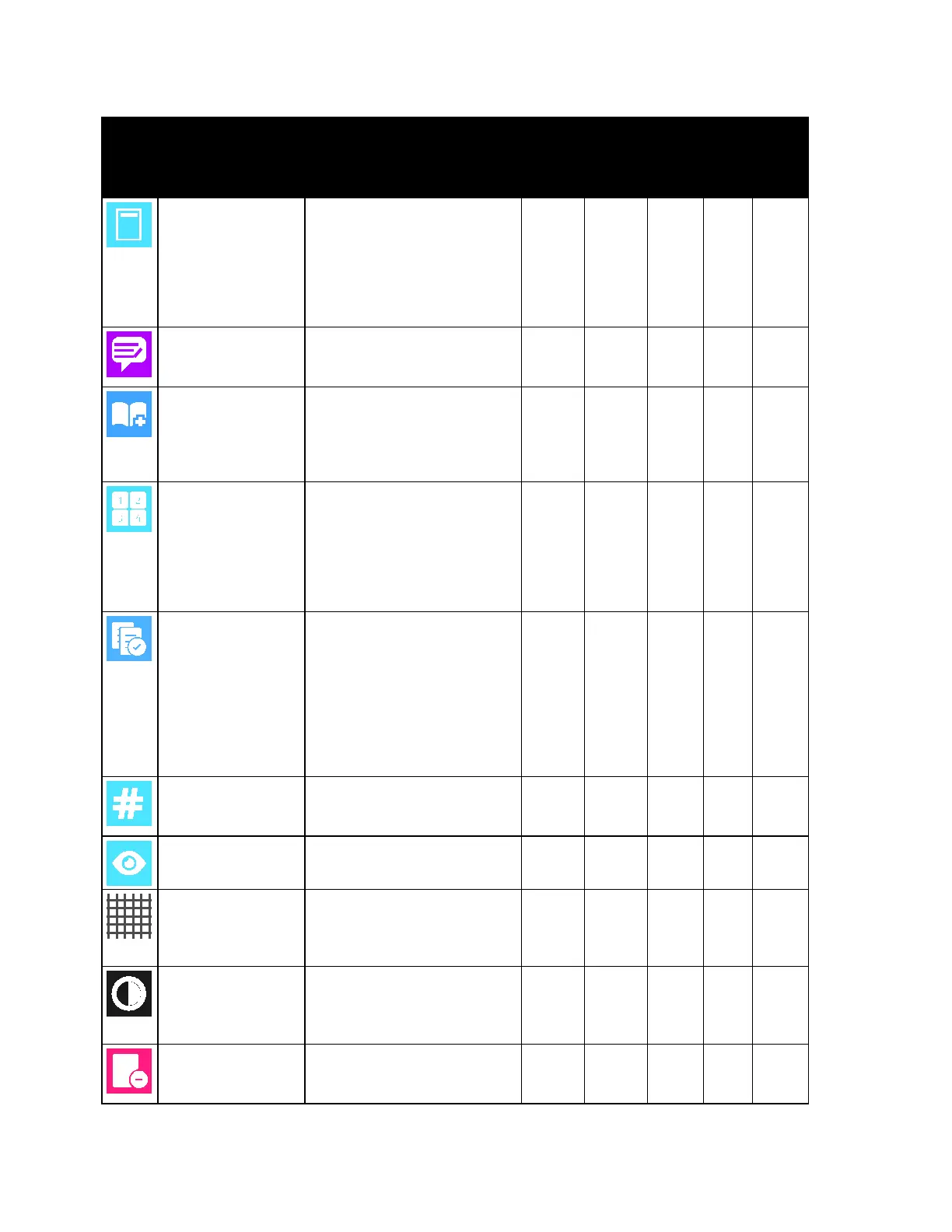Apps Features
Xerox
®
VersaLink
®
B7025/B7030/B7035 Multifunction Printer 279
User Guide
Feature Description Copy Email Fax
Scan
To
ID
Card
Copy
F
ront Cover
You can print the first page of
your copy job on different
paper, such as colored or
heavyweight paper. The printer
selects the special paper from a
different tray. The cover can be
blank or printed.
■
A
nnotations
You can add Annotations such
as page numbers and the date,
to your copies.
■
Book
let Creation
The Booklet Creation feature
prints two pages on each side
of the paper. The pages are
reordered so that they are in
numerical order when folded.
■
You can print the selected
number of pages on one side of
a sheet of paper. Selecting
multiple pages per sheet saves
paper and provides a way to
review the layout of a
document.
■
S
ample Copy
Sample Copy allows you to
print a test copy of a job to
inspect before printing multiple
copies. This feature is useful for
complex or high-volume jobs.
After you print and inspect the
test copy, you can choose to
print or cancel the remaining
copies.
■
Qua
ntity
Use this option to enter the
number of required ID card
copies.
■
Use this option to view a
sample image.
■ ■ ■
Resolution determines how fine
or grainy graphic images
appear. Image resolution is
measured in dots per inch (dpi).
■ ■ ■
C
ontrast
You can use the Contrast
feature to adjust the variation
between light and dark areas of
the image.
■ ■
Re
move Blank
Pages
Remove Blank Pages configures
the printer to ignore blank
pages.
■ ■ ■