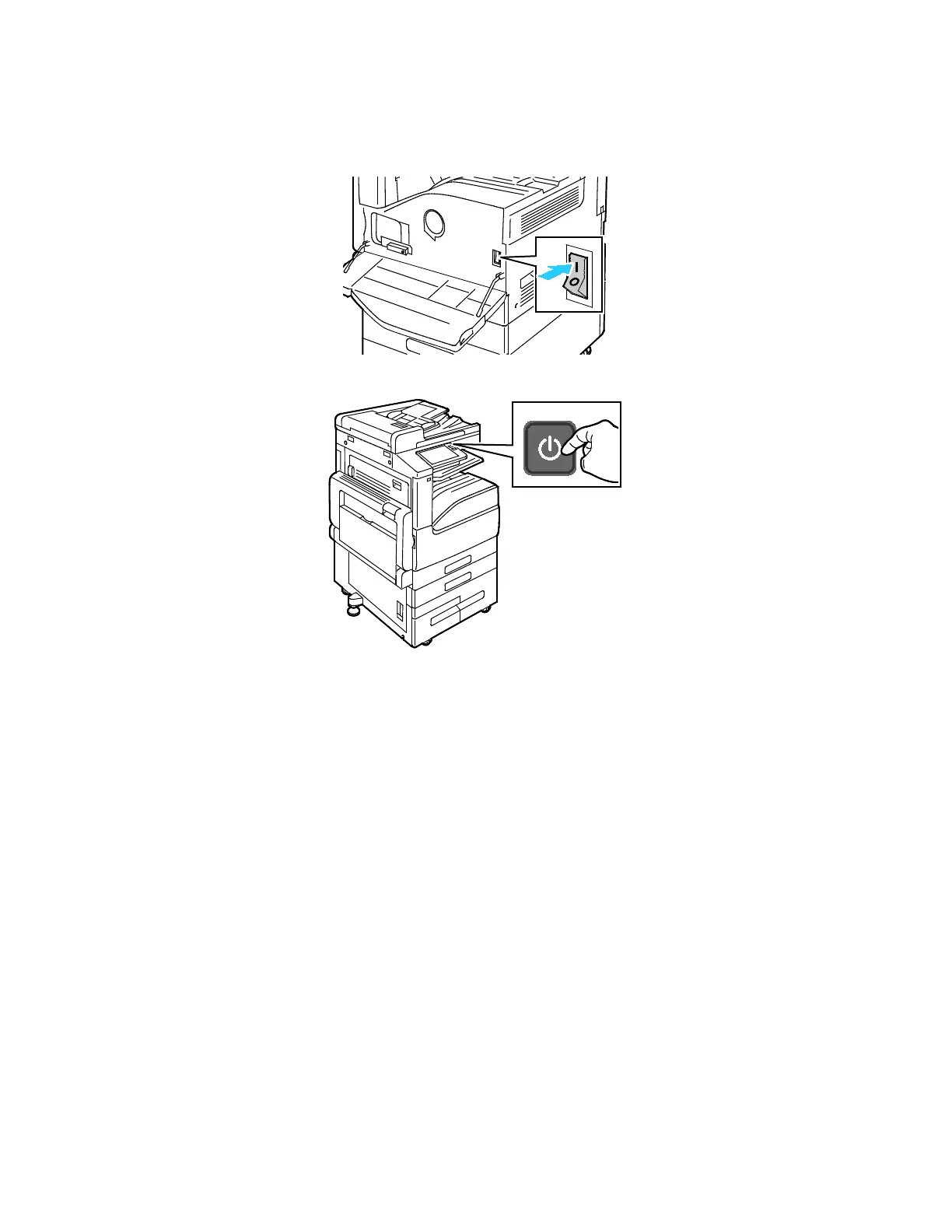Getting Started
Xerox
®
VersaLink
®
B7025/B7030/B7035 Multifunction Printer 43
User Guide
4. Power on the printer:
a. Open the front door, then press the power switch to the On position.
b. At the printer control panel, press the Power/Wake button.
5. N
ote: If the printer was installed previously in a wireless network environment, it could retain setup
and configuration information from that environment. To prevent the printer from attempting
to
c
onnect to the previous network, reset the wireless settings. For more information, refer to the
System Administrator Guide at www.xerox.com/office/VLB70XXdocs.
Connecting to Wi-Fi Direct
You can connect to your printer from a Wi-Fi mobile device, such as a tablet, computer, or smart phone,
using Wi-Fi Direct. Wi-Fi Direct is disabled by default.
Note: Wireless networking is available only on printers with the optional Wireless Network Adapter
installed.
To connect with Wi-Fi Direct, follow the directions provided with your mobile device.
Connecting with Wi-Fi Direct from Your Mobile Device
To connect with Wi-Fi Direct, follow the directions provided with your mobile device.