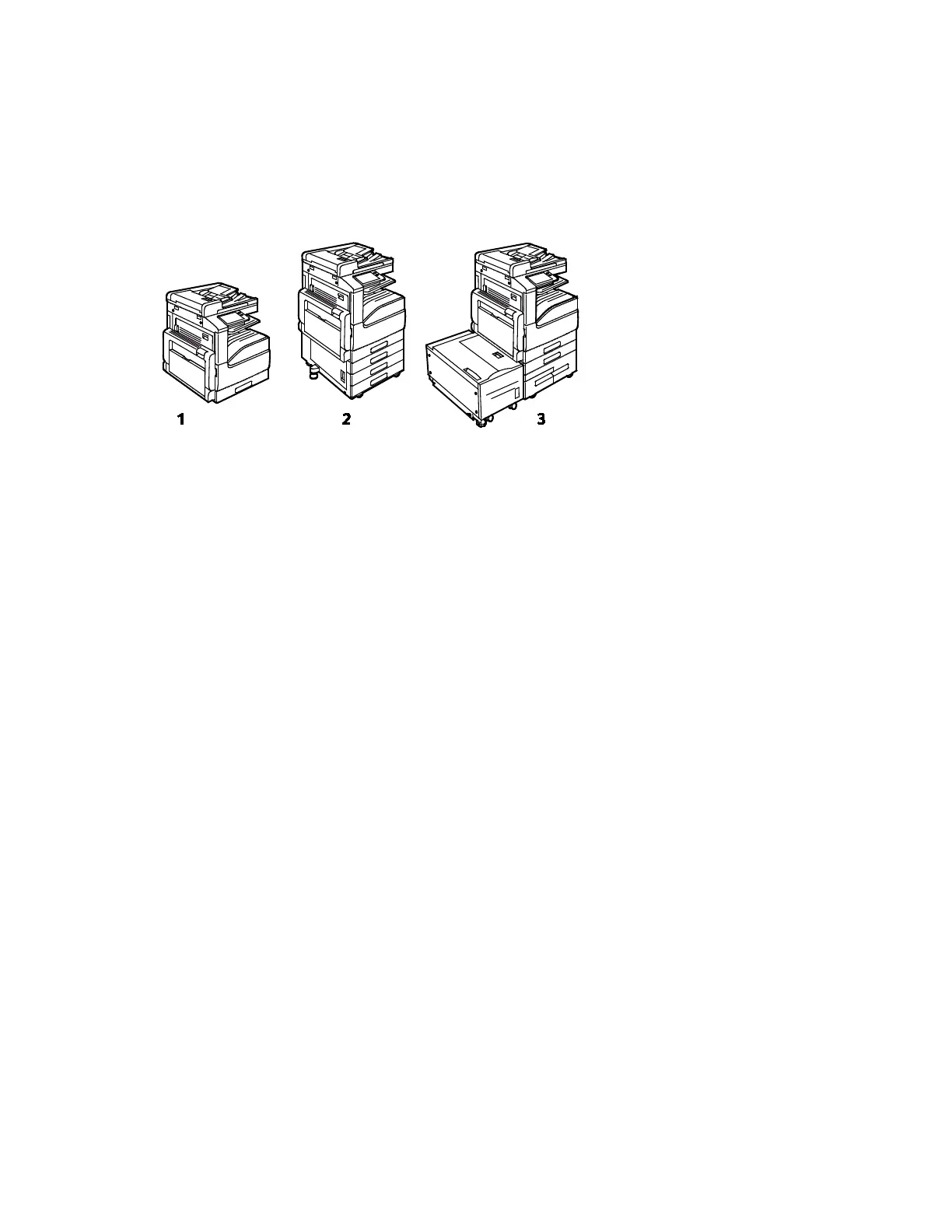Paper and Media
142 Xerox
®
VersaLink
®
B7025/B7030/B7035 Multifunction Printer
User Guide
Paper and Media Overview
The printer can have up to six paper trays, depending on the paper tray configuration.
1. Base Model
2. Configuration with 3-Tray Module
3. Configuration with High-Capacity Tandem Tray Module and High-Capacity
Feeder
• For all configurations, Tray 1 is an adjustable paper tray for loading a range of paper sizes.
• For the 3-Tray configuration, Trays 2, 3, and 4 are adjustable trays similar to Tray 1.
• For the Tandem Tray configuration, Tray 2 is an adjustable tray similar to Tray 1. Trays 3 and 4 are
high-capacity trays that can hold A4, Letter, and Executive-size paper.
• The Bypass Tray is designed for loading small amounts of special paper.
The optional Envelope Tray can replace Tray 1. Tray 6 is an optional external high-capacity paper tray
that can hold A4, Letter, or Executive-size paper.
The printer can use various media types, such as plain, recycled, or colored paper, letterhead, pre-printed,
cardstock, labels, and envelopes. Ensure that you use the correct media for the tray that you are loading.
Labels are affixed inside each tray to show the correct orientation for loading certain types of media.
The MAX label shows the maximum fill line for the tray.