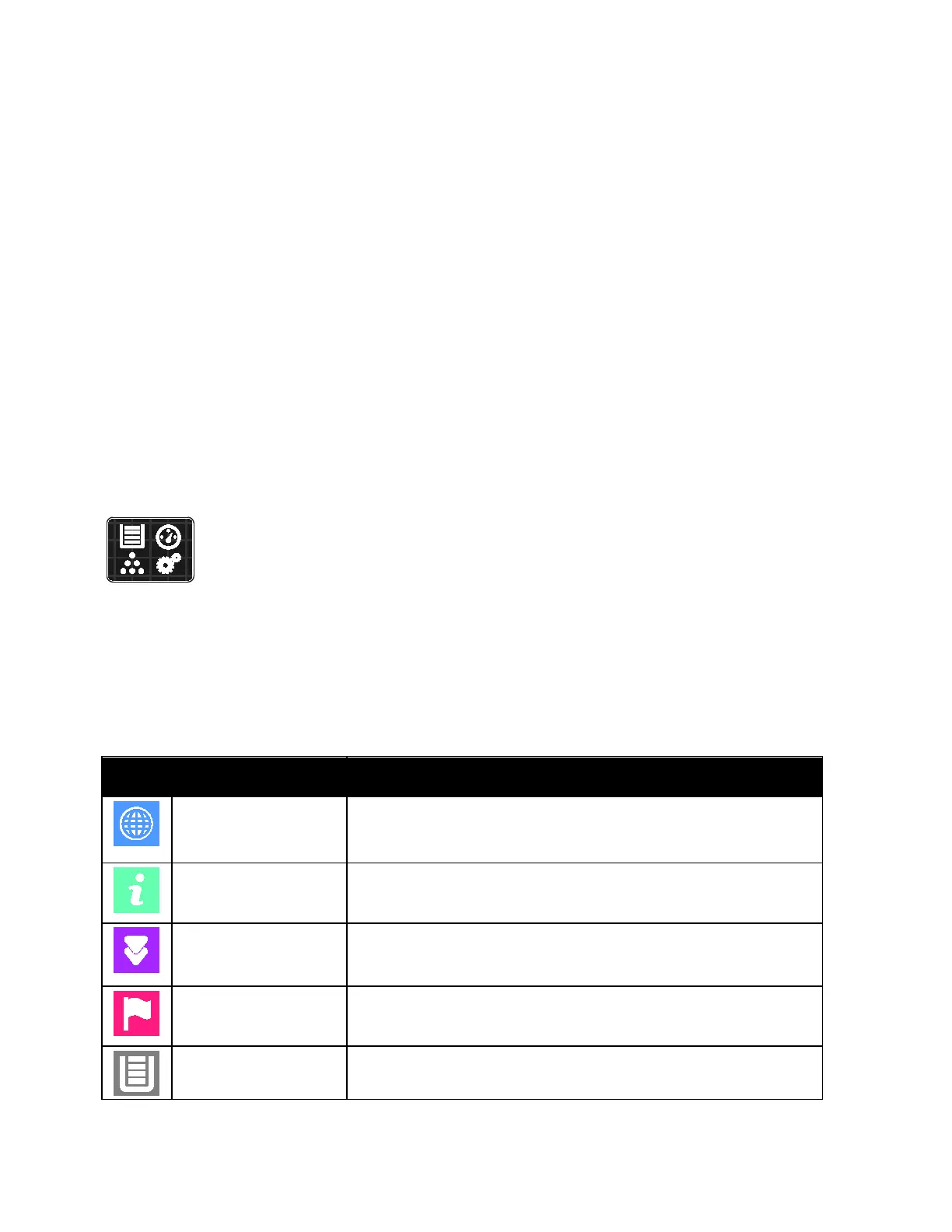Xerox
®
Apps
Xerox
®
VersaLink
®
B7025/B7030/B7035 Multifunction Printer 65
User Guide
Device
This section includes:
• Device Overview ................................................................................................................................................................65
• A
bout .....................................................................................................................................................................................66
• S
upply Status ......................................................................................................................................................................66
• B
illing and Usage Counters ...........................................................................................................................................67
• Re
set to Factory Defaults ..............................................................................................................................................68
• Remote Services ................................................................................................................................................................68
Device Overview
T
he Device App gives you access to information about your printer, including the
serial number and model. You can view the status of the paper trays, billing and
supplies information, and print information pages.
Many Device options can be configured to meet your individual needs. For details about configuring all
of the Device settings, refer to the System Administrator Guide at www.xerox.com/office/VLB70XXdocs.
Device Options
The following Device options are available:
Option Description
L
anguage
Language allows you to set the language that appears on the control
panel display.
Ab
out
The About option provides an overview of your device and its current
settings and status. You can access information pages and reports
using this option.
S
oftware Update
Use this option to check for software updates and configure update
settings.
N
otifications
Use the Notifications option to see details of any current alerts or faults
on the device. A History button displays fault codes and the date they
occurred on the device.
Paper Trays
Use the Paper Trays option to see the paper size, type, and color set for
each paper tray and the tray-capacity status.