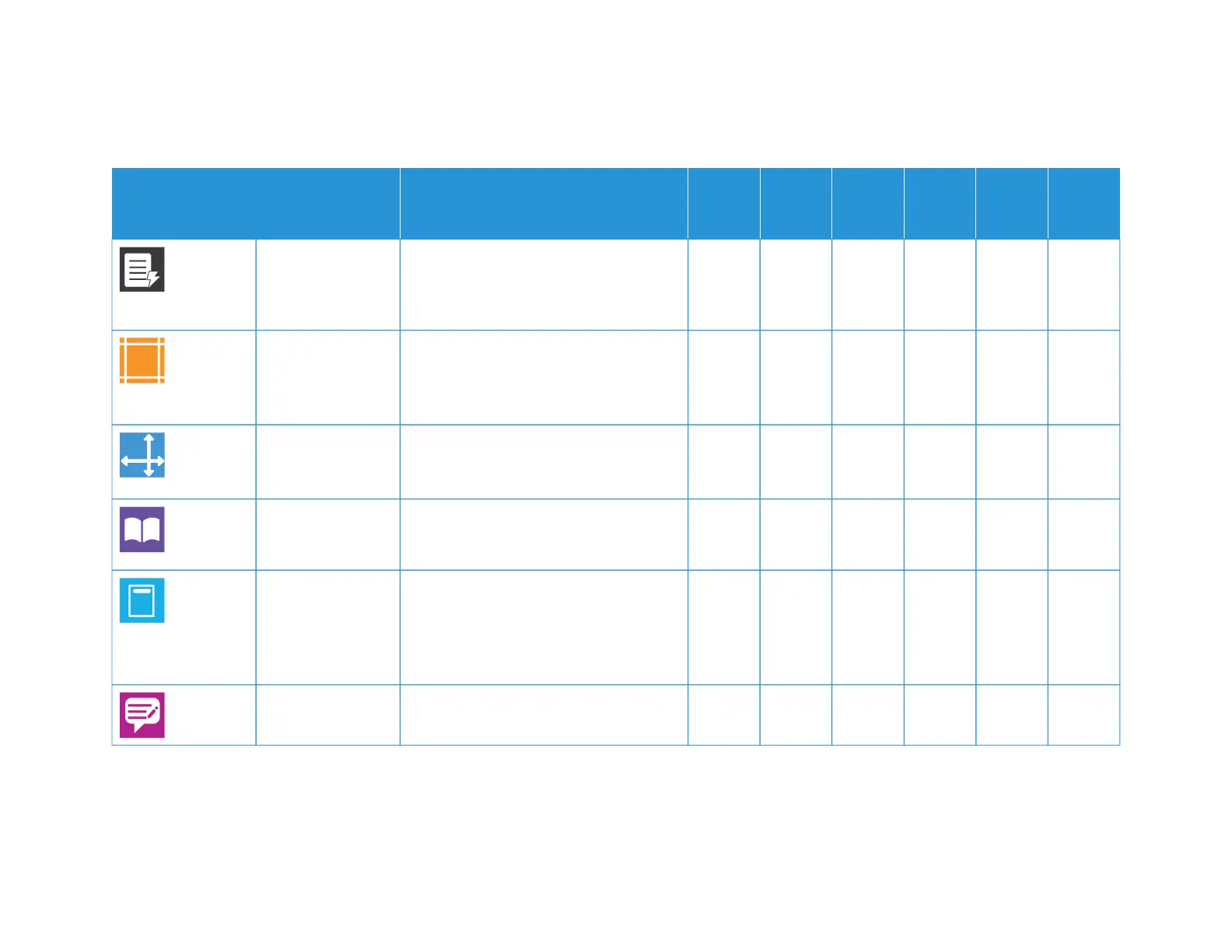294 Xerox
®
VersaLink
®
B71XX Series Multifunction Printer User Guide
FFEEAATTUURREE DDEESSCCRRIIPPTTIIOONN CCOOPPYY
EEMMAAIILL FFAAXX
SSEERRVVEERR
FFAAXX
SSCCAANN
TTOO
IIDD
CCAARRDD
CCOOPPYY
AAuuttoo BBaacckkggrroouunndd
SSuupppprreessssiioonn
Use the Auto Background Suppression
setting to reduce the sensitivity of the
printer to variations in light background
colors.
• •
EEddggee EErraassee You can erase content from the edges of
your images using the Edge Erase feature.
You can specify the amount to erase on
the right, left, top, and bottom edges.
• • •
OOrriiggiinnaall SSiizzee To ensure that you are scanning the
correct area of the documents, specify the
original document size.
• • • • •
BBooookk CCooppyyiinngg You can use the Book Copying feature to
copy books, magazines, or other bound
documents.
•
FFrroonntt CCoovveerr You can print the first page of your copy
job on different paper, such as colored or
heavyweight paper. The printer selects the
special paper from a different tray. The
cover can be blank or printed.
•
AAnnnnoottaattiioonnss You can add Annotations such as page
numbers and the date, to your copies.
•
Apps Features