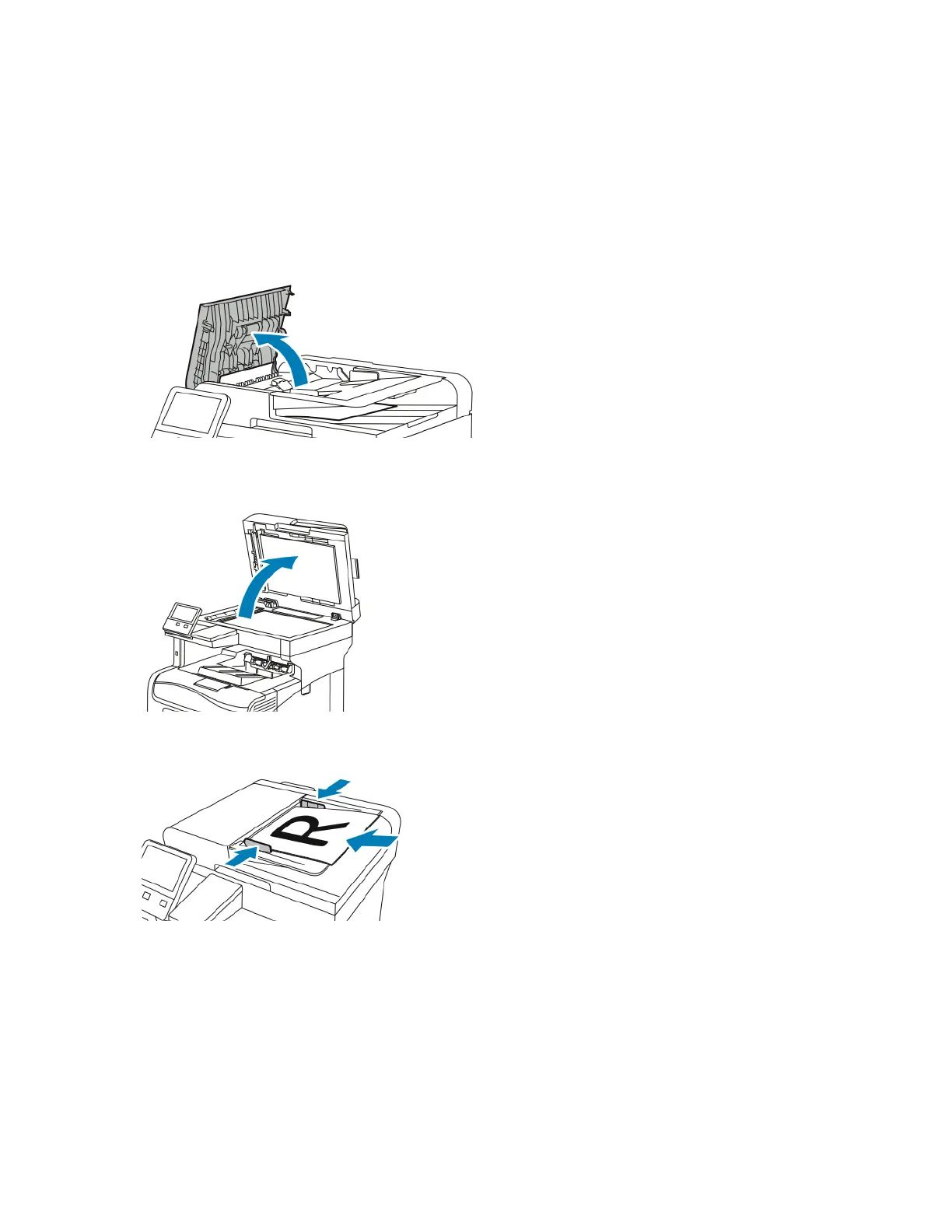CClleeaarriinngg PPaappeerr JJaammss
CClleeaarriinngg DDooccuummeenntt FFeeeeddeerr JJaammss
To resolve the error that appears on the control panel, clear all paper from the Single-Pass Duplex
Automatic Document Feeder areas.
1. Open the Top Cover, then remove any paper.
2. If paper is jammed in the Single-Pass Duplex Automatic Document Feeder, open the Document
Cover, then remove any jammed paper.
3. Close the Document Cover, then reload the document in the Single-Pass Duplex Automatic
Document Feeder.
To prevent paper jams:
• Do not load original documents above the MAX fill line.
• Adjust the paper guides so that they fit against the paper.
• Use supported paper only. For details, refer to Document Feeder Guidelines.
Xerox
®
VersaLink
®
C405 Color Multifunction Printer
User Guide
203
Troubleshooting
