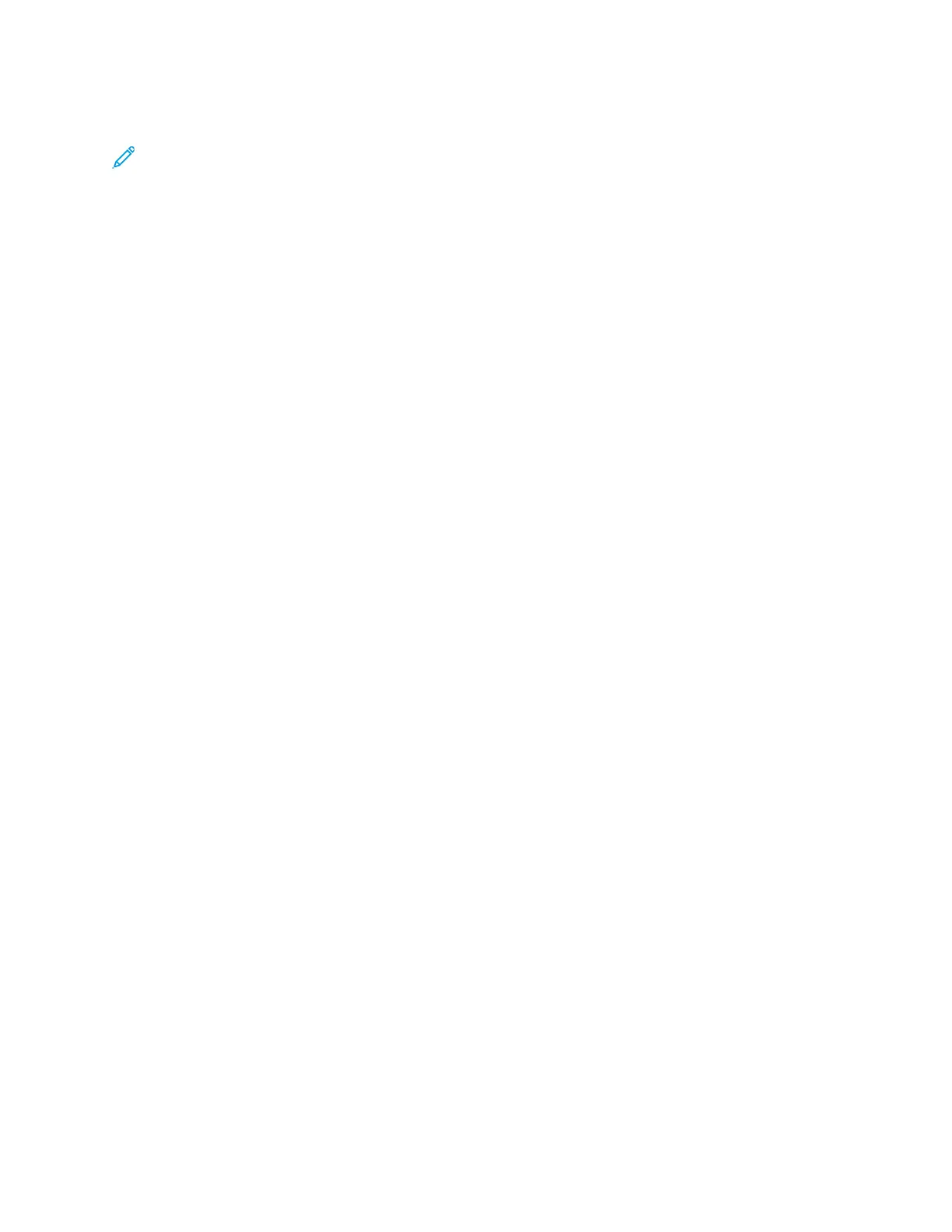Removing Personalizations using the Embedded Web Server
Note: Personalizations include your customized Home screen, Personal 1-Touch Apps, and
Personal Favorites. This procedure removes all personalizations from your User Account.
To remove all personalizations from your User Account:
1. At your computer, open a Web browser. In the address field, type the IP address of the printer,
then press Enter or Return.
2. In the Embedded Web Server, click Log In, then click on your user account. If required, enter your
password and click Log In.
3. To access your User Profile, click on your User Account name shown in the top right corner, then
click My Profile.
All personalizations you have configured for your User Account are displayed.
4. To remove all personalizations, click Reset. To confirm, click Reset.
All the personalizations configured for your User Account are removed.
5. To log out, click on your User Account name shown in the top right corner, then click Log Out.
82
Xerox
®
VersaLink
®
C405 Color Multifunction Printer
User Guide
Xerox
®
Apps
