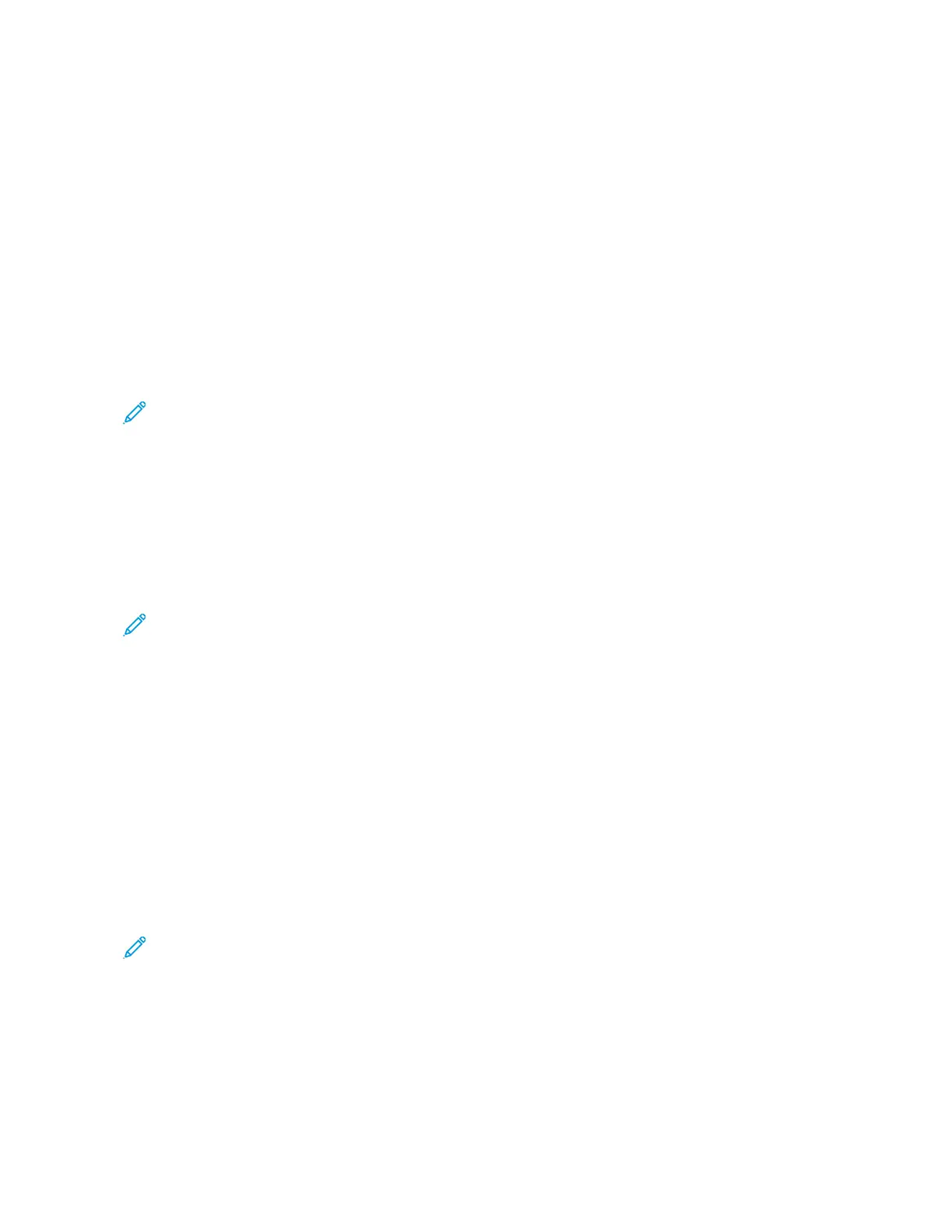Sending a Cover Sheet with a Fax
You can send an automatically generated cover sheet with your fax. The cover sheet lists recipient information from
the fax address book, and sender information from the Company Name Fax Line setting.
To send a cover sheet with a fax:
1. At the printer control panel, press the HHoommee button, then touch FFaaxx.
2. Add fax recipient names and adjust fax settings, as needed. For details, refer to Sending a Fax.
3. Touch CCoovveerr SShheeeett.
4. Touch AAdddd CCoovveerr SShheeeett.
5. To add predefined comments in the From or To fields, touch BBllaannkk CCoommmmeenntt, then select from the list of
predefined comments.
Note: If no predefined comments have been added, the list is unavailable. To populate the list with
predefined comments, refer to Adding Predefined Comments.
6. Touch OOKK.
Adding Predefined Comments
To add a predefined comment:
1. At the printer control panel, press the HHoommee button.
2. Log in as Admin.
Note: For information on logging in as a system administrator, refer to the System Administrator Guide at
www.xerox.com/office/VLC71XXdocs.
3. Touch DDeevviiccee >> AAppppss >> FFaaxx.
4. Touch CCoovveerr SShheeeett CCoommmmeennttss.
5. Select a NNoott iinn UUssee comment.
6. Enter up to 18 characters of text, then touch OOKK.
7. To return to the Home screen, press the HHoommee button.
Forwarding a Fax to an Email Address
You can configure the device to forward faxes to an email address. You can specify the types of faxes to forward, for
example, received faxes, sent faxes, or sent and received faxes. Up to five email addresses can be set as forwarding
addresses.
Note: Before you can forward a fax to an email address, ensure that the following items are set up:
• Email service is available.
• The SMTP server is identified within the Device App software.
• The Default From address is identified within the Device App software.
Xerox
®
VersaLink
®
C71XX Series Color Multifunction Printer User Guide 119
Xerox
®
Apps
