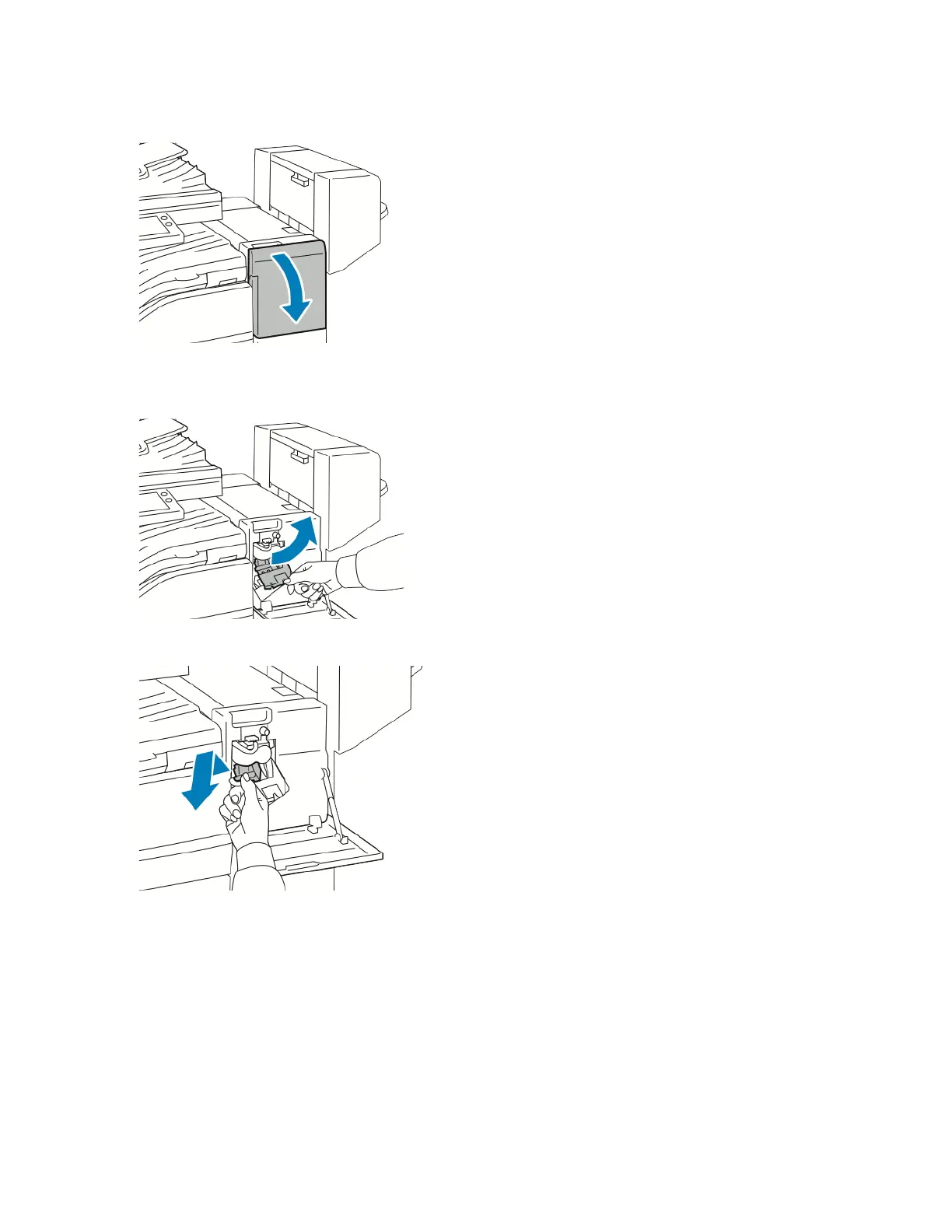1. Open the finisher front door.
2. Pull the stapler assembly toward you until it stops.
3. Push the stapler assembly to the right, as shown.
4. To remove the staple cartridge, grasp the orange handle, then pull the handle toward you.
5. Check inside the finisher for any loose staples, then remove the staples.
246
Xerox
®
VersaLink
®
C71XX Series Color Multifunction Printer User Guide
Troubleshooting
