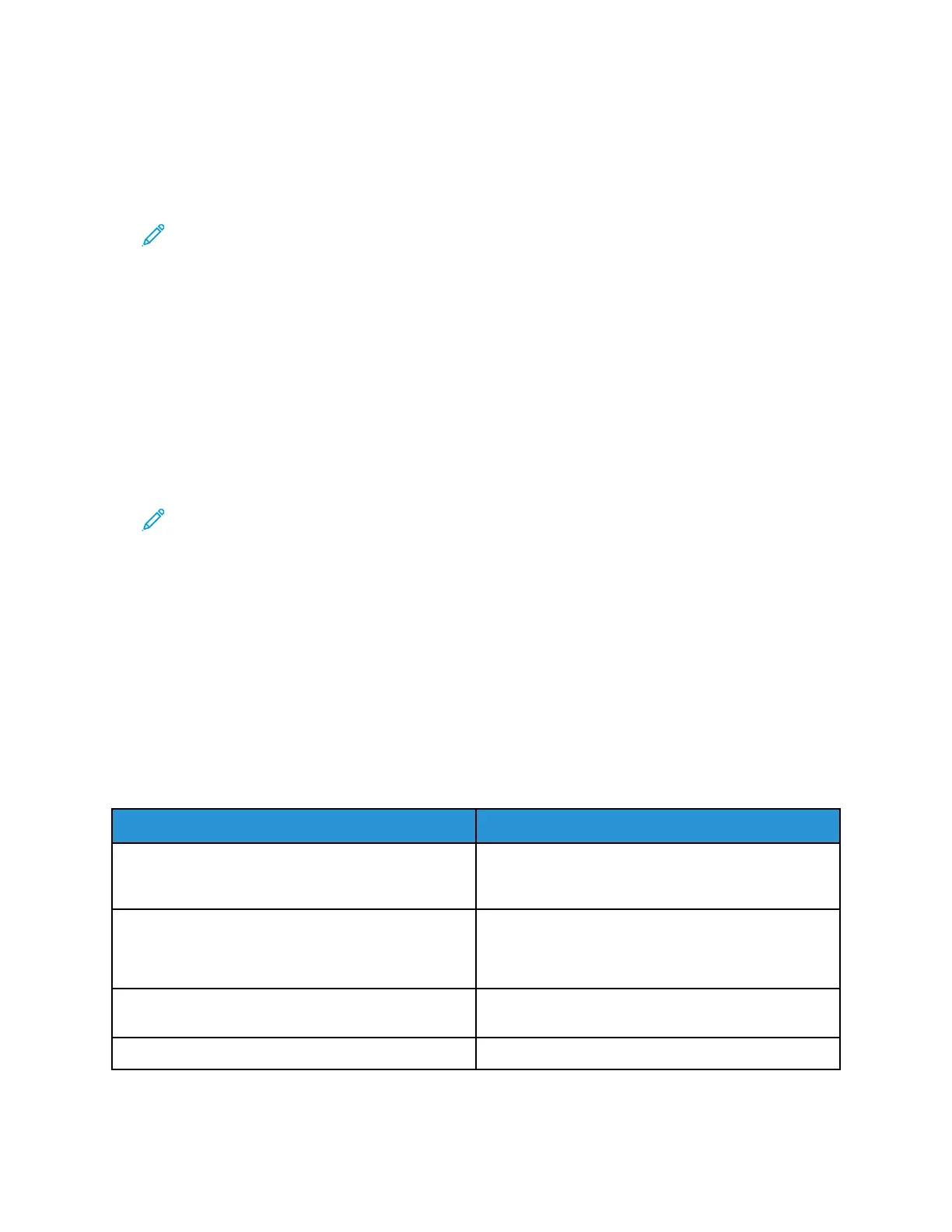1. At the printer control panel, press the Help button.
A list of information pages that you can print appears.
2. To scroll through the list of available pages, touch and drag your finger up or down on the menu.
Touch the desired page, then touch Print.
Note: To print all of the information pages, at the bottom of the list, touch All Information
Pages, then touch Print.
3. To return to the Home screen, touch (X).
SSeettttiinngg AAcccceessss RRiigghhttss ffoorr tthhee CCoonnffiigguurraattiioonn RReeppoorrtt aanndd
IInnffoorrmmaattiioonn PPaaggeess
Use the following procedures to prevent the Configuration Report from printing automatically
whenever the device powers on, or to the change access rights for the Configuration Report and
Information Pages.
1. At the printer control panel, press the Machine Status button, then touch the Tools tab.
2. Touch Device Settings→Information Pages.
Note: If this feature does not appear, log in as a system administrator. For details, refer to
the System Administration Guide at:
• WorkCentre
®
3335: www.xerox.com/office/WC3335docs
• WorkCentre
®
3345: www.xerox.com/office/WC3345docs
3. Choose one of the following:
• To restrict users from printing the Information Pages, touch System Administrator Only.
• To allow all users access, touch All Users.
4. Touch OK.
AAvvaaiillaabbllee IInnffoorrmmaattiioonn PPaaggeess
Information pages provide important details to help you troubleshoot issues or analyze printer use.
You can print information pages from the printer control panel.
Information Page Description
Configuration Report The Configuration Report provides product
information including, installed options, network
settings, port setup, tray information, and more.
Customer Assistance Report The Customer Assistance Report provides a summary
of relevant information that you can provide to a
Xerox support representative when you call for
assistance.
Demo Page The Demo page provides a demonstration of the
current print quality.
Supplies Usage Report Prints the supplies information page.
Xerox
®
WorkCentre
®
3335/3345 Multifunction Printer
User Guide
199
Troubleshooting
